Video, Video dvd mode – Mercedes-Benz CL-Class 2014 COMAND Manual User Manual
Page 230
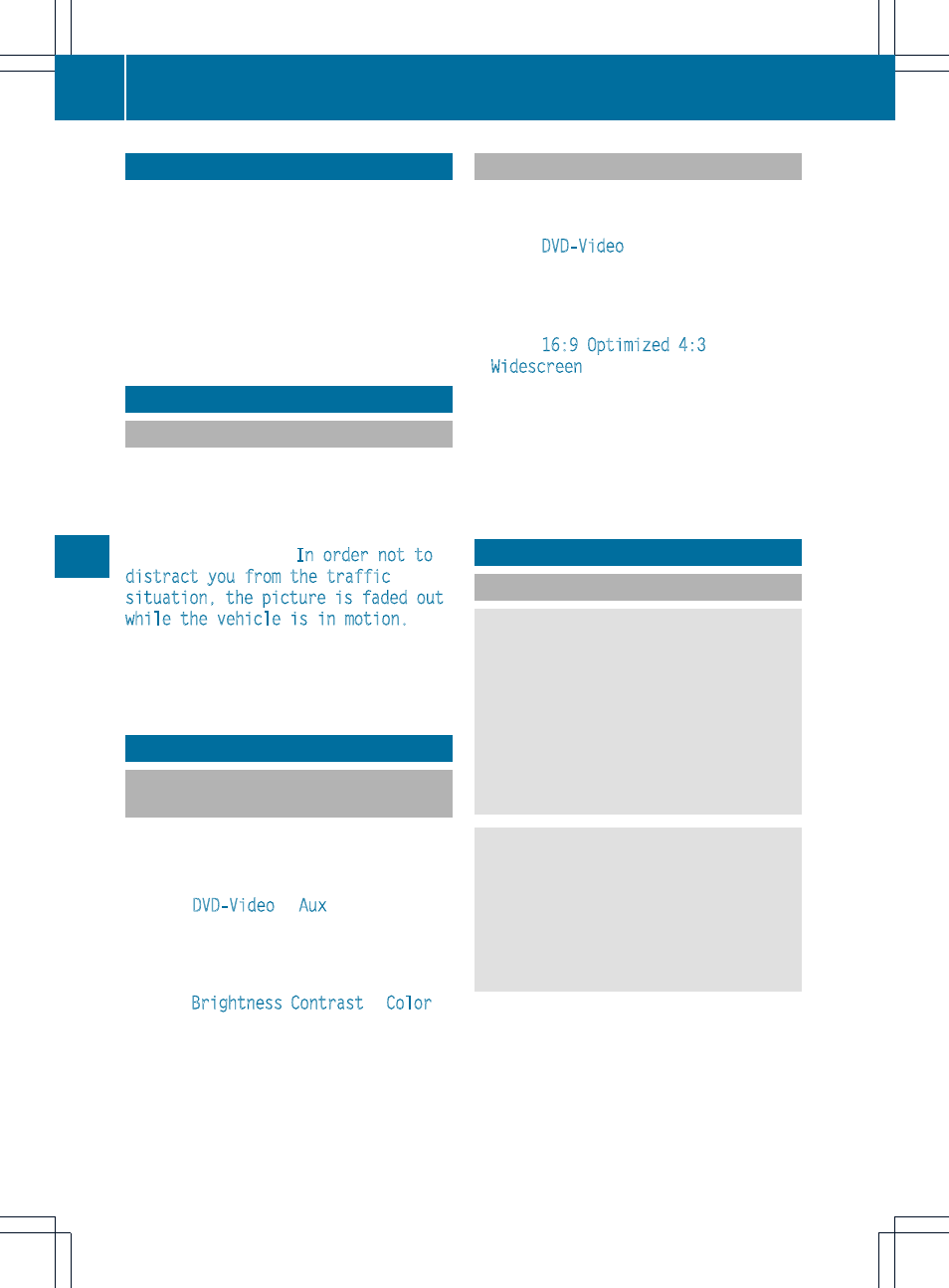
Your COMAND equipment
These operating instructions describe all the
standard and optional equipment for your
COMAND system, as available at the time of
going to print. Country-specific differences
are possible. Please note that your COMAND
system may not be equipped with all the
features described.
General information
Automatic picture shutoff
The video image is shown only when the
transmission selector lever is in position P.
When the transmission lever is disengaged
from position P, the following message
appears in the display:
In order not to
distract you from the traffic
situation, the picture is faded out
while the vehicle is in motion.
As soon as the selector lever of the
transmission is returned to position P, the
video image is shown.
Basic settings
Adjusting the brightness, contrast or
color
X
In video DVD or video AUX mode, press the
W COMAND Controller.
The menu is shown.
X
Select
DVD-Video
or
Aux
by turning cVd
the COMAND controller and press W to
confirm.
A menu appears.
X
Select
Brightness
,
Contrast
or
Color
by
turning cVd the COMAND controller and
press W to confirm.
X
Set the value between - 5 and + 5 and press
W to confirm.
Changing the picture format
X
Press W the COMAND controller.
The menu is shown.
X
Select
DVD-Video
by sliding VÆ and
turning cVd the COMAND controller and
press W to confirm.
A menu appears.
X
Select
16:9 Optimized
,
4:3
or
Widescreen
and press W to confirm.
The dot in front of the entry indicates the
currently selected format.
X
Select a setting by turning cVd the
COMAND controller and press W to
confirm.
Video DVD mode
Important safety notes
G
WARNING
The CD/DVD drive is a class 1 laser product.
If you open the CD/DVD drive housing, you
could be exposed to invisible laser radiation.
This laser radiation could damage your retina.
There is a risk of injury.
Never open the housing. Always have
maintenance and repair work carried out at a
qualified specialist workshop.
G
WARNING
Handling discs while driving may distract you
from traffic conditions. You could also lose
control of the vehicle. There is a risk of an
accident.
Handle discs only when the vehicle is
stationary.
Bear in mind that at a speed of just 30 mph
(approximately 50 km/h), your vehicle is
covering a distance of 44 feet (approximately
14 m) every second.
228
Video DVD mode
Video
