Aud io, Music register – Mercedes-Benz CL-Class 2014 COMAND Manual User Manual
Page 212
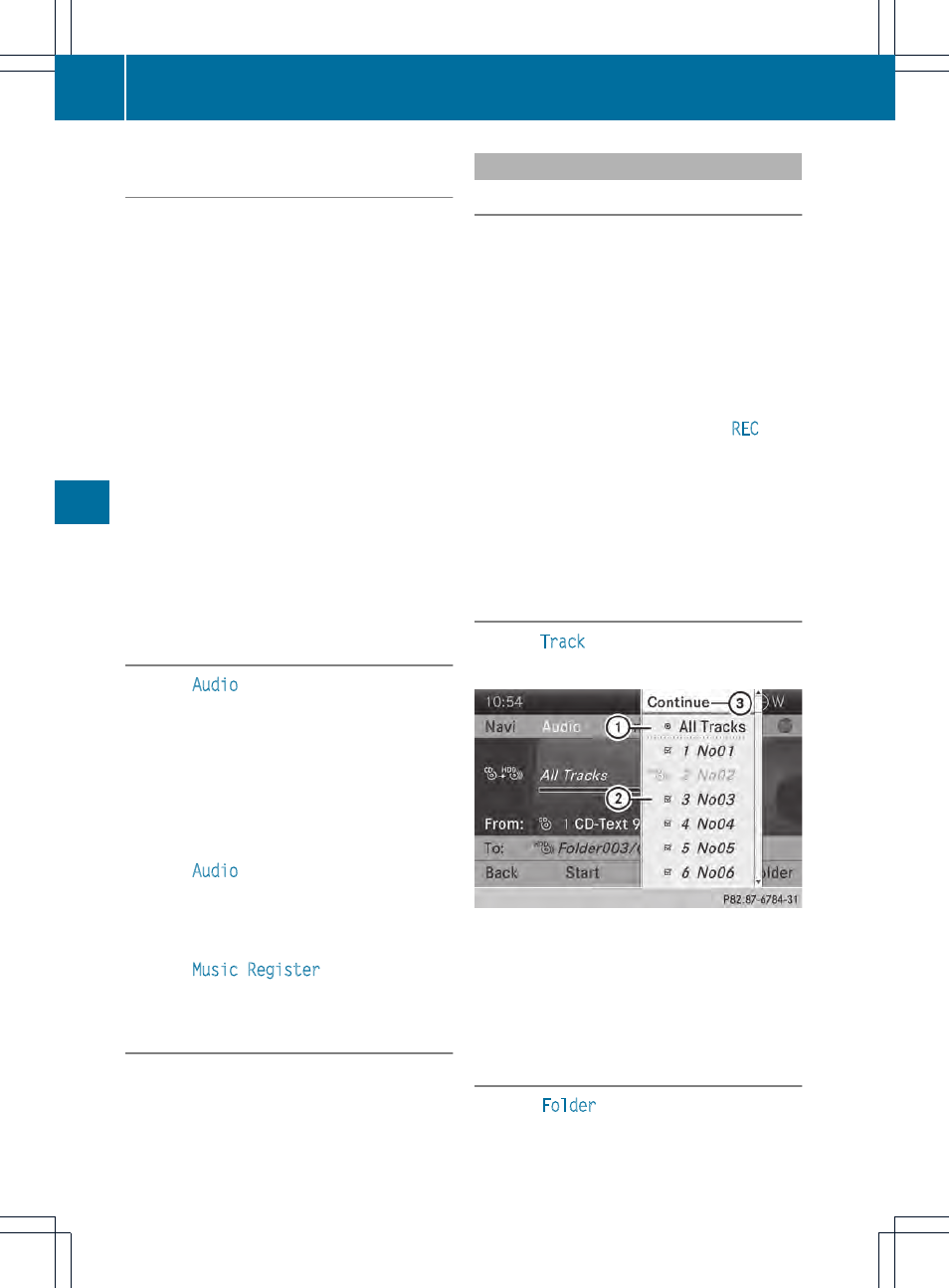
Switching modes using the function
button
X
Press the h function button repeatedly
until the MUSIC REGISTER is switched on.
By pressing the function button repeatedly,
you can change the operating mode in the
following order:
R
CD/audio DVD/MP3 (disc)
R
Memory card mode
R
MUSIC REGISTER
R
USB storage device
R
Media Interface or audio AUX mode
R
Bluetooth
®
audio mode
If music files are available, playback begins at
the point last listened to.
If there are no music files, you will see a
message to this effect.
X
Confirm the message by pressing W and
store the music data (
Y
page 210).
Switching modes via the audio menu
X
Select
Audio
in the main function bar by
sliding ZV and turning cVd the COMAND
controller and press W to confirm.
If MUSIC REGISTER was the last mode
selected, it is now switched on.
If another audio source is switched on, you
can now switch on the MUSIC REGISTER in
the audio menu.
X
Select
Audio
by sliding ZV and turning
cVd the COMAND controller and press
W to confirm.
The audio menu appears.
X
Select
Music Register
and press W to
confirm.
Switching on with the number buttons
X
Press the r (for a DVD changer) or
m (for a single DVD drive) number key.
The MUSIC REGISTER is switched on.
Importing music files
Introduction
You can copy music files from the data carrier
in the single DVD drive or in the DVD changer
in the following file formats:
R
MP3
R
WMA
R
AAC (with file extensions .m4p, .m4a, .m4b
and .aac)
X
Switch on CD mode (
Y
page 197).
X
With an audio CD inserted, select
REC
in the
basic CD display by sliding VÆ and turning
cVd the COMAND controller and press
W to confirm.
i
CD information such as album name, disc
name, artist and track is provided by the
Gracenote Media Database (
Y
page 202).
Step 1: selecting tracks to import
X
Select
Track
by turning cVd the COMAND
controller and press W to confirm.
:
To record all music files (standard)
;
To copy single tracks O
=
To confirm your selection
If you do not select any tracks, every track on
the CD will be imported.
Step 2: selecting the target folder
X
Select
Folder
by turning cVd the
COMAND controller and press W to
confirm.
210
MUSIC REGISTER
Aud
io
