At a glance, Splitview – Mercedes-Benz CL-Class 2014 COMAND Manual User Manual
Page 42
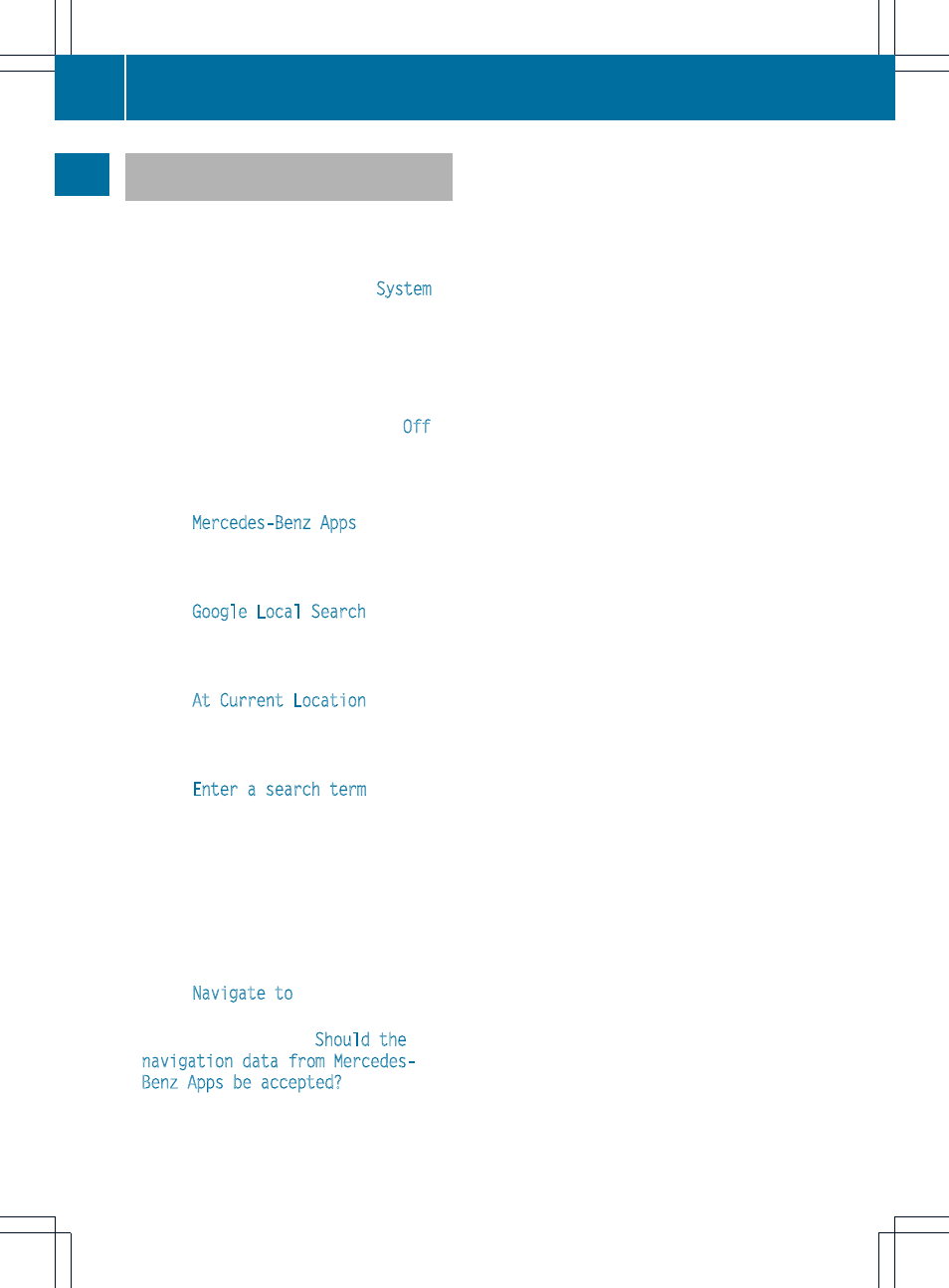
Transferring a destination to the
driver
Using SPLITVIEW you can select a destination
from the front-passenger side and transfer
this to the driver's side.
X
To switch on SPLITVIEW: select
System
from the main function bar by turning
cVd the COMAND controller and press
W to confirm.
X
Select ; in the menu bar and confirm.
SPLITVIEW symbol : appears in the
display, and display ; switches to
Off
.
X
Select ® in the main function bar with the
remote control.
The carousel view appears.
X
Select
Mercedes-Benz Apps
with the
remote control.
You see the selection of Mercedes-Benz
Apps.
X
Select
Google Local Search
with the
remote control.
Using a menu you can select a category for
the destination.
X
Select
At Current Location
, for
example.
Using a menu you can determine the type
of search inquiry.
X
Select
Enter a search term
, for
example.
An input field appears.
X
Enter the destination with the remote
control and confirm the entry with b.
You see the results list from Google.
X
Select the exact destination with the
remote control.
An additional menu appears.
X
Select
Navigate to
.
X
A pop-up window appears on the driver's
side with the message:
Should the
navigation data from Mercedes-
Benz Apps be accepted?
40
SPLITVIEW
At
a
glance
