Rear seat entertainment system, Video dvd mode – Mercedes-Benz CL-Class 2014 COMAND Manual User Manual
Page 254
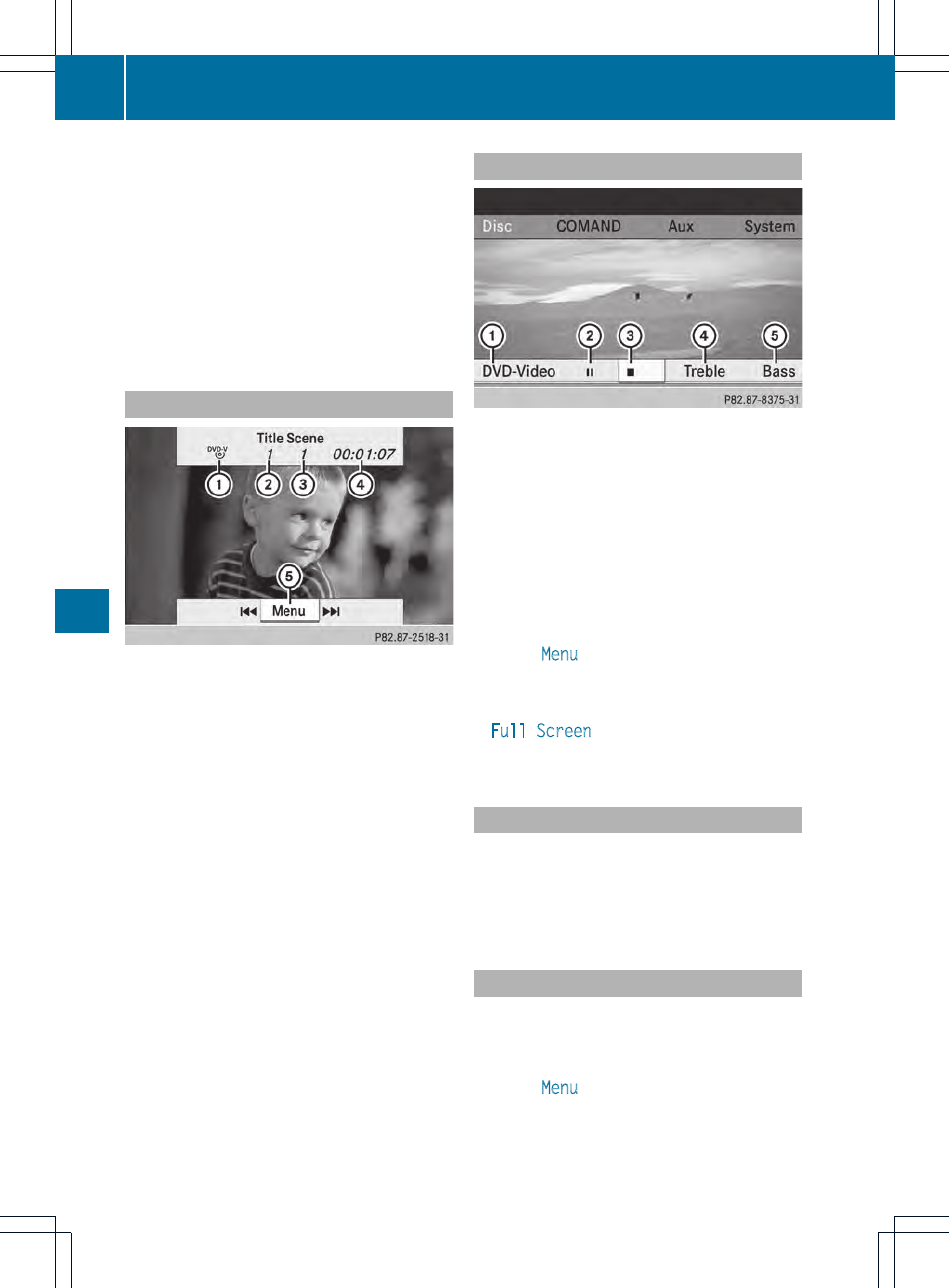
control and confirm by pressing the 9
button.
If the video DVD fulfills the playback
criteria, the film either starts automatically
or the menu stored on the DVD appears. If
the DVD menu appears, you must start the
film manually.
X
Select the corresponding menu item in the
DVD menu.
Showing/hiding the control menu
Navigation menu
:
Type of data medium
;
Current title
=
Current scene
?
Track time
A
Shows the menu
X
To show: press the 9 or : button
on the remote control.
X
To hide: press the 9 or : button.
or
X
Wait about eight seconds.
Showing/hiding the menu
Menu system
:
Video DVD options
;
Pause function
=
Stop function
?
To set the treble
A
To set the bass
X
To show: press the 9 button on the
remote control.
or
X
Select
Menu
while the navigation menu is
shown and press the 9 button to confirm.
X
To hide: press the 9 button, select
Full Screen
and press the 9 button to
confirm.
Fast forwarding/rewinding
X
Press and hold the E or F button on
the remote control until the desired
position has been reached.
You see the control menu.
Pause function
X
To show the menu: press the 9 button
on the remote control.
or
X
Select
Menu
while the navigation menu is
shown and press the 9 button to confirm.
252
Video DVD mode
Rear
Seat
Entertainment
System
