Telep hone, Using the address book – Mercedes-Benz CL-Class 2014 COMAND Manual User Manual
Page 153
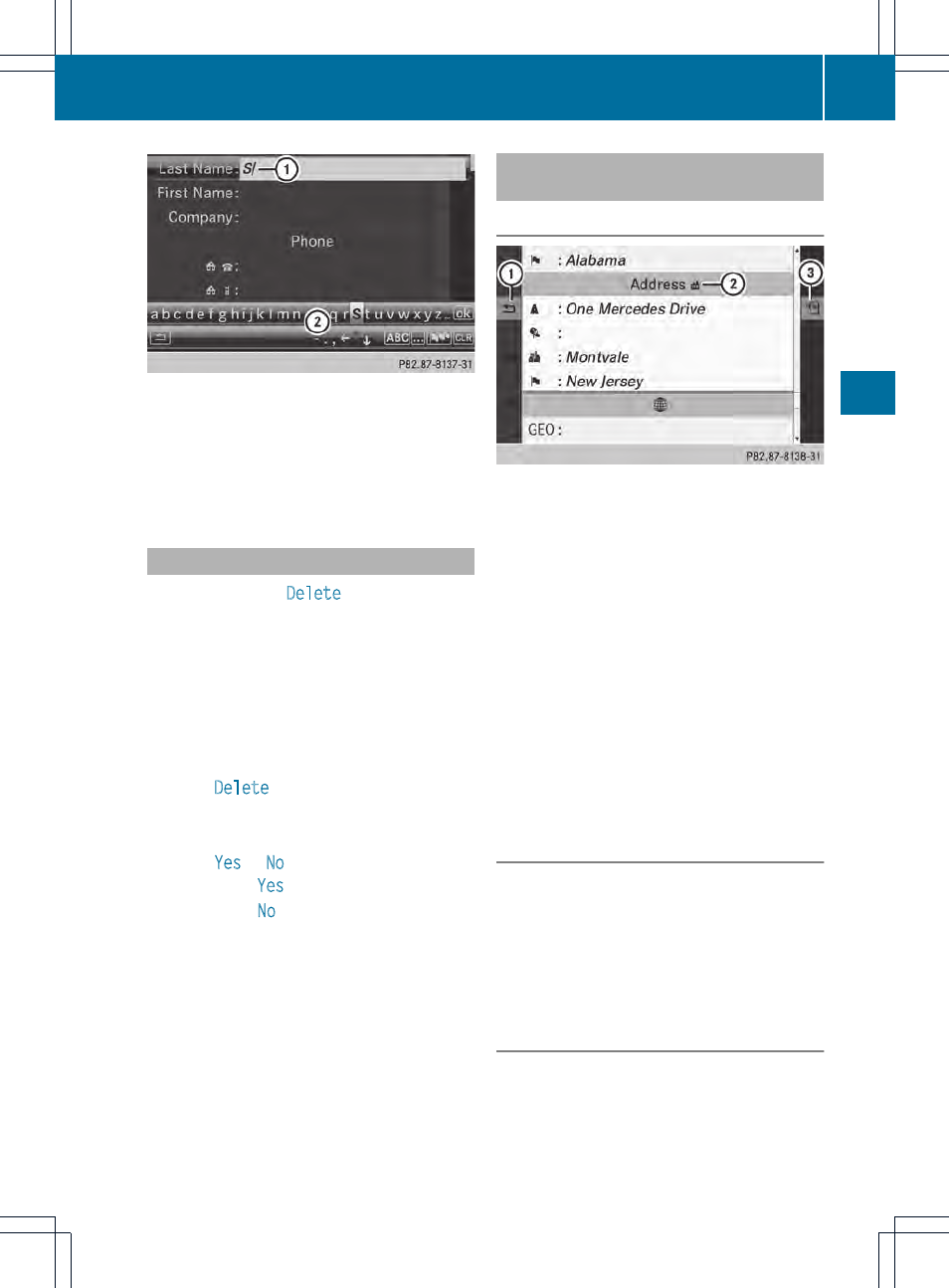
Input menu with data fields
:
Selected data field with cursor
;
Character bar
X
Entering characters (
Y
page 34)
X
Storing an entry (
Y
page 35)
Deleting an address book entry
X
Option 1: select
Delete
by sliding VÆ and
turning cVd the COMAND controller and
press W to confirm.
X
Option 2: search for an address book entry
(
Y
page 140).
X
Select the list symbol to the right of the
entry by sliding VY the COMAND
controller and press W to confirm.
X
Select
Delete
and press W to confirm.
Irrespective of the option chosen, a prompt
will appear.
X
Select
Yes
or
No
and press W to confirm.
If you select
Yes
, the entry will be deleted.
If you select
No
, the process will be
canceled.
Displaying the detailed view for an
address book entry
Selecting an entry
Detailed display of address book
:
To return to the previous menu
;
\ Business details
=
List symbol (to call up options)
X
Search for an address book entry
(
Y
page 140)
X
Make a selection in the selection list by
turning cVd the COMAND controller.
or
X
Call up the address book (
Y
page 150)
X
Select an entry by turning cVd the
COMAND controller.
X
Press W the COMAND controller.
The detailed view appears.
Starting route guidance to an address
X
Select the address data field by turning
cVd the COMAND controller and press
W to confirm.
The route to the destination address is
calculated and route guidance starts
(
Y
page 69).
Calling a telephone number
X
Select the phone number data field by
turning cVd the COMAND controller and
press W to confirm.
This initiates dialing and you can then make
your call (
Y
page 135).
Using the address book
151
Telep
hone
Z
