Online and internet functions, Destination/route download – Mercedes-Benz CL-Class 2014 COMAND Manual User Manual
Page 168
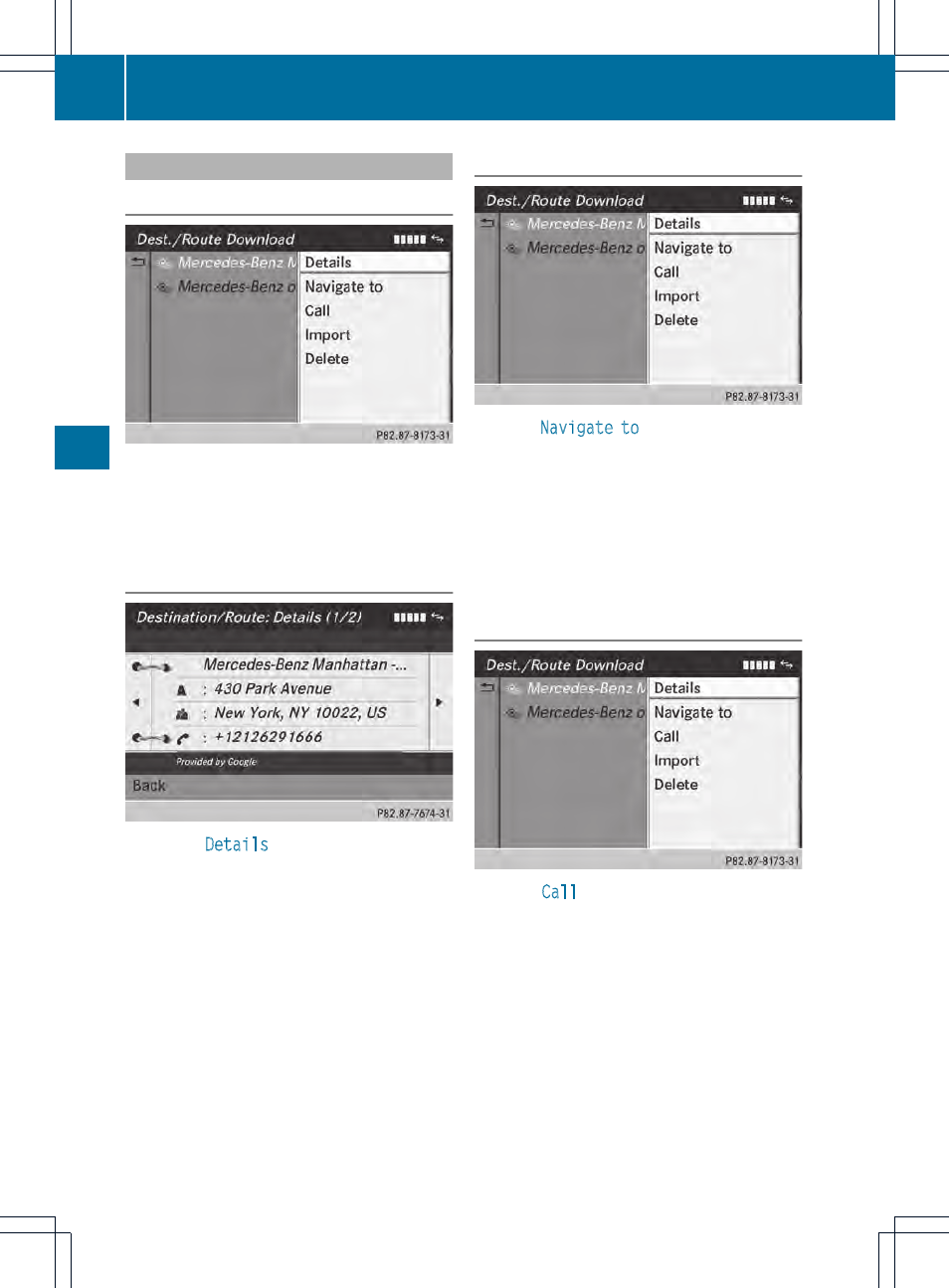
Step 3: using destinations/routes
Calling up the menu
X
Select an entry in the list by turning cVd
the COMAND controller and press W to
confirm.
A menu appears.
Displaying details
X
Confirm
Details
in the menu by pressing
W the COMAND controller.
The route or destination is displayed.
X
To call up a POI: confirm the entry by
pressing W.
i
You can use the function if:
R
a mobile phone is connected
(
Y
page 128)
R
the destination address contains a
telephone number
Using as the destination
X
Select
Navigate to
in the menu by turning
cVd the COMAND controller and press
W to confirm.
You then switch to navigation mode and
can start route calculation (
Y
page 69).
i
A route can only be stored as a personal
POI on an SD memory card or taken directly
for route calculation (
Y
page 167).
Calling up the destination
X
Select
Call
in the menu by turning cVd
the COMAND controller and press W to
confirm.
You then switch to the telephone function
and make the call (
Y
page 134).
166
Destination/route download
Online
and
Internet
functions
