8 security menu, 9 exit menu, Pitx-sp user's guide – Kontron pITX-SP User Manual
Page 54
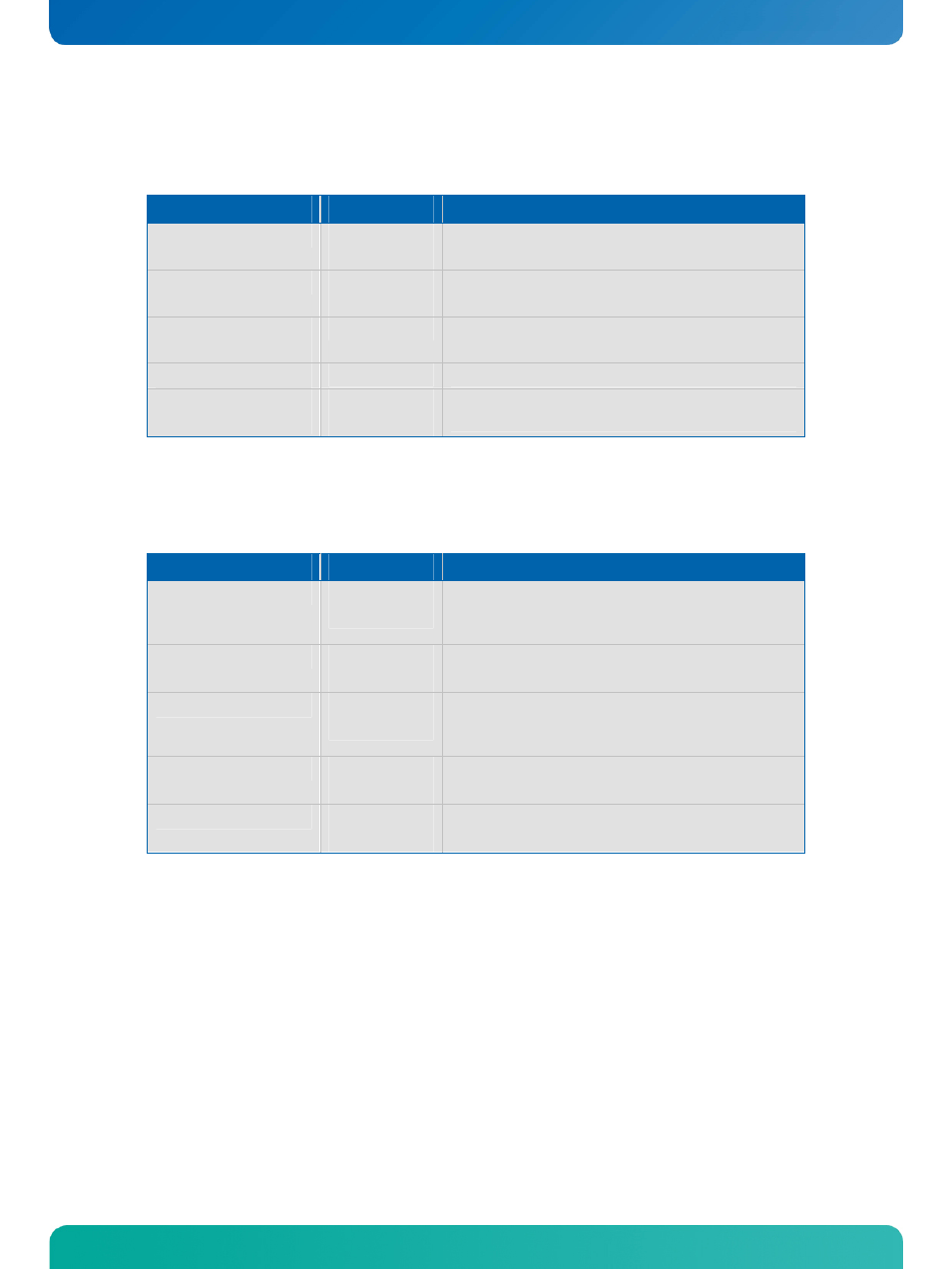
KTD-S0002-I
Page 49
Setup Guide
p
ITX-SP User's Guide
18.8 Security Menu
Feature
Option
Description
Supervisor Password
Not Installed
Installed
Show the state of supervisor password
User Password
Not Installed
Installed
Show the state of user password
Change Supervisor
Password
N / A
Press 'Enter' to change the supervisor password
Change User Password
N / A
Press 'Enter' to change the user password
Boot Sector Virus
Protection
Disabled
Enabled
If a program or a virus accesses the boot sector a warning
appears if the option is enabled
18.9 Exit Menu
Feature
Option
Description
Save Changes and Exit
Ok
Cancel
Save selections and exits Setup. The next time the system
boots the BIOS configures the system according to the Setup
selection stored in CMOS
Discard Changes and Exit
Ok
Cancel
Exit Setup without storing in CMOS any new selections you
may have made
Discard Changes
Ok
Cancel
If during a Setup session you change your mind about chan-
ges you have made and have not yet saved the values to
CMOS you can restore the values you saved to CMOS
Load Optimal Defaults
Ok
Cancel
Load the optimal default values
Load Failsafe Defaults
Ok
Cancel
Load the failsafe default values
