5 advanced menu, Pitx-sp user's guide, 1 cpu configuration submenu – Kontron pITX-SP User Manual
Page 45
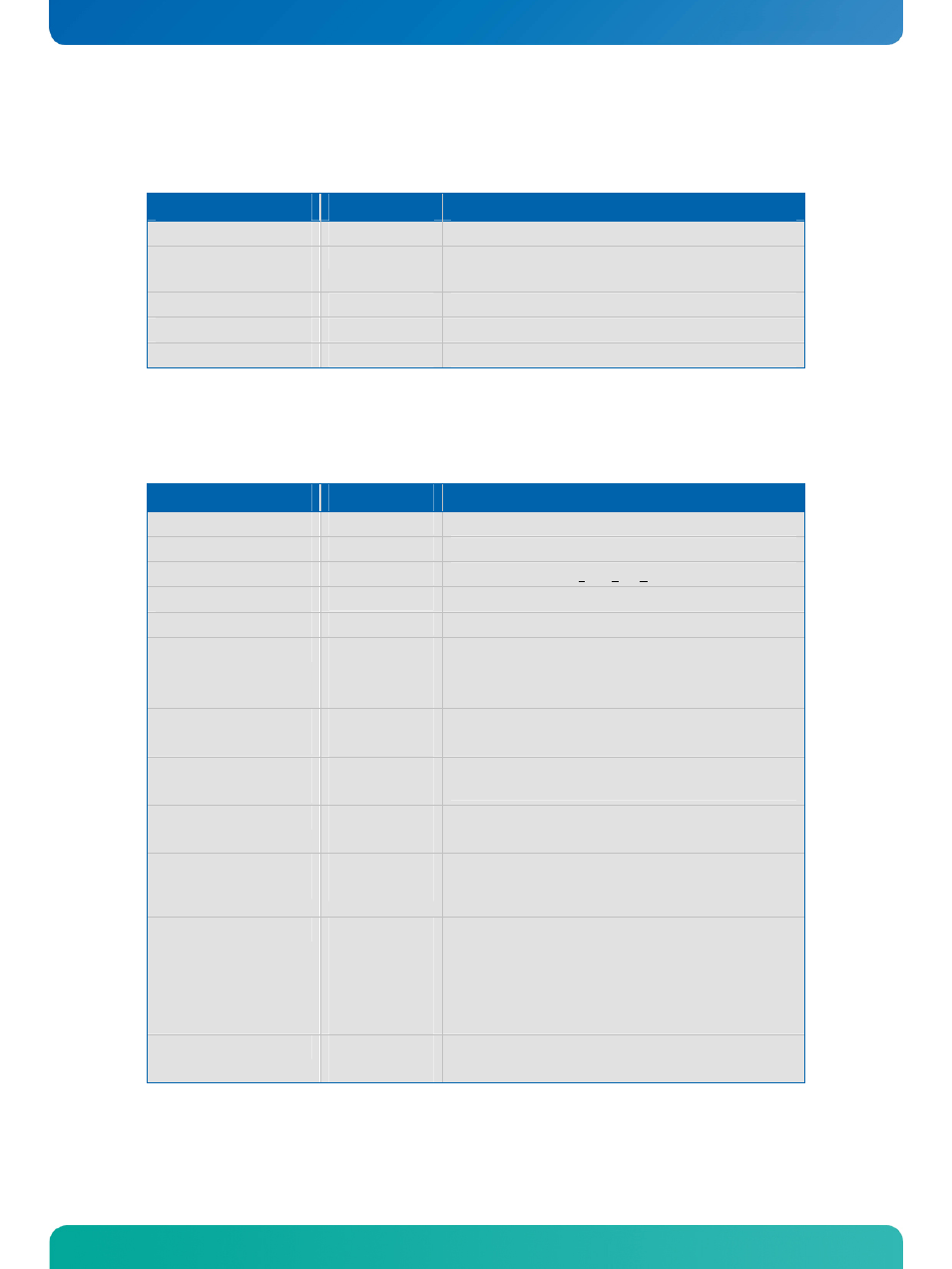
KTD-S0002-I
Page 40
Setup Guide
p
ITX-SP User's Guide
18.5 Advanced Menu
Feature
Option
Description
8CPU Configuration
Submenu
Configure special CPU features
8Onboard Device
Configuration
Submenu
Configure most onboard devices (e.g. P-ATA, LAN, USB)
8Display Configuration
Submenu
Set the display features (including panel parameters)
8ACPI Configuration
Submenu
Set some ACPI defaults
8Miscellaneous
Submenu
Configure additional important settings
18.5.1 CPU Configuration Submenu
Feature
Option
Description
Processor Name
N / A
Show the processor identifier
Frequency
N / A
Show the actual CPU boot speed
FSB Speed
N / A
Show the speed of the Front Side Bus
Cache L1
N / A
Display the L1 cache size
Cache L2
N / A
Display the L1 cache size
CPU Performance
Low
Middle
High
Set the CPU ratio/speed
Execute-Disable Bit
Capability
Disabled
Enabled
This option can help to prevent certain classes of buffer
overflow errors (AMD
®
NX-bit or Intel
®
XD-bit)
Hyper-Threading
Technology
Disabled
Enabled
Only visible on 1.6 GHz boards. Enable or disable the two
logical processor mode
Intel(R) SpeedStep(tm)
Disabled
Enabled
Let customize performance computing. The processor can
drop to a lower frequency and voltage
Intel(R) C-STATE
Technology
Disabled
Enabled
Enable or disable power saving modes (a C-STATE is an idle
state). C0 is the operational state, C1 to C4 represents the
saving modes
Throttling (STPCLK)
Disabled
12.5%, 25.0%
37.5%, 50.0%
67.5%, 75.0%
87.5%
Enable the STPCLK throttling. This mode can minimize power
consumption when the processor works in C-state C0 (full
on)
Fast Gate A20
Disabled
Enabled
Enable Gate A20 on port 92h otherwise no Gate A20 function
is available
