Dynojet 424x: Installation Guide User Manual
Page 118
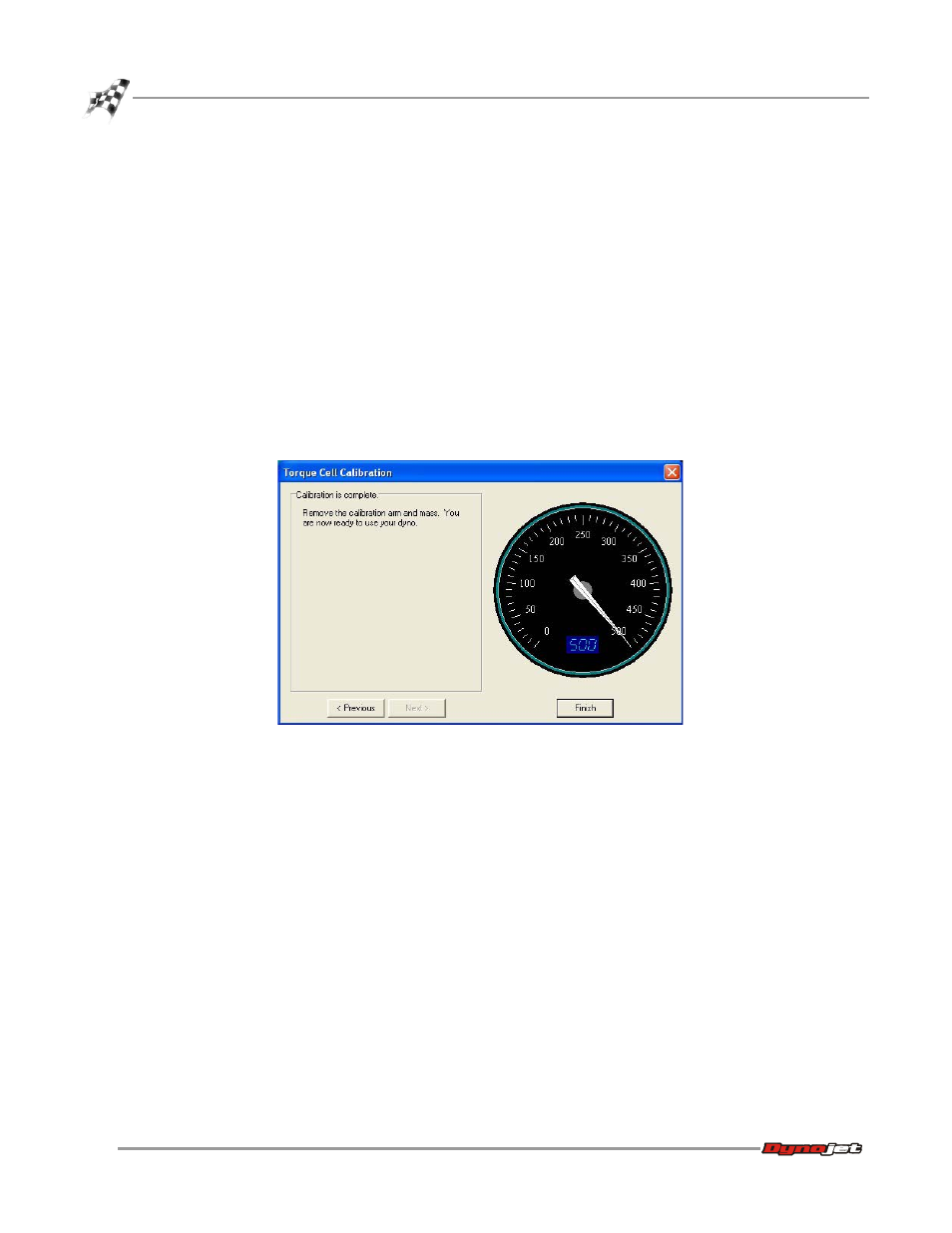
Above Ground Model 424x/424xLC
2
Automotive Dynamometer Installation Guide
C H A P T E R 4
Load Cell Calibration
4-26
While installing the calibration weights, you should notice the Torque Gauge on the
DynoTrac Window moving from 0 to about 500 foot-pounds.
Note: The Torque Gauge may or may not be in this range.
• If the torque cell has been previously calibrated incorrectly or has not been
calibrated for a while, the gauge may show values out of this range until
calibration is complete.
• If you use the bolt pattern in the center of the calibration arm, the gauge will
show values around 250-260 foot-pounds.
Note: Let the torque gauge needle stabilize before clicking Next.
9
From the Span Calibration window (Figure 4-26), click Next to continue.
At this point, the value on the gauge should match the value on the calibration
arm.
10 Remove the calibration arm and weights and click Finish.
Figure 4-30: Calibration Is Complete Window
