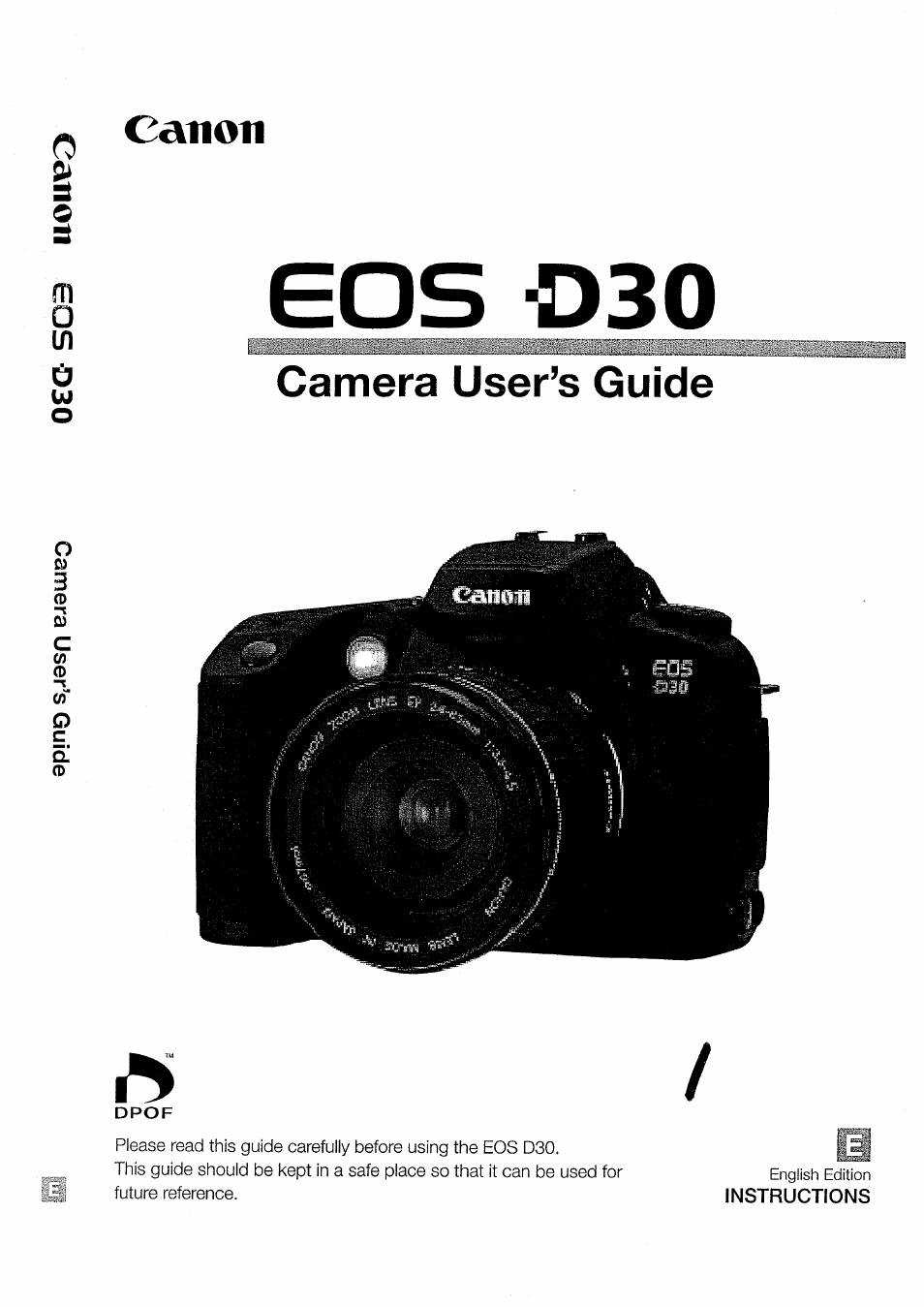Canon EOS D30 User Manual
Eos 030, Canon, Camera user’s guide
Table of contents
Document Outline
- Test Shots and Warranty of Photographic Images
- Warning Against Copyright Infringement
- Check Your Accessories
- Contents
- Precautions for Handling
- Quick Guide
- Conventions Used in This Manual
- Before You Begin
- Attaching the Strap
- Replacing the Backup Battery
- Charging the Battery Pack
- Mounting and Detaching a Lens
- Inserting a CF Card
- File Numbering System
- Basic Operation
- Setting the Date and Time
- Dioptric Adjustment in the Viewfinder
- Holding the Camera
- Simple Picture
- Taking
- Advanced
- Operations
- From the menu, select [Quality].
- Set the quality.
- About ISO Speed
- Selecting Parameters
- AF Mode Selection
- Focusing Point Selection
- Focusing On an Off-Center Subject
- Problem Subjects for Autofocusing
- Checking Camera Settings
- Selecting a Metering Mode
- Metering Modes
- Selecting a Drive Mode
- Setting the White Balance
- White Balance Settings
- Custom White Balance Setting
- Program AE
- Shutter Speed-Priority AE
- ¥ Aperture-Priority AE
- Checking the Depth of Field
- Manual Exposure
- Setting Exposure Compensation
- jiiS!Autoexposure Bracketing
- AE Lock
- Self-timer Operation
- Bulb Exposures
- Mirror Lockup
- Flash
- Photography
- Using the Built-in Flash
- E-TTL autoflash
- FE (Flash Exposure) lock (^94)
- Flash exposure compensation (^95)
- Using the Built-in Fiash in the Easy Shooting Zone
- Using the Built-in Flash in the Creative Zone
- Built-in Flash Range
- Flash Sync Shutter Speed and Aperture Settings
- MENU
- Red-eye Reduction
- FE Lock
- @ Flash Exposure Compensation
- Full Auto Flash
- High-Speed Sync (FP Flash)
- FEB (Flash Exposure Bracketing)
- FE Lock
- @ Flash Exposure Compensation
- Modeling Flash
- Wireless Multi-Light/E-TTL Autoflash Photography
- Using Non-Canon Flash Units
- Using the Built-in Flash
- Playing and Erasing Recorded Images
- About Image Data Taken or Recorded by Other Devices
- About DPOF
- Viewing Recorded Images
- Protecting an Image
- Erasing Images (All Image Erase)
- iil Formatting the CF Card
- From the Menu, select [Format].
- Press the <0> button.
- Turn the <0> dial to select [OK], then press the (0) button.
- m
- DPOF
- Precautions for Printing from DPOF-compatible Devices
- Selecting Images for Printing
- Print Type
- Specifying Date Printing
- Specifying Fiie Number Printing
- Connecting to a TV
- Menu Function Settings
- List of Menu Functions
- REFERENCE
- Basic Terminology for Digital Cameras and Digital Photography
- Function Availability Table
- AF Modes and Drive Modes
- Exposure Warnings
- AE Lock Effects for Combinations of Focusing Point Seiection and Metering Method
- Program Line
- Shutter Speed and Aperture Value Readouts
- Error Codes
- Message List
- Troubleshooting
- Major Accessories (Sold Separately)
- System Map
- Major Specifications
- Index