Sony CCD-SC55 User Manual
Video camera recorder, Sony, Ccd-sc55
Attention! The text in this document has been recognized automatically. To view the original document, you can use the "Original mode".
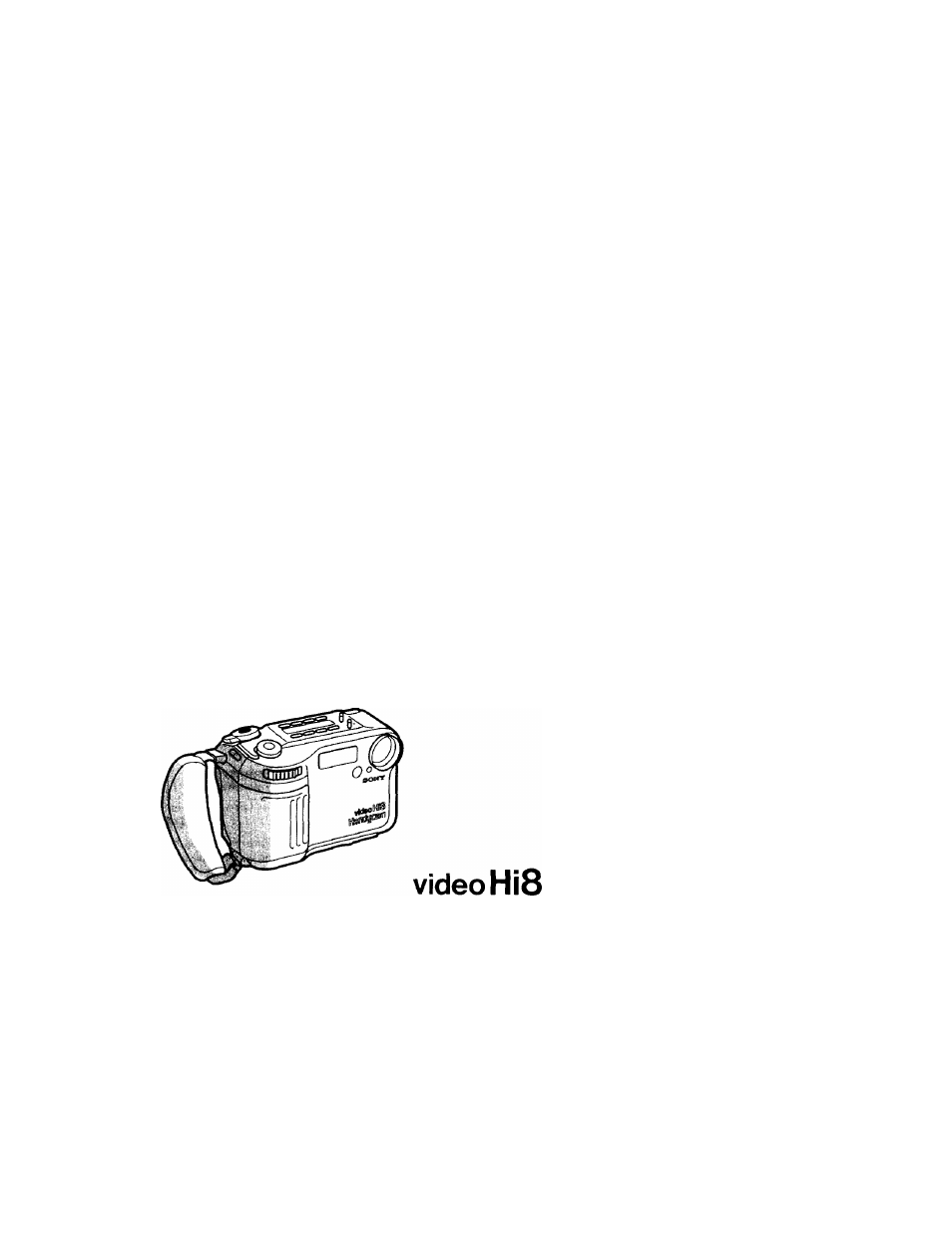
SONY.
3-810-885-21 (1)
Video Camera
Recorder
Kli
Operating Instructions
Before oper and retain it for future reference. Manual de instrucciones Antes de utilizar la unidad, lea este manual рог completo у consérvelo para ccMisultar. Owner's Record The model and serial numbers are located on the bottom. Record the serial number in the space provided below. Refer to these numbers whenev er vou call upon your Sony dealer regarding; this product. Model No. CCD-SC55 Model No. AC-V615 Serial Ni). _____________^^____________ Serial No. _______________________________ CCD-SC55 ©1996 by Sony Corporation Handycam
Table of contents
Document Outline
- WARNING
- LITHIUM ION BATTERY AND VANADIUM- LITHIUM BATTERY.
- DISPOSE OF PROPERLY.
- CAUTION
- CAUTION
- Before you begin
- Getting started
- Basic operations
- Advanced operations
- Additional Information
- Antes de empezar
- Puesta en marcha
- Operaciones básicas
- Operaciones avanzadas
- Información adicional
- Using this manual
- Uso del manual
- Welcome to Video him
- Bienvenido al Video h\m
- ecking supplied accessories
- accesorios
- suministrados
- Charging and installing the battery pack
- Carga e instalación del paquete de baterías
- Inserting a cassette videocassettes
- Using the sunshade Uso del toldo
- Camera recording
- Grabación con la cámara
- Note on Standby mode
- Note on recording
- Notes on recording mode
- Notes on the tape counter
- Nota sobre el modo de espera
- Notas sobre el contador de cinta
- Note on the beep sound
- Nota sobre el pitido
- When moving from indoors to outdoors (or vice versa)
- Adjusting the LCD panel angle [a]
- Adjusting the brightness of the LCD panel [b]
- Para pasar de interiores a exteriores (o viceversa)
- Ajuste del ángulo del panel LCD [a]
- Ajuste del brillo del panel LCD [b]
- Notes on the LCD panel
- Notas sobre el panel LCD
- Selecting the start/stop mode
- Selección del modo de inicio/ detención
- Using the zoom feature
- Uso de la función de zoom
- Fixing the focus momentarily
- Fijación momentánea del enfoque
- videofilmación
- Playing back a tape cintas
- Searching for the end Búsqueda del final of the picture de la imagen
- Uso de fuentes de alimentación alternativas
- settings
- Letting the subject monitor the shot
- Control de videofilmación por el sujet
- Recording with the date or time
- Grabación con fecha u hora
- Fade-in and fade-out
- Aparición y desaparición gradual
- Enjoying picture effect
- Uso del efecto de imagen
- Using the wide mode Uso de la función de function modo panorámico
- Shooting scenery in several short takes
- Videofilmación de escenarios en varias tomas cortas
- Superimposing a title
- Sobreimpresión de títulos
- Making your own original titles
- Creación de títulos originales
- Releasing the Desactivación de la
- STEADYSHOT function función STEADYSHOT
- Using the PROGRAM Uso de la función
- AE function PROGRAM AE
- Videofilmación con iluminación a contraluz
- Optimizinq the tape Optimización de las
- condition before condiciones de la
- recording cinta antes de grabar
- Watching on a TV screen
- Reproducción en pantallas de televisior
- Búsqueda de los límites de la fecha de grabación
- Returning to a pre- registerea position
- Localización de posiciones registradas de antemano
- Locating the marking Localización de position posiciones marcadas
- Marking an index signal
- Marcado de una señal de índice
- Scanning the beginning of each marking position - index scan
- Exploración del principio de cada posición de marcado - exploración de índice
- Locating the desired marking position - index search
- Localización de la posición de marcado deseada - búsqueda de índice
- Erasing an index signal
- Borrado de una señal de índice
- Editing onto another tape
- Edición en otra cinta
- Grabación desde una Recording from a VCR videograbadora o un or TV televisor
- Resetting the date and time
- Reajuste de fecha y hora
- Usable cassettes and playback modes
- Videocassettes utilizables y modos de reproducción
- Consejos para usar el paquete de baterías
- Preparing the battery pack
- Preparación del paquete de baterías
- When to replace the battery pack
- Cuándo reponer el paquete de baterías
- Notes on the rechargeable battery pack
- Notas sobre el paquete de baterías recargable
- Precaución
- El paquete de baterías se calienta
- (¡3 intoUTHiuM battery pack
- Battery pack care
- The switch on the battery pack
- Paquete de baterías (Dm^uTHiuu
- Cuidados del paquete de baterías
- Interruptor del paquete de baterías
- The life of the battery pack
- Charging temperature
- Duración del paquete de baterías
- Temperatura de carga
- Notes on charging
- Notes on the terminals
- Notas sobre la carga
- Notas sobre los conectores
- Moisture condensation
- Condensación de humedad
- Video head cleaning
- Limpieza de los cabezales de vídeo
- [a]
- ^ [b]
- Using your camcorder Uso de la videocámara abroad en el extranjero
- Trouble check
- Specifications
- Identificación de
- Identifying the parts componentes
- I Display window for operation buttons
- [b] When the POWER switch is set to CAMERA
- H Ventana de visualización para los botones de funcionamiento (p 21)
- [b] Cuando el interruptor POWER está ajustado en CAMERA
- j3 Hook for shoulder strap (p. 101)
- 15] Speaker
- 26-pin connector (p. 27)
- 7] VIDEO/AUDIO input/output jack
- ij D (headphones) jack
- I MIC jack (PLUG IN POWER)
- I Camera recording lamp (p. 13)
- ! BACK LIGHT button (p. 53)
- RESET button
- [T3 Gancho para asa de hombro (p. lül) m Altavoz
- [17] Toma de entrada/salida VIDEO/AUDIO
- m o Toma (auriculares)
- 51 Toma MIC (PLUG IN POWER)
- Using the ETA-26 Handycam Station adaptor
- Uso del adaptador ETA-26 Handycam Station
- Mando a distancia
- Attaching the shoulder strap
- Fijación del asa de hombro
- Operation indicators
- Warning indicators
- Indicadores de aviso
- [T] The battery is weak or dead.
- [2] The tape is near the end.
- [3l The tape has run out.
- [4] No tape has been inserted.
- [H The tab on the tape is out (red).
- [6] Moisture condensation has occurred, (p 78)
- [7] The video heads may be contaminated.
- [8] Some other trouble has occurred.
- [Tj La batería está débil o agotada.
- [2] La cinta se acerca al final.
- Se ha terminado la cinta.
- in No se ha insertado ninguna cinta.
- [5] La lengüeta de la cinta está fuera (roja).
- [6] Hay condensación de humedad, (p. 78)
- [7] Es posible que los cabezales de video estér contaminados, (p. 79)
- [§] hfa surgido algún otro problema.
