Releasing the desactivación de la, Steadyshot function función steadyshot, Chcd – Sony CCD-SC55 User Manual
Page 49
Attention! The text in this document has been recognized automatically. To view the original document, you can use the "Original mode".
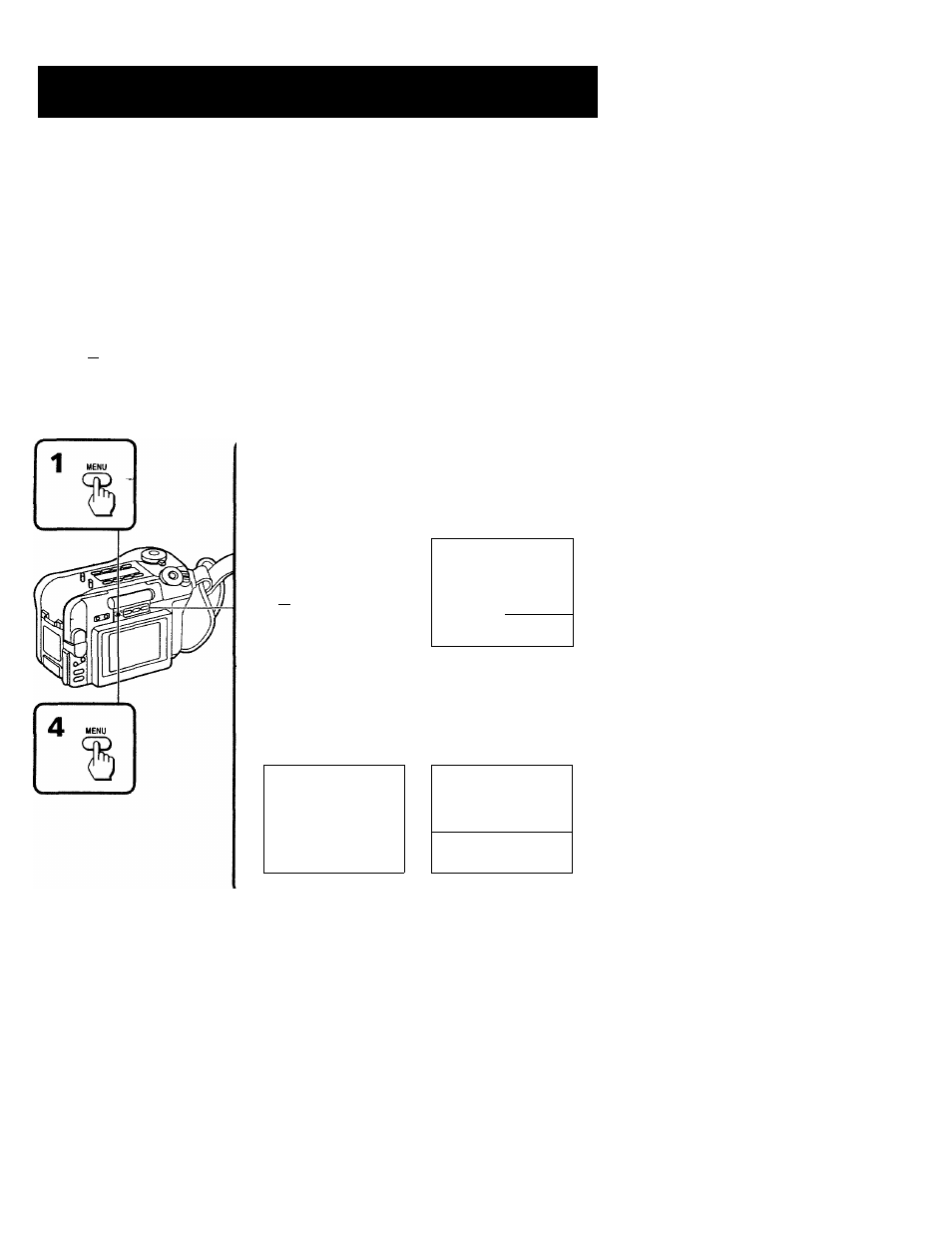
Releasing the
Desactivación de la
STEADYSHOT function función STEADYSHOT
When you shoot, the 'O' indicator appears on the
LCD screen. This indicates that the SteadyShot
function is working and the camcorder
compensates for camera-shake.
You can release the SteadyShot function when
you do not need to use the SteadyShot function.
Do not use the SteadyShot function when
shooting a stationary object with a tripod.
(1) Press MENU to display the menu on the LCD
screen.
(2)
Press ♦ or ♦ to select STEADYSHOT, then
press EXECUTE.
(3)
Press ♦ or ♦ to select OFF, then press
EXECUTE.
(4)
Press MENU to erase the menu display.
El indicador 'O' aparece en la pantalla LCD
durante una videofilmacicín. Esto indica que la
fundón SteadyShot está activa y que la
videocámara compensa las sacudidas de la
cámara.
La función SteadyShot puede desactivarse
cuando no sea necesaria. No utilice la función
SteadyShot cuando videofilme un objeto
estacionario con un trípode.
(
1
)
Pulse M ENU para ver el menú en la pantalla
LCD.
(2)
Pulse ♦ o ♦ para seleccionar STEADYSHOT y
después pulse EXECUTE.
(3)
Pulse ♦ o ♦ para seleccionar OFF y después
pulse EXECUTE.
(4)
Pul se MENU para que el menú desaparezca
de la pantalla.
O O
CHCD
b
MENU
t
TITLE2 SET
0 ZOOM
LCD B L
LCD COLOR
LCD HUE _____
ISTEADYSHOJ':
BEEP
[MENU] END
N
MENU
STEADYSHOT
OFF
CJD
6
MENU
MENU
t
TITLE2 SET
D ZOOM
LCD B.L.
LCD COLOR
LCD HUE
STEADYSHOT ON
[OFT]
[STEAnySHOT > OFF
BEEP
[MENU] END
[MENUl;£ND
49
