Dell PowerVault NX3000 User Manual
Page 42
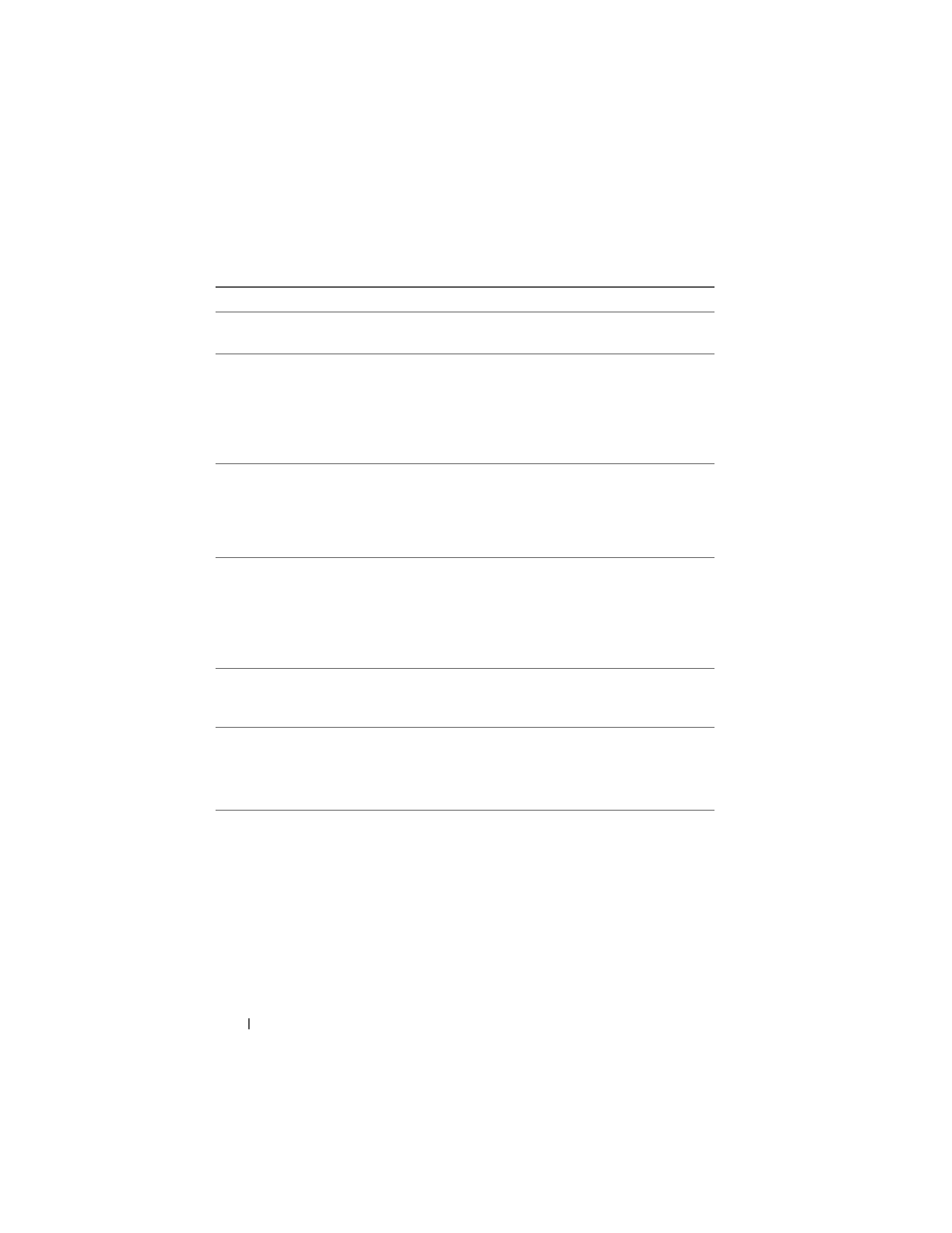
42
About Your System
Gate A20 failure
Faulty keyboard controller;
faulty system board.
General failure
The operating system is
unable to carry out the
command.
This message is usually
followed by specific
information. Note the
information, and take the
appropriate action to resolve
the problem.
Invalid
configuration
information -
please run SETUP
program.
An invalid system
configuration caused a
system halt.
Run the System Setup
program and review the
current settings. See "Using
the System Setup Program
and UEFI Boot Manager."
Invalid PCIe card
found in the
Internal_Storage
slot!
The system halted because
an invalid PCIe expansion
card is installed in the
dedicated storage controller
slot.
Remove the PCIe expansion
card and install the
integrated storage controller
in the dedicated slot. See
"Integrated Storage
Controller Card."
Keyboard
controller
failure
Faulty keyboard controller;
faulty system board
Keyboard data
line failure
Keyboard stuck
key failure
Keyboard cable connector is
improperly connected or the
keyboard is defective.
Reseat the keyboard cable. If
the problem persists, see
"Troubleshooting a USB
Device."
Keyboard fuse has
failed
Overcurrent detected at the
keyboard connector.
Table 1-2.
System Messages (continued)
Message
Causes
Corrective Actions
