Sas backplane (service-only procedure), Removing the sas backplane – Dell PowerVault NX3000 User Manual
Page 143
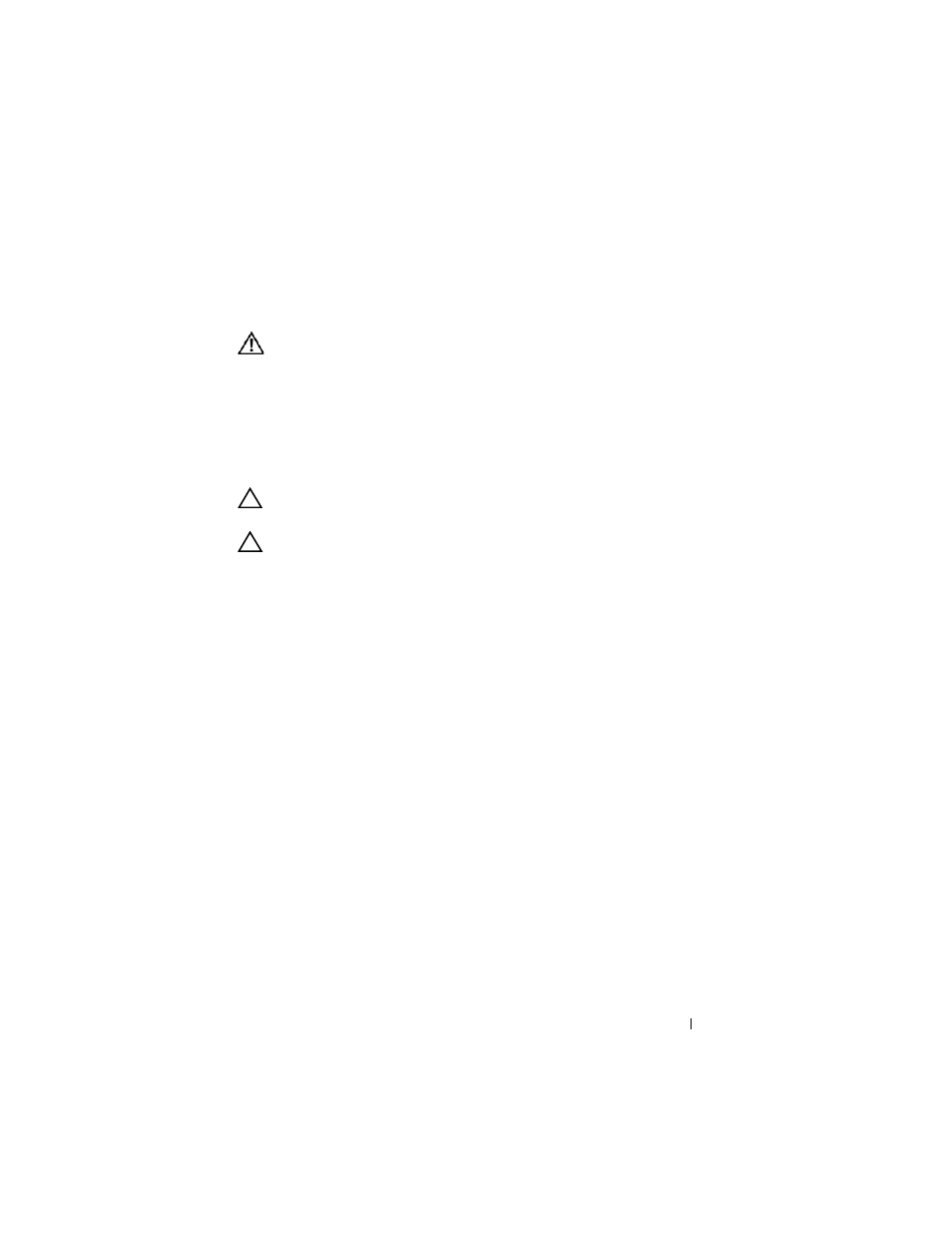
Installing System Components
143
SAS Backplane (Service-Only Procedure)
Removing the SAS Backplane
WARNING:
Only trained service technicians are authorized to remove the system
cover and access any of the components inside the system. Before you begin this
procedure, review the safety instructions that came with the system.
1 If applicable, remove the bezel. See "Removing the Front Bezel."
2 Turn off the system and attached peripherals, and disconnect the system
from the electrical outlet.
3 Open the system. See "Opening the System."
CAUTION:
To prevent damage to the drives and backplane, you must remove the
SAS drives from the system before removing the backplane.
CAUTION:
You must note the number of each hard drive and temporarily label
them before removal to ensure that you can replace them in the same locations.
4 Remove all hard drives. See "Removing a Hot-Swap Hard Drive."
5 Disconnect the power cable from the end of the SAS backplane.
6 Disconnect the SAS data cables from the backplane.
7 Remove the SAS backplane from the system:
a
While pulling the blue latch toward the front of the system, slide the
backplane upward. See Figure 3-35.
b
When the backplane cannot slide upward any farther, pull the
backplane toward the back of the system to remove it from the
retention hooks.
c
Lift the board out of the system, being careful to avoid damaging
components on the face of the board.
d
Place the SAS backplane face down on a work surface.
