Removing an expansion card – Dell PowerVault NX3000 User Manual
Page 119
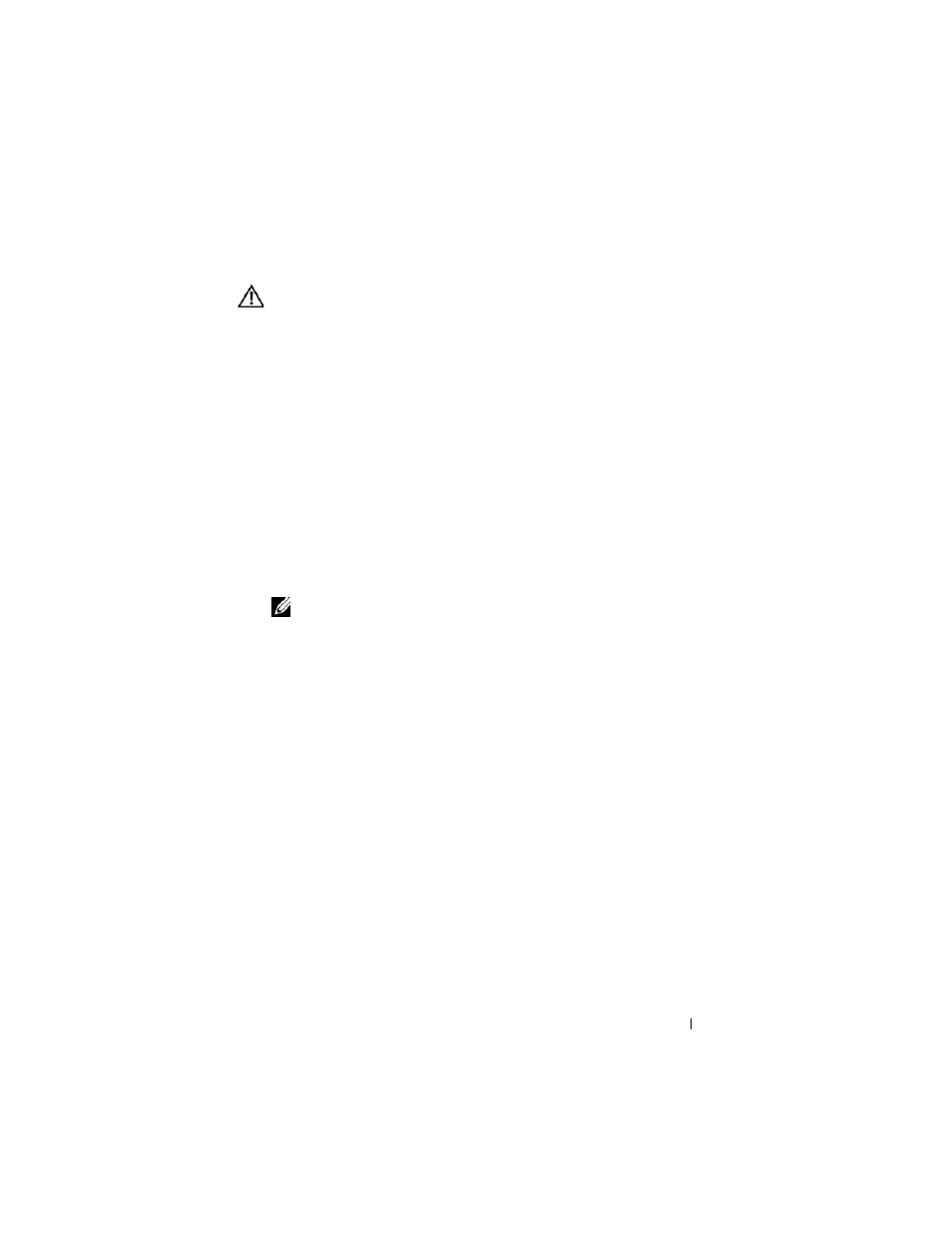
Installing System Components
119
Removing an Expansion Card
WARNING:
Only trained service technicians are authorized to remove the system
cover and access any of the components inside the system. Before you begin this
procedure, review the safety instructions that came with the system.
1 Turn off the system, including any attached peripherals, and disconnect
the system from the electrical outlet.
2 Open the system. See "Opening the System."
3 Disconnect any cables connected to the expansion card.
4 Remove the expansion card:
a
Open the expansion-card latch at the back of the system chassis. See
Figure 3-26.
b
Grasp the expansion card by its top corners, and carefully pull the card
from the expansion-card connector.
5 If you are removing the card permanently, install a metal filler bracket over
the empty expansion slot opening and close the expansion-card latch.
NOTE:
You must install a filler bracket over an empty expansion slot to
maintain Federal Communications Commission (FCC) certification of the
system. The brackets also aid in proper cooling and airflow inside the system.
6 Close the system. See "Closing the System."
7 Reconnect your system and peripherals to their electrical outlets, and turn
on the system.
