Backup power supply back-panel features, Lcd status messages – Dell PowerVault NX3500 User Manual
Page 22
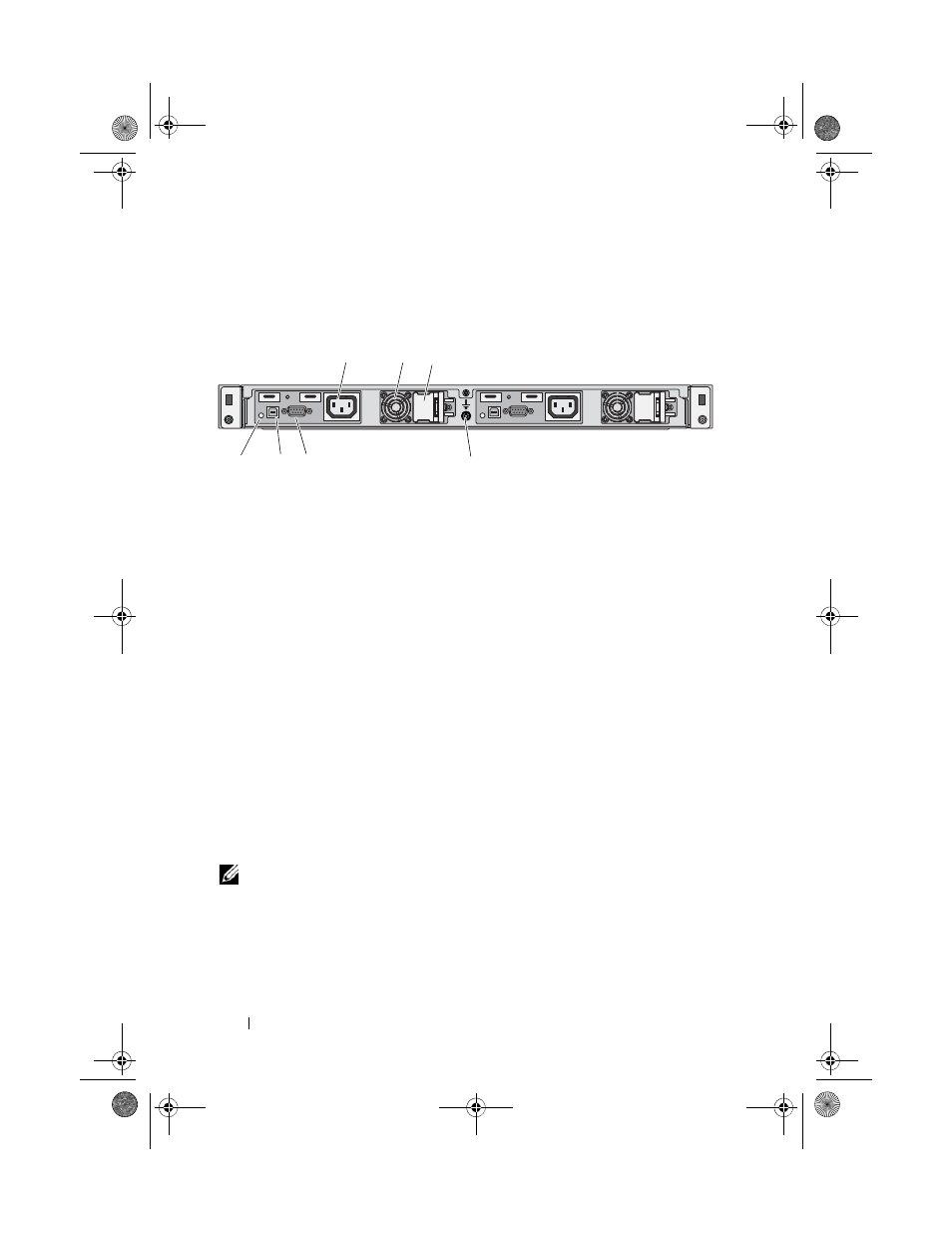
22
About Your Solution
Backup Power Supply Back-Panel Features
Figure 1-9. Back-Panel Features
LCD Status Messages
The system's control panel LCD provides status messages to signify when the
system is operating correctly or when the system needs attention.
The LCD lights blue to indicate a normal operating condition, and lights
amber to indicate an error condition. The LCD scrolls a message that
includes a status code followed by descriptive text. The table that follows
provides a listing of LCD status messages and the probable cause for each
message. The LCD messages refer to events recorded in the System Event
Log (SEL). For information on the SEL and configuring system management
settings, see the systems management software documentation.
NOTE:
If your system fails to boot, press the System ID button for at least five
seconds until an error code appears on the LCD. Record the code, then see "Getting
1
IEC 320 C-13 output receptacles (2)
2
fans (2)
3
interlock cover for C-14 input
connectors (2)
4
grounding port
5
RS-232 ports (2)
6
USB ports (2)
7
LEDs (2)
1
2
4
6
7
5
3
book.book Page 22 Monday, January 24, 2011 12:24 PM
