Using the nosave command, Portthconfig command procedures, Port type: physical port – Dell POWEREDGE M1000E User Manual
Page 79
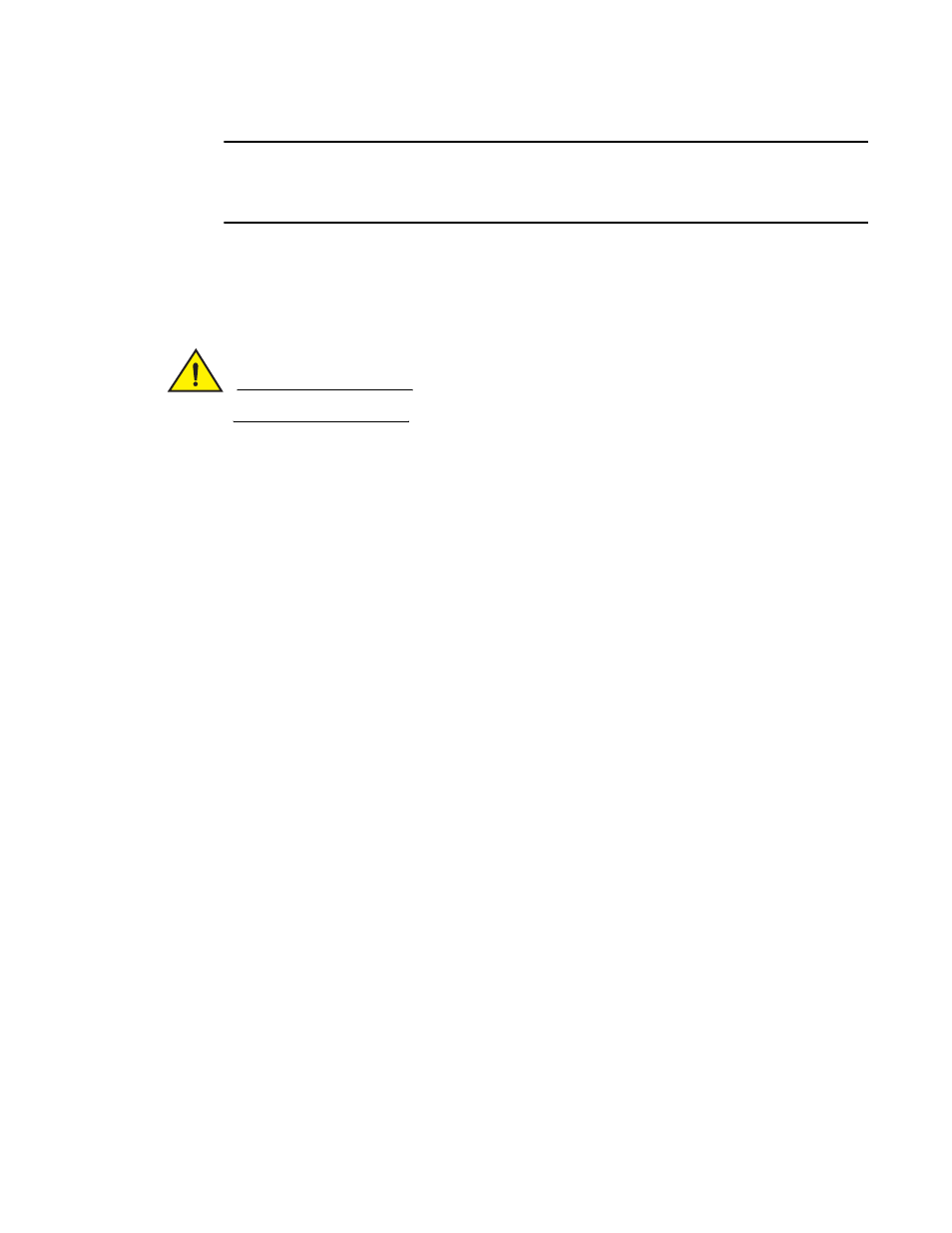
Fabric Watch Administrator’s Guide
59
53-1002752-01
portThConfig command procedures
7
NOTE
The execution of this command is subject to Virtual Fabric or Admin Domain restrictions that may be
in place. Refer to the Fabric OS Command Reference Manual for more information and for details
about the portThConfig command.
Using the nosave command
The nosave command prevents the configuration changes from being saved persistently. This
option allows you to make and view changes without overwriting the saved configuration.
CAUTION
When you use --set with the --nosave option and the switch reboots, your changes are lost.
portThConfig command procedures
The following sections provides specific examples for the Port class. See
on page 56 for recommendations on how to set areas for the physical port, the
E_Port, the FOP_Port, and the FCU_Port.
Port type: physical port
The Port class is a superset containing the E_Port, FOP_Port, and FCU_Port subclasses. In general,
use the default settings listed in
, or use the generic Port class to configure an area whose
settings are common to one or more of the port subclasses; for example, configuring all physical
ports to monitor invalid CRC counts. In most cases, the default settings are adequate for the
physical port.
Configuring all physical ports to monitor invalid CRC counts
Invalid Cyclic Redundancy Check (CRC) count errors on a port can represent noise on the network
or a potential hardware problem.
1. Enter the portThConfig command using the following parameters:
switch:admin> portthconfig
--
set port -area crc -highthreshold -value 100
-trigger above -action raslog,email,snmp -buffer 0
switch:admin> portthconfig
--
set port -area crc -lowthreshold -value 1 -trigger
above -action raslog -buffer 0
•
In this example, the alarms are set at two points: a low threshold of 1 and a high threshold
of 100 (the default is 1000). The goal is to be notified as the number of invalid CRCs per
minute rises above the low boundary and again when it rises above the high boundary.
•
Triggers specify actions for below the high threshold. Here, the trigger for both is above.
•
Set the action to take when a trigger occurs. Here, for the high threshold, log the event in
the raslog, send an e-mail, and issue an SNMP trap. For the low threshold, only log the
event in the raslog.
