Switch monitoring, Table 27 – Dell POWEREDGE M1000E User Manual
Page 101
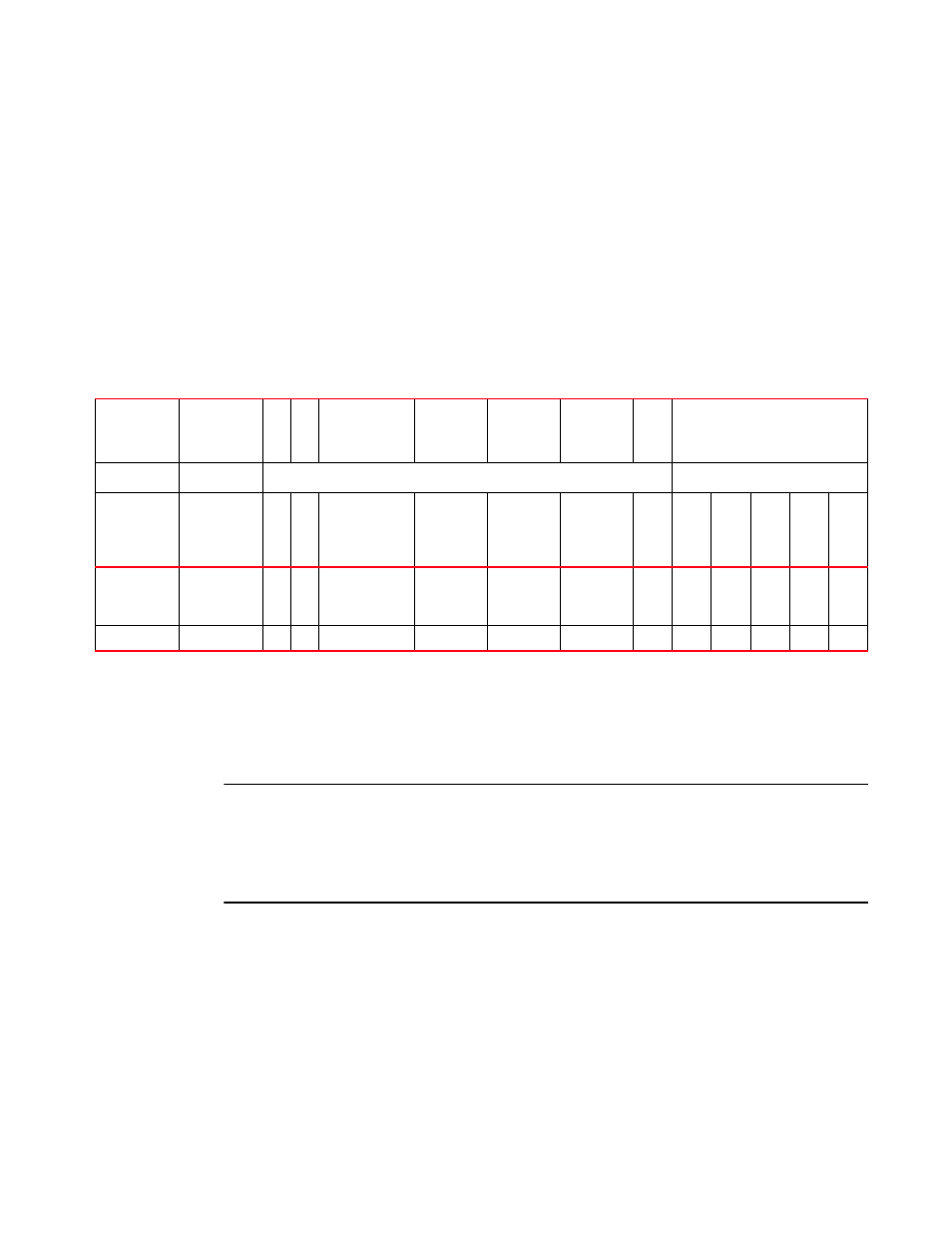
Fabric Watch Administrator’s Guide
81
53-1002752-01
Recommended environment and resource monitoring settings
8
Configuring the system memory usage monitoring threshold
Enter the sysMonitor command using the following parameters:
switch:admin> sysmonitor
--
config mem -poll 10 -retry 1 -limit 20 -action snmp,
raslog -high_limit 80
Recommended environment and resource monitoring settings
lists the recommended settings for Environment and Resource classes.
Switch monitoring
Before entering the switchStatusPolicySet command, plan your switch status policy. Determine
your system requirements and the factors that affect its monitors.
NOTE
Based on the configuration of the core blade component of the switch status policy, Fabric Watch
generates two RASlogs when a core blade is removed either on the Brocade DCX or the Brocade
DCX-4S. For example, if the Down and Marginal configuration is 0 and 1 on the DCX, upon removal
of the first core blade, Fabric Watch generates one RASlog for the switch status policy and the other
RASlog for the error itself.
TABLE 27
Recommended Environment and Resource class settings
E=Error_Log, S=SNMP_Trap,
P=Port_LOG_LOCK,
M=EMAIL_ALERT, PF=Port Fence
Trait Configuration
Cl
as
s
Area
Default
Custom
Unit
Time Base
Low Thresh
Hi
gh Thr
es
h
Buf
fer
Default
Custom
Be
low
Above
No
tes
Environment Temperature X
C
None
0
Depends
on switch
type
10
X
E,S
E,S
Resource
Flash
X
Percentage
None
0
90
0
X
E,S
E,S
