Fabric watch overview, Role-based access control, Fabric watch licensing – Dell POWEREDGE M1000E User Manual
Page 22
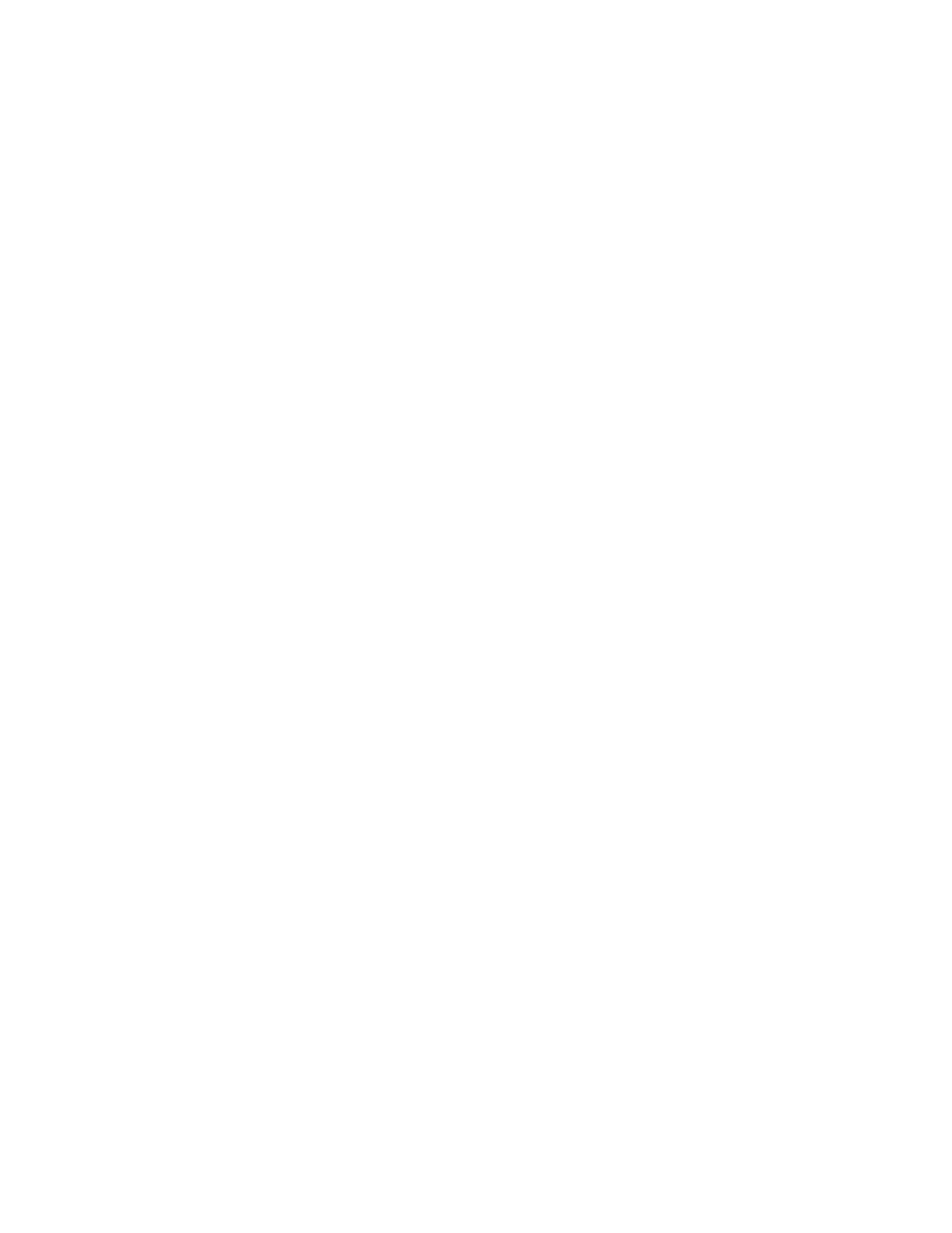
2
Fabric Watch Administrator’s Guide
53-1002752-01
Fabric Watch overview
1
Fabric Watch overview
Fabric Watch is an optional storage area network (SAN) health monitor that allows you to enable
each switch to constantly monitor its SAN fabric for potential faults and automatically alerts you to
problems long before they become costly failures.
Fabric Watch tracks a variety of SAN fabric elements and events. Monitoring fabric-wide events,
ports, and environmental parameters enables early fault detection and isolation as well as
performance measurement. You can configure fabric elements and alert thresholds on an
individual-port basis and you can also easily integrate Fabric Watch with enterprise system
management solutions.
Fabric Watch provides customizable monitoring thresholds. You can configure Fabric Watch to
provide notification before problems arise, such as reporting when network traffic through a port is
approaching the bandwidth limit. This information enables you to perform pre-emptive network
maintenance, such as trunking or zoning, and avoid potential network failures.
Fabric Watch lets you define how often to measure each switch and fabric element and specify
notification thresholds. Whenever fabric elements exceed these thresholds, Fabric Watch
automatically provides notification using several methods, including e-mail messages, SNMP traps,
and log entries.
Role-based access control
Role-Based Action Control (RBAC) defines the capabilities that a user account has based on the
role the account has been assigned. For each role, there is a set of predefined permissions on the
jobs and tasks that can be performed on a fabric and its associated fabric elements. Fabric OS
v6.1.0 and later use RBAC to determine which commands a user can issue.
Each feature is associated with an RBAC role and you will need to know which role is allowed to run
a command, make modifications to the switch, or view the output of the command. To determine
which RBAC role you need to run a command, review the section “Role-Based Access Control
(RBAC)” of the Fabric OS Administrator’s Guide.
Fabric Watch licensing
Fabric Watch is a optionally licensed feature of Fabric OS. Once you purchase a Fabric Watch
license for a platform, the license remains valid for the life of that platform and across firmware
versions that are supported on that platform.
Fabric OS includes basic switch and fabric support software, and support for optionally-licensed
software that is enabled using license keys. Refer to the Fabric OS Administrator’s Guide for more
information about licensing and how to obtain the Fabric Watch license key.
