Figure 6, Examp – Dell POWEREDGE M1000E User Manual
Page 47
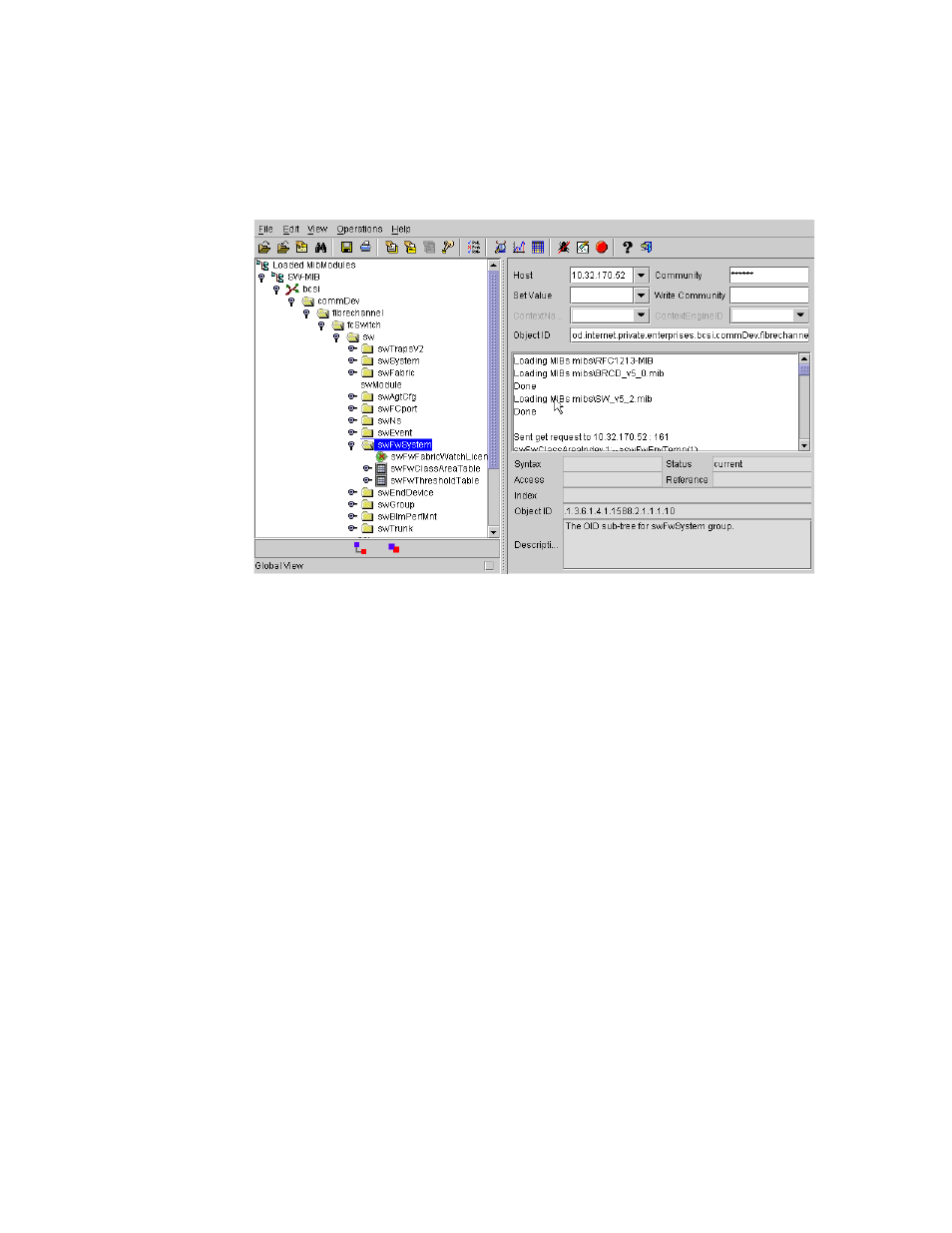
Fabric Watch Administrator’s Guide
27
53-1002752-01
Interfaces for activating Fabric Watch
4
10. Expand the tree on the left to find the Fabric Watch OID information. To find the OID, navigate
the following hierarchy: SW-MIB. bcsi. commDev; fibrechannel, fcSwitch, sw, swFWSystem.
Fabric Watch displays a screen similiar to the one shown in
.
FIGURE 6
Example OID tree
11. Obtain the specific identifier for the element that will be modified. To get the identifier, click the
swFwThresholdTable and swFwThresholdEntry directory, and run a get operation on
swFwName. A list of elements appears in which each element is preceded by an identifier.
Remember the numeric portion of the identifier, which appears before the “==>” symbol. You
can scroll through the list to find the numeric identifier for the element in which you are
interested.
For detailed descriptions of the SNMP fields in both Telnet and Web Tools, see the Fabric OS
MIB Reference.
- POWEREDGE 2950 (10 pages)
- POWEREDGE 2950 (15 pages)
- POWEREDGE 2950 (182 pages)
- POWEREDGE 2950 (112 pages)
- POWEREDGE 2950 (186 pages)
- Console Switch (58 pages)
- PowerConnect 2024 (46 pages)
- 2161DS-2 (56 pages)
- 5316M (15 pages)
- PowerConnect M6348 (737 pages)
- PRECISION 530 (8 pages)
- PRECISION 530 (126 pages)
- PRECISION 530 (300 pages)
- INFINISCALE III M2401G (27 pages)
- POWEREDGE RADI H700 (29 pages)
- ? PowerEdge 6800 (31 pages)
- POWEREDGE M1000E (2 pages)
- POWEREDGE M1000E (9 pages)
- POWEREDGE M1000E (54 pages)
- POWEREDGE M1000E (26 pages)
- POWEREDGE M1000E (130 pages)
- POWEREDGE M1000E (12 pages)
- POWEREDGE M1000E (310 pages)
- POWEREDGE M1000E (80 pages)
- POWEREDGE M1000E (586 pages)
- POWEREDGE M1000E (20 pages)
- POWEREDGE M1000E (64 pages)
- POWEREDGE M1000E (222 pages)
- POWEREDGE M1000E (302 pages)
- POWEREDGE M1000E (41 pages)
- POWEREDGE M1000E (34 pages)
- POWEREDGE M1000E (2 pages)
- POWEREDGE M1000E (72 pages)
- POWEREDGE M1000E (1168 pages)
- POWEREDGE M1000E (382 pages)
- POWEREDGE M1000E (1080 pages)
- POWEREDGE M1000E (370 pages)
- POWEREDGE M1000E (14 pages)
- POWEREDGE M1000E (116 pages)
- POWEREDGE M1000E (268 pages)
- POWEREDGE M1000E (86 pages)
- POWEREDGE M1000E (2 pages)
- POWEREDGE M1000E (94 pages)
- POWEREDGE M1000E (260 pages)
- POWEREDGE M1000E (138 pages)
