Network command usage, Network --show – Dell PowerVault DR2000v User Manual
Page 36
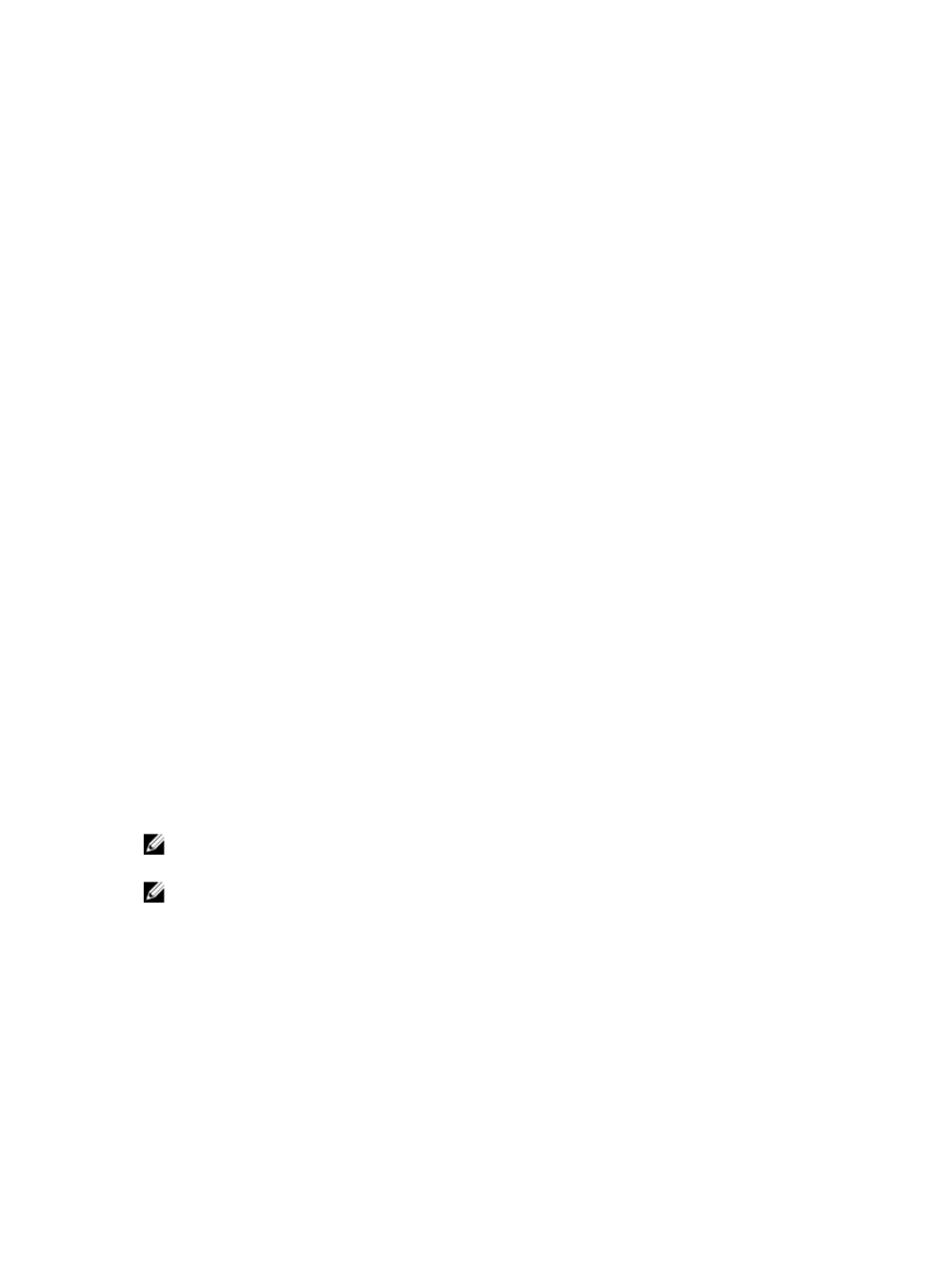
•
Does not start the specific ethernet devices on restart.
•
Performs basic troubleshooting.
•
Capture network traffic.
•
Runs iperf (Network Performance) in client mode.
•
Runs iperf (Network Performance) in server mode.
Network Command Usage
•
network --show [options]
•
network --delete
(Option only available on a Physical DR)
•
network --restart
•
network --setdhcp [options]
•
network --setstatic_ip [options]
•
network --create_bond
(Option only available on a Physical DR)
•
network --create_eth
(Option only available on a Physical DR)
•
network --add_member
(Option only available on a Physical DR)
•
network --setdns [options]
•
network --setbonding [options]
(Option only available on a Physical DR)
•
network --update
(Option only available on a Physical DR)
•
network --factory_reset
(Option only available on a Physical DR)
•
network --host
(Option only available on a Physical DR)
•
network --route
(Option only available on a Physical DR)
•
network --nslookup [options]
•
network --traceroute [options]
•
network --ping [options]
•
network --blink
(Option only available on a Physical DR)
•
network --enable
(Option only available on a Physical DR)
•
network --disable
(Option only available on a Physical DR)
•
network --troubleshoot [options]
•
network --tcpdump [options]
•
network --iperf_client [options]
•
network --iperf_server [options]
•
network --help
NOTE: If you specify a command without supplying the expected value or option, you are prompted to provide the
correct value or option.
NOTE: Most network commands require a network --restart command for the changes to occur.
network --show
Description
Displays the current networking configuration for a DR Series system. (Only a Physical DR has sub-options for network –
show.)
Syntax
network --show [--bondif
[--hosts] [--routes] [--interface
36
