Maintenance --filesystem [--stop_scan, Maintenance --configuration [--backup – Dell PowerVault DR2000v User Manual
Page 111
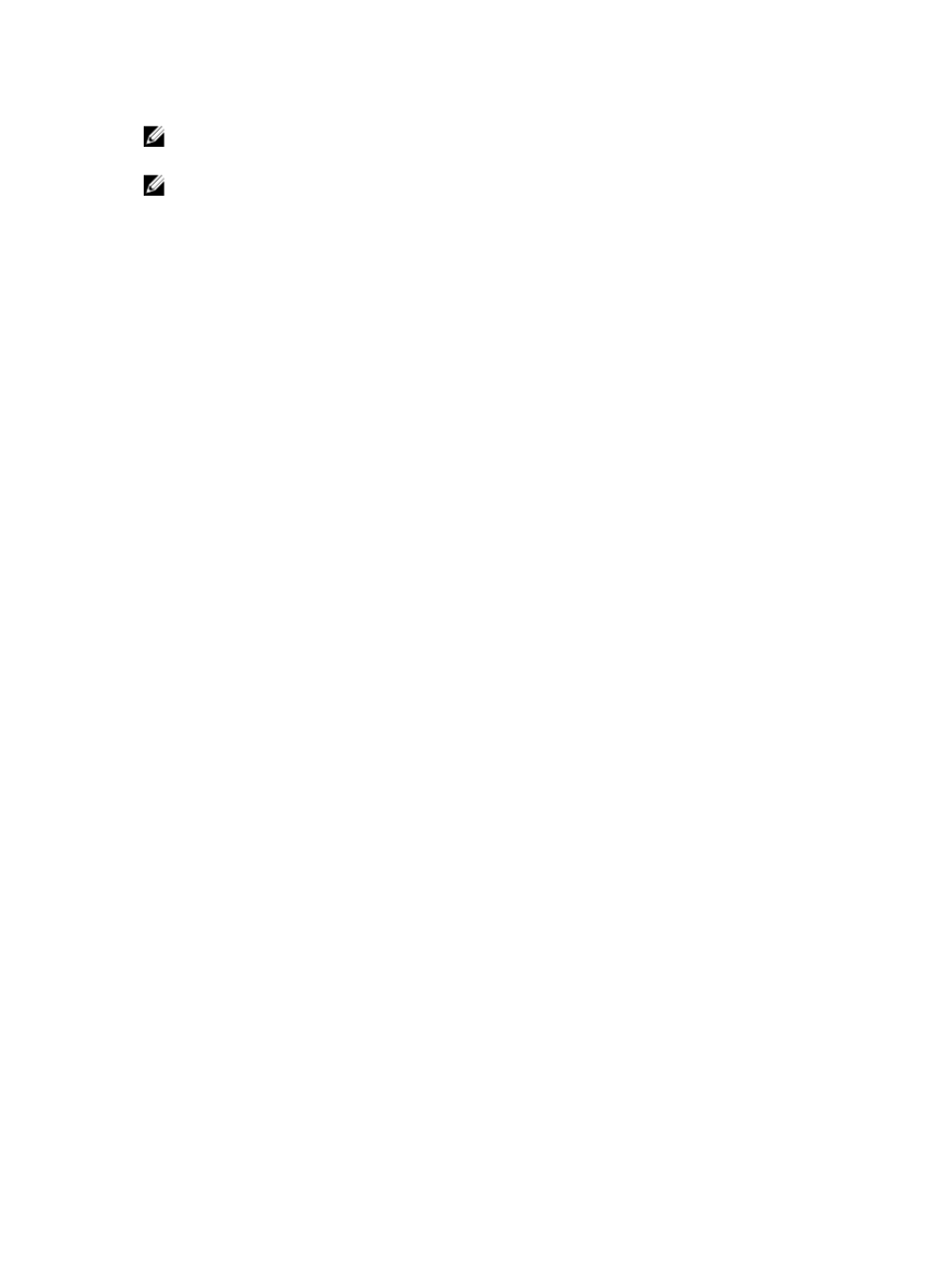
NOTE: Argument verify_data validates data with pre-built checksum. Argument verify_rda_metadata
scans only OST and RDA containers. Argument verify_metadata scans the namespace for all containers.
NOTE: Be aware that using this command places the files system into a read-only mode and pauses all active
replications. When the DR Series system enters Maintenance mode, an alert is sent that indicates this operational
change.
Syntax
maintenance --filesystem --start_scan [verify_data| verify_rda_metadata |
verify_metadata]
Result
This operation will make the filesystem read-only and pause all active
replications.
"verify_data" option will check for data consistency issues in the filesystem.
This might take long time to complete.
Do you want to continue (yes/no) [n]? y
Please enter the administrator password:
Filesystem check started successfully.
To see the status, please execute "maintenance --filesystem--scan_status".
If you enter the maintenance --filesystem command when the DR Series system is not in Maintenance mode, the
following output is displayed at the system prompt:
maintenance --filesystem --scan_restart
"Operation not supported as system is not in maintenance mode.
To be able to restart scan, filesystem check must be running or waiting".
maintenance --filesystem [--stop_scan]
Description
Stops the filesystem scan process that verifies the data contained in a DR Series system.
Syntax
maintenance --filesystem --stop_scan
Result
This operation will stop the filesystem checker and put the system back into
operational mode.
Do you want to continue (yes/no) [n]? y
Please enter the administrator password:
Filesystem check stopped successfully.
maintenance --configuration [--backup]
Description
Backs up the current DR Series system configuration.
Syntax
maintenance --configuration --backup
111
