Maintenance --remote_access [--show, Maintenance --remote access [--enable – Dell PowerVault DR2000v User Manual
Page 115
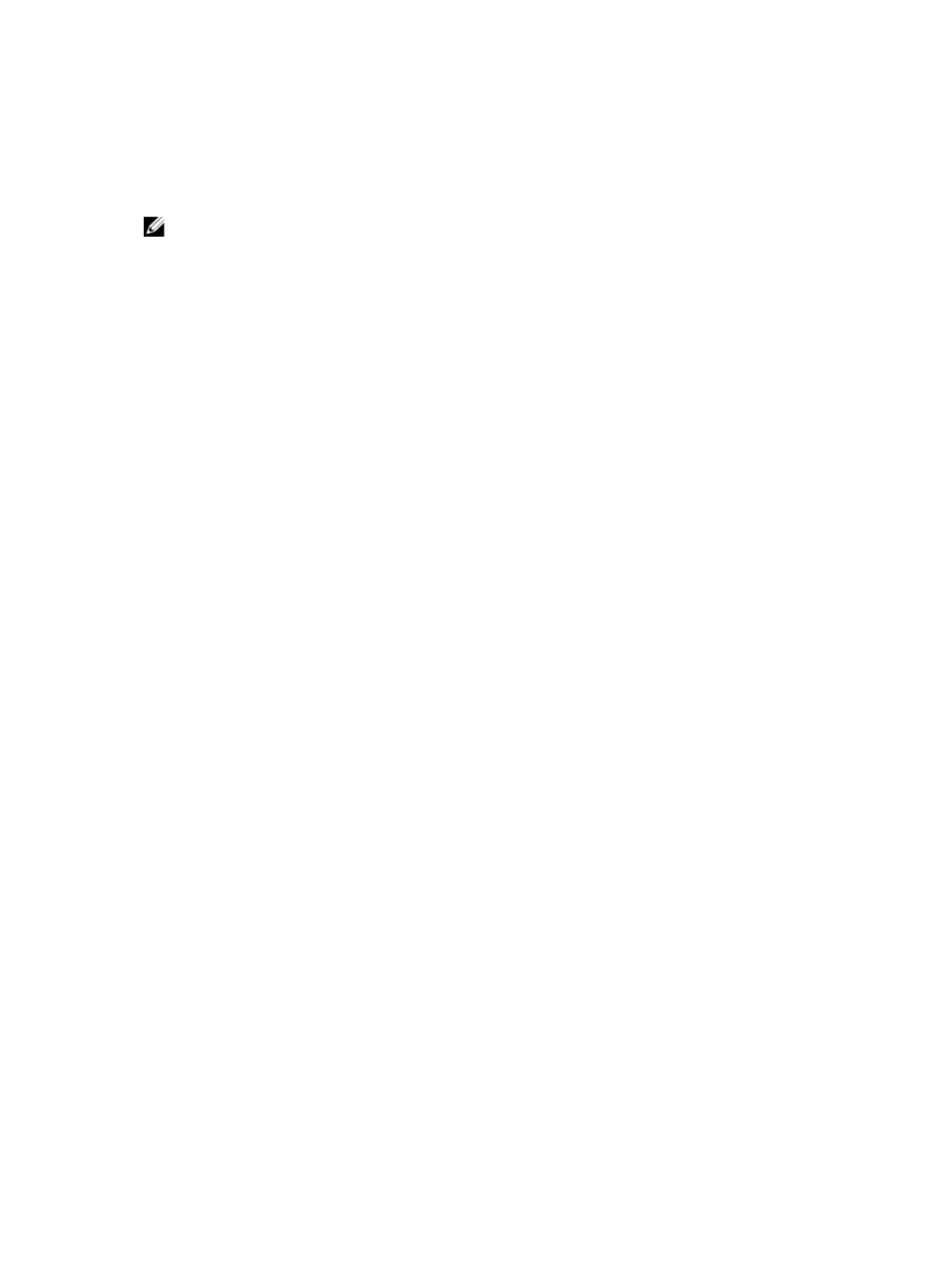
The --clear_foreign command changes the state of a physical disk. Use this command when inserting a disk from
another appliance, or the disk had been used in a different RAID configuration. After installing, you must enter the
following command at the system prompt:
maintenance --disk --clear_foreign
NOTE: The output of the DR Series system CLI system --show --hardware command lists the current states of the
system disks. One possible state is
foreign
, which indicates that the --clear_foreign command needs to be run. In
addition, an alert is generated if the DR Series system detects that any of the disks were in a foreign state.
maintenance --remote_access [--show]
Description
The command shows remote access information.
Syntax
maintenance --remote_access --show
Result
Remote Access Device
Device Type : iDRAC7 Enterprise
iDRAC Ports : Present
IPMI Version : 2.0
System GUID : 3157304f-c0b6-4a80-3910-00564cxxxxxx
Number of Possible Active Sessions : 5
Number of Current Active Sessions : 0
Enable IPMI Over LAN : Yes
SOL Enabled : Yes
MAC Address : 78-45-C4-EC-xx-xx
IPv4 Address
IP Address Source : Static
IP Address : 10.250.241.xxx
IP Subnet : 255.255.xxx.x
IP Gateway : 10.250.xxx.x
maintenance --remote access [--enable]
Description
The command enables the iDRAC access (default: DHCP).
Syntax
maintenance --remote access --enable
maintenance --remote_access [--static_ip] [--ip
Description
The command assigns a static IP address for Integrated Dell Remote Access Controller (iDRAC).
Syntax
maintenance --remote_access [--static_ip] [--ip
netmask lom4>] --static_ip Assign a static IP address for Integrated Dell Remote 115
