Dell PowerVault DR2000v User Manual
Page 130
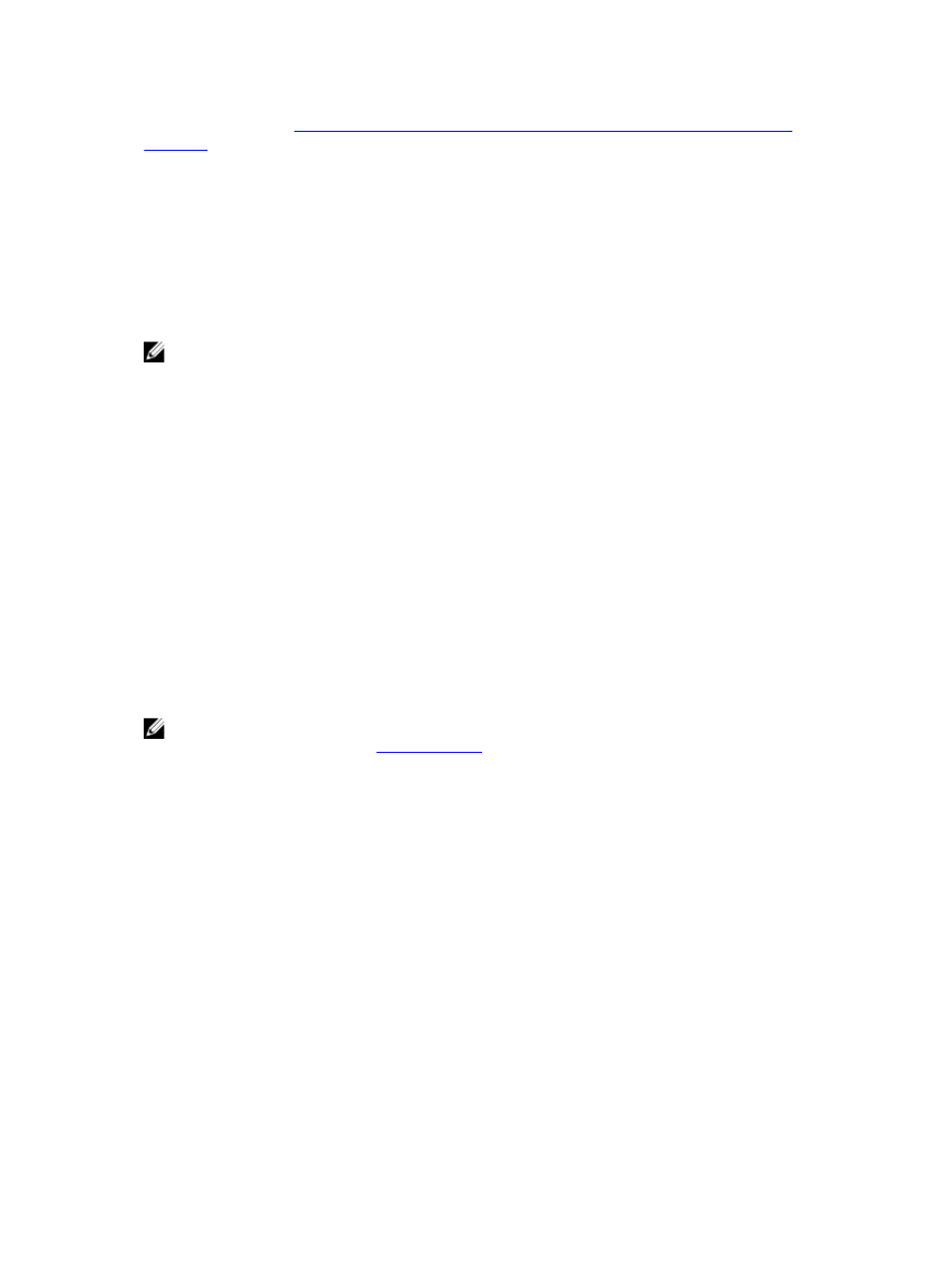
For more information, see
replication --limit --speed <
.
replication --add --name
[--peer_name | aes128 | aes256>][--username Description Adds a new replication link to a container on the DR Series system, for which you need to define its name, role, peer ID, NOTE: Make sure that the data container you intend to replicate already exists. If it does not, the following error Error: Container . Syntax replication --add --name backup --role source --peer 10.250.240.192 -- encryption aes128 Result Enter password [email protected]: Replication entry created successfully. Replication Container : backup Replication Role : Source Replication Target : 10.250.240.192 Replication Target IP : 10.250.240.192 Replication Target Mgmt Name : 10.250.240.192 Replication Target Mgmt IP : 10.250.240.192 Replication Local Data Name : DR2K-01 Replication Local Data IP : 10.250.208.232 Replication Target Container : backup Replication Enabled : Yes Replication Compression Enabled: Yes Replication Encryption : AES 128-bit NOTE: To verify that you have successful added a replication link to the DR Series system (or to view the current . replication --add --name [--peer_name | aes128 | aes256>][--username Description Add a secondary target to create a cascaded replication configuration. Syntax replication --add --name backup --role source --peer 10.250.233.188 -- encryption aes128 Result Enter password [email protected]: Replication entry created successfully. Replication Container : backup Replication Role : Source Replication Target : 10.250.233.188 130
peer name, user name, and encryption level to apply. There are three options for encryption: none, aes128 (Advanced
Encryption Standard), using128-bit cryptographic keys, and aes256 (using 256-bit AES cryptographic keys).
message displays:
status of existing containers), see
