Replacing the hard drive, Memory, Memory" on – Dell Latitude D430 (Mid 2007) User Manual
Page 108: To en
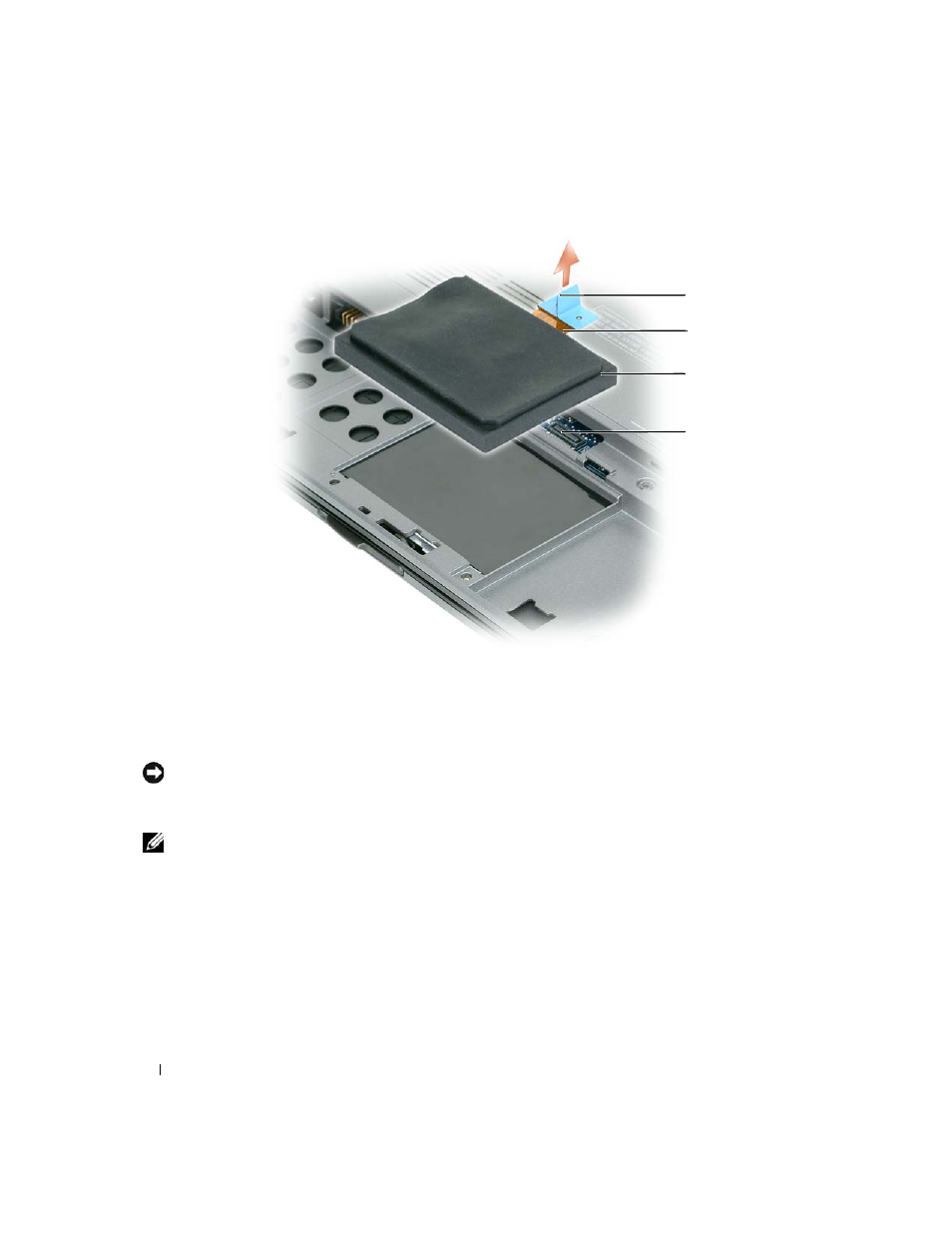
108
Adding and Replacing Parts
Replacing the Hard Drive
NOTICE:
Use firm and even pressure to slide the drive into place. If you use excessive force, you may damage the
connector.
1 Follow the steps in "Removing the Hard Drive" on page 106 in reverse order.
NOTE:
This computer is not equipped with an optical drive—use the Media Base (sold separately) to install
software.
2 Install the operating system for your computer (see "Restoring Your Operating System" on page 98).
3 Install the drivers and utilities for your computer (see "Reinstalling Drivers and Utilities" on page 96).
Memory
You can increase your computer memory by installing memory modules on the system board. See
"Specifications" on page 131 for information on the memory supported by your computer. Install only
memory modules that are intended for your computer.
1
pull-tab
2
hard drive cable 3
hard drive
4
system board connector
1
3
4
2
- Latitude E6410 (52 pages)
- Latitude E6410 (8 pages)
- Latitude D630 (218 pages)
- Latitude E6400 (99 pages)
- Latitude E6400 (70 pages)
- Latitude E6400 (2 pages)
- Latitude E6400 (8 pages)
- Latitude E6400 (4 pages)
- Latitude D630 (168 pages)
- Latitude D630 (43 pages)
- Latitude D630 (69 pages)
- Latitude D620 (43 pages)
- Latitude D620 (102 pages)
- Inspiron 1545 (4 pages)
- Inspiron 1545 (51 pages)
- Inspiron 1545 (72 pages)
- LATITUDE C510 (55 pages)
- LATITUDE C510 (170 pages)
- Inspiron 1200 (45 pages)
- Latitude D531 (Mid 2007) (46 pages)
- Latitude D531 (224 pages)
- Inspiron 1300 (142 pages)
- Inspiron 1300 (44 pages)
- INSPIRON 2600 (168 pages)
- INSPIRON 2600 (2 pages)
- INSPIRON 2600 (134 pages)
- INSPIRON 2600 (87 pages)
- Inspiron 1100 (40 pages)
- Inspiron 1100 (164 pages)
- Inspiron 5150 (160 pages)
- Inspiron E1505 (45 pages)
- Inspiron E1505 (186 pages)
- Inspiron 1150 (38 pages)
- Inspiron 1150 (112 pages)
- Inspiron M5040 (2 pages)
- Inspiron 3520 (72 pages)
- A860 (96 pages)
- 1000 (98 pages)
- STREAK 7 (141 pages)
- XPS 14Z (L412z) (2 pages)
- Latitude D520 (124 pages)
- Latitude D520 (96 pages)
- Latitude D520 (168 pages)
- Latitude D520 (99 pages)
- Latitude D520 (42 pages)
