In this section, Adding disks to the storage pool – Dell PowerVault DP600 User Manual
Page 39
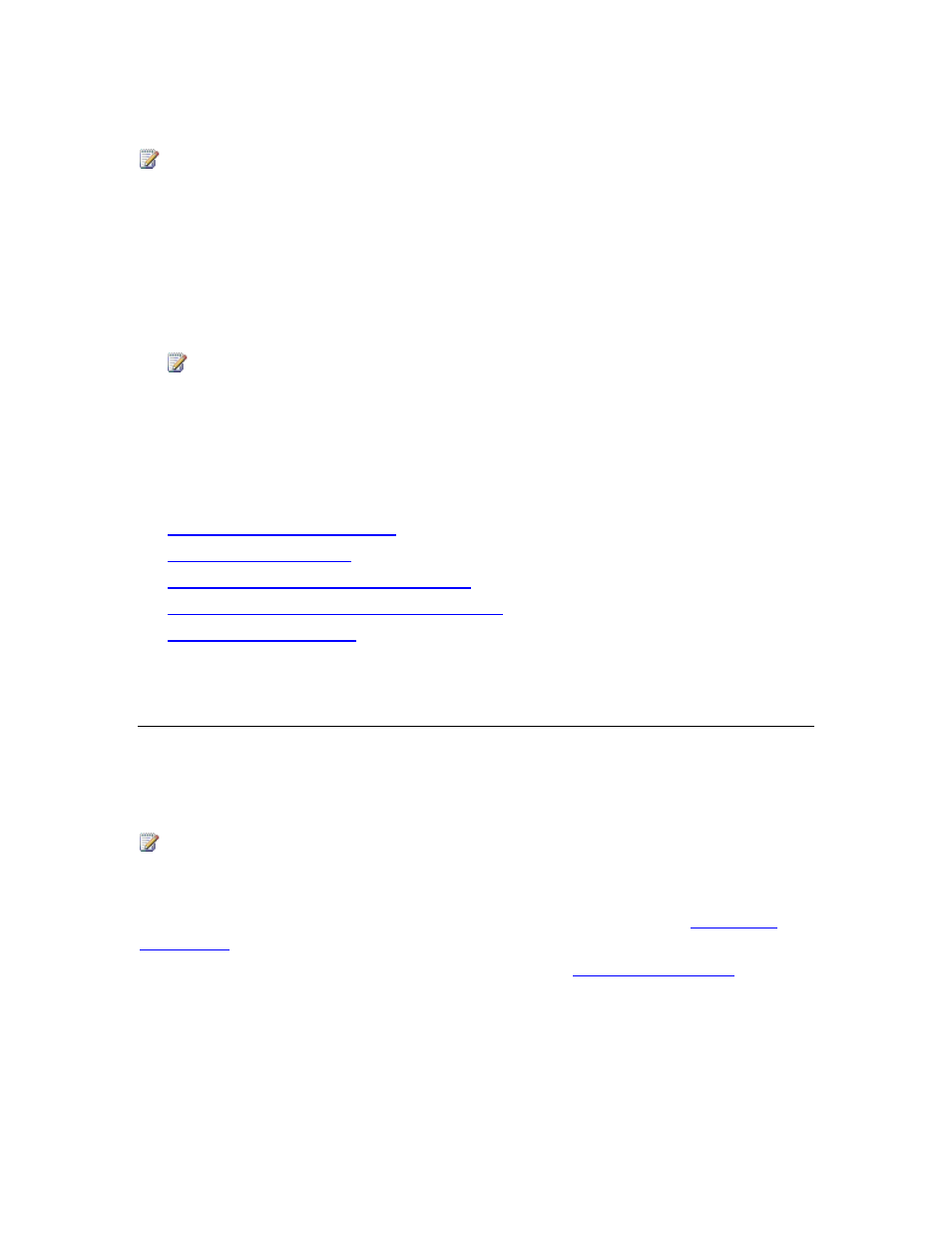
39
Note
Adding a disk to the storage pool is not a requirement if you are going to use custom
volumes to protect your data sources, or if you are only going to use disk-to-tape
protection.
• Configure tape libraries and stand-alone tape drives if you want to protect data on tape.
• Install a protection agent on each computer that you want to protect.
• Start and configure the Windows SharePoint Services VSS Writer service (WSS Writer
service), and provide farm administration credentials for the protection agent.
Note
Perform this task only if you are protecting server farms on servers running Windows
SharePoint Services 3.0 or Microsoft Office SharePoint Server 2007.
• Create one or more protection groups.
In This Section
•
Adding Disks to the Storage Pool
•
•
Installing and Configuring Protection Agents
•
Starting and Configuring the WSS Writer Service
•
Adding Disks to the Storage Pool
The storage pool is a set of disks on which the System Center Data Protection Manager
(DPM) 2007 server stores replicas and recovery points for protected data. Before you can start
protecting data, you must add at least one disk to the storage pool. After configuration, you can
add more disks to the storage pool.
Note
DPM does not support USB/1394 disks.
For more information and guidelines for choosing disk types and calculating capacity
requirements for your storage pool, in "Planning a DPM 2007 Deployment", s
(http://go.microsoft.com/fwlink/?LinkId=91965).
To help you estimate your storage space needs, download t
(http://go.microsoft.com/fwlink/?LinkId=104370).
DPM 2007 requires a disk that is dedicated to the storage pool and a disk that is dedicated to the
following:
• System files
• DPM installation files
