See also, Procedures – Dell PowerVault DP600 User Manual
Page 86
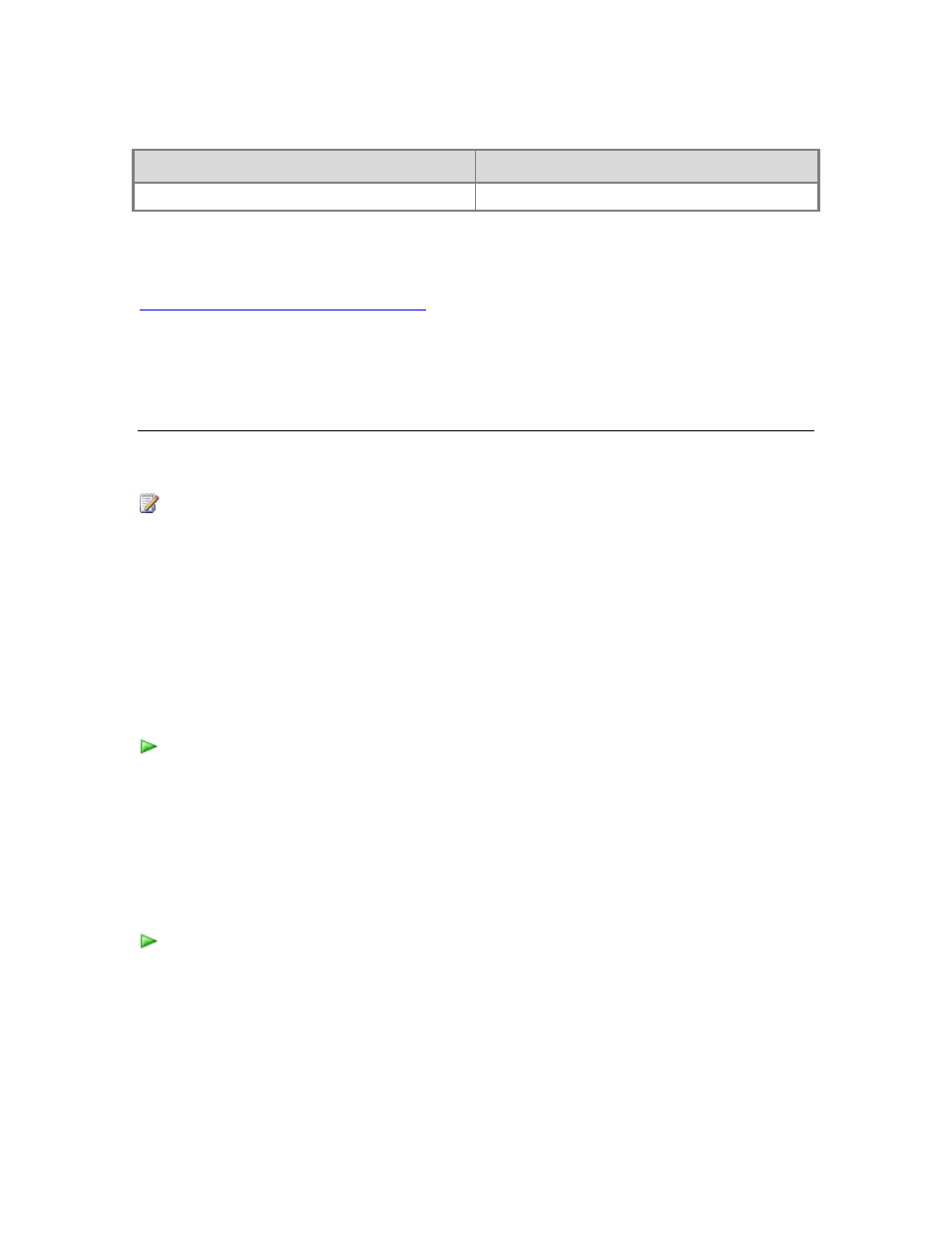
86
Task Area
Actions
you to manage the tapes in the library.
See Also
DPM Administrator Console in DPM 2007
How to Use DPM Administrator Console to
Administer DPM 2007
To use DPM Administrator Console, you must be logged on to the DPM server under a domain
account that has administrator privileges.
Note
You can also add DPM Administrator Console as a snap-in to a custom Microsoft
Management Console (MMC). DPM Administrator Console is listed in the MMC
Add/Remove Snap-in menu as Microsoft System Center Data Protection
Manager 2007.
DPM Administrator Console runs locally on the DPM server, but you can access the console
remotely by using a Remote Desktop connection.
Procedures
To run DPM Administrator Console on the DPM server
• On the Start menu, point to All Programs, point to Microsoft System Center Data
Protection Manager 2007, and then click Microsoft System Center Data Protection
Manager 2007.
-Or-
Double-click the Microsoft System Center Data Protection Manager 2007 icon on the
desktop.
To access DPM Administrator Console remotely
1. On the Start menu, point to All Programs, point to Accessories, point
to Communications, and then click Remote Desktop Connection.
2. In the Remote Desktop Connection dialog box, enter the name of the DPM server in
the Computer box and then click Connect.
3. On the Log On to Windows dialog box, enter the login information for a domain user
