Deploying dpm 2007, In this section, Installing dpm 2007 – Dell PowerVault DP600 User Manual
Page 7
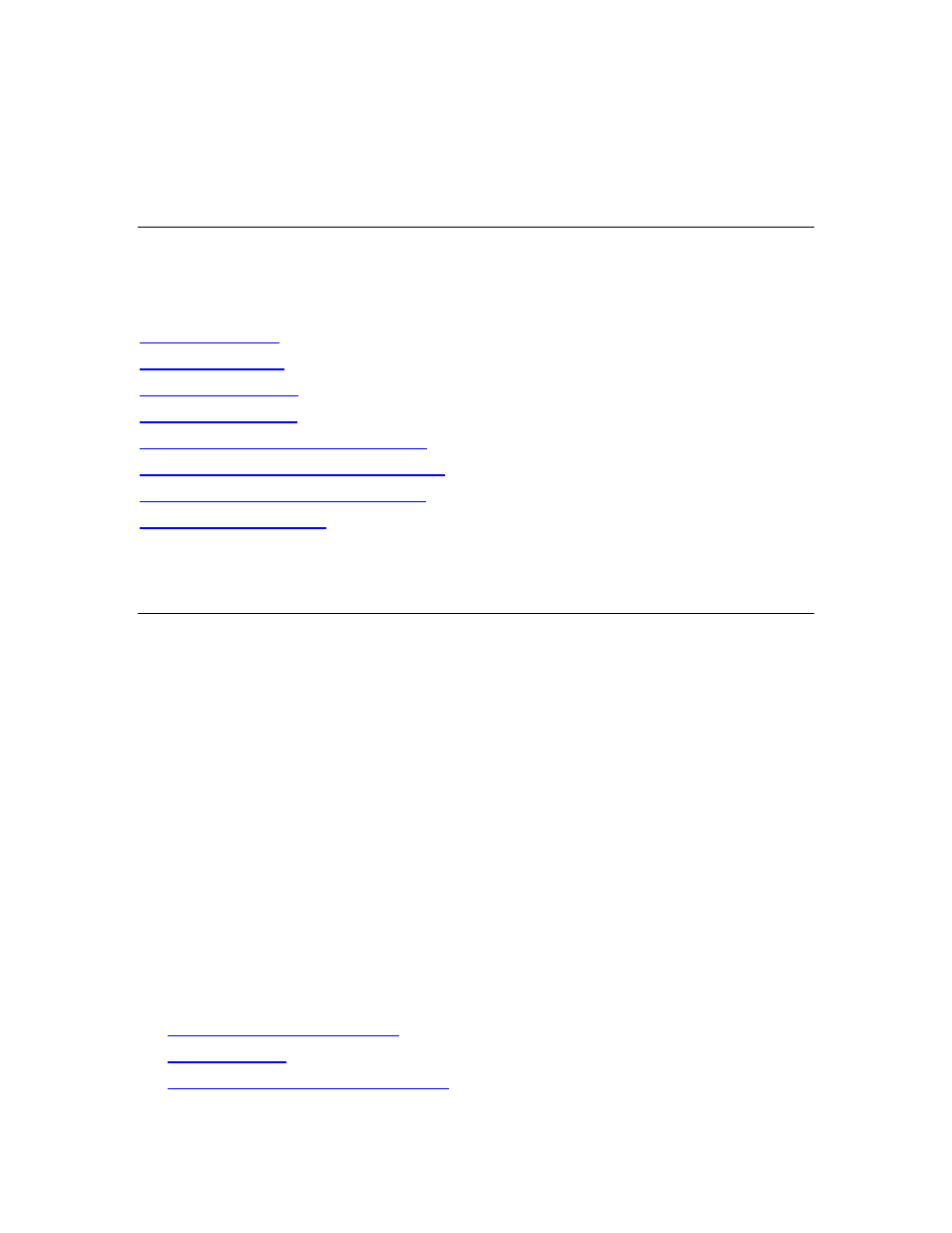
7
Deploying DPM 2007
This content provides instructions for deploying Data Protection Manager 2007.
In This Section
Installing the DPM System Recovery Tool
Troubleshooting Your DPM 2007 Installation
DPM Administrator Console in DPM 2007
Installing DPM 2007
A System Center Data Protection Manager (DPM) 2007 installation is comprised of two primary
tasks: installing the DPM prerequisite software and installing the DPM application. The DPM
Setup Wizard guides you through the process of specifying the DPM installation settings, and
automatically installs or provides links to install the prerequisite software as part of the integrated
DPM installation process.
This section includes the following:
• System requirements for the DPM server.
• Instructions for specifying the non-default settings when installing the operating system
before installing DPM.
• Step-by-step instructions for installing DPM.
If you want to use retail copies of one or more of the prerequisite products for your DPM
installation, or if the automatic installation of one or more of the DPM prerequisite software
products fails, you can use the information in this topic to help you install the prerequisite
software manually.
In This Section
•
•
•
