Dell PowerVault DP600 User Manual
Page 79
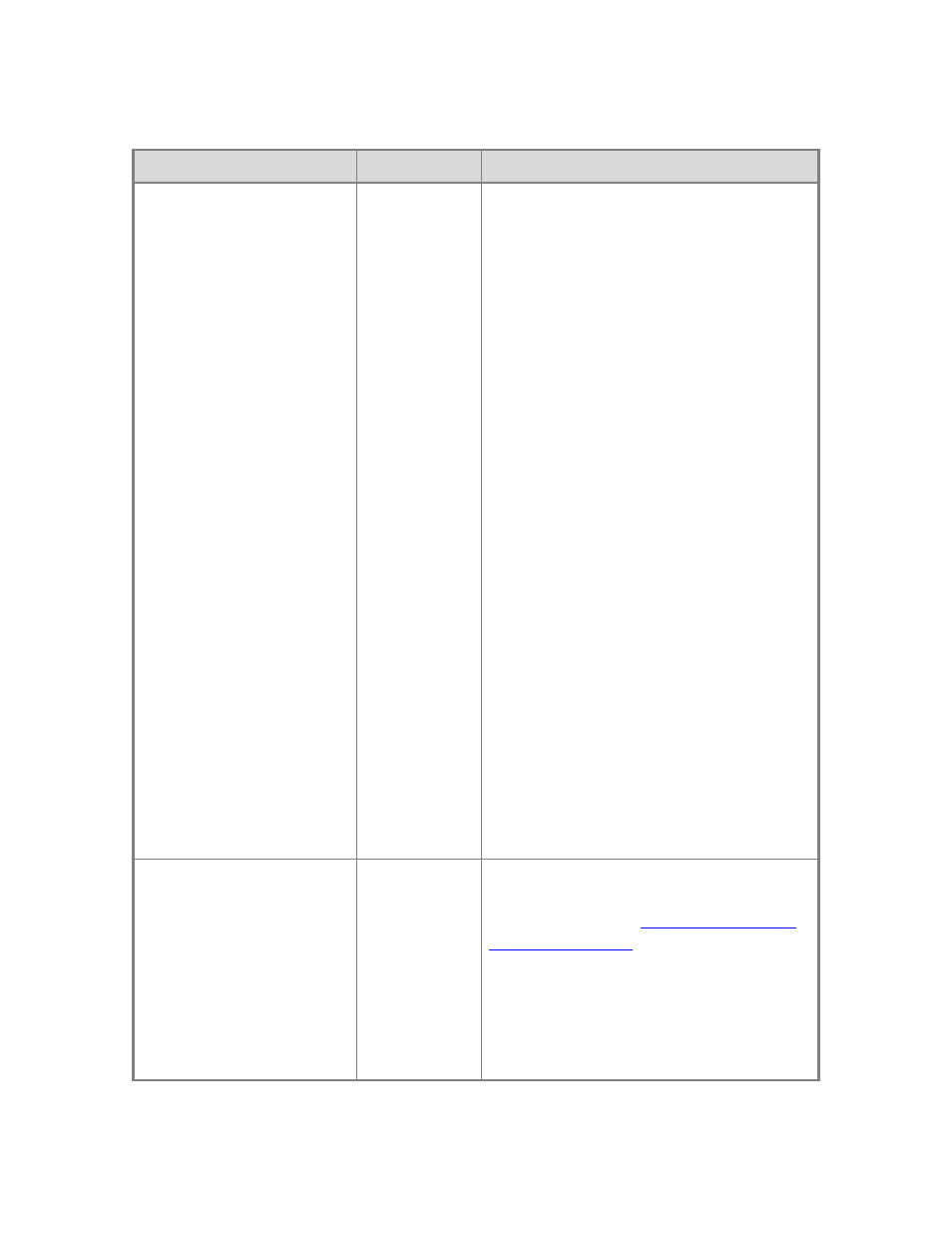
79
Issue
Possible Cause
Resolution
Error 377:
The agent operation failed
because the minimum
requirements in the DCOM
configuration were not met.
minimum
requirements.
• Local Access and Remote Access
permitted to Self
• Local Access permitted to System
COM Security Machine Access Restriction
(Security Limits)
• Local and Remote Access permitted to NT
AUTHORITY\ANONYMOUS LOGON
• Local and Remote Access permitted to
BUILTIN\Distributed COM Users
• Local and Remote Access permitted to
\Everyone
COM Security Default Launch Permissions
• Launch permitted to NT
AUTHORITY\SYSTEM
• Launch permitted to NT
AUTHORITY\INTERACTIVE
• Launch permitted to
BUILTIN\Administrators
COM Security Machine Launch Restriction
(Security Limits)
• Local Launch and Activate permitted to
\Everyone
• Local and Remote Launch, Local and
Remote Activate permitted to
BUILTIN\Administrators
• Local and Remote Launch, Local and
Remote Activate permitted to
BUILTIN\Distributed COM Users
System Error 1130:
Not enough server storage is
available to process this
command.
- OR -
Event ID 2011: Not enough
memory to complete the
transaction. Close some
applications and retry.
The
configuration
parameter
"IRPStackSize"
of the server is
too small for the
server to use a
local device.
We recommend that you increase the value of
this parameter. See Microsoft Knowledge
Base article 177078,
(http://go.microsoft.com/fwlink/?LinkId=73102).
