Enabling end-user recovery, Procedures – Dell PowerVault DP600 User Manual
Page 64
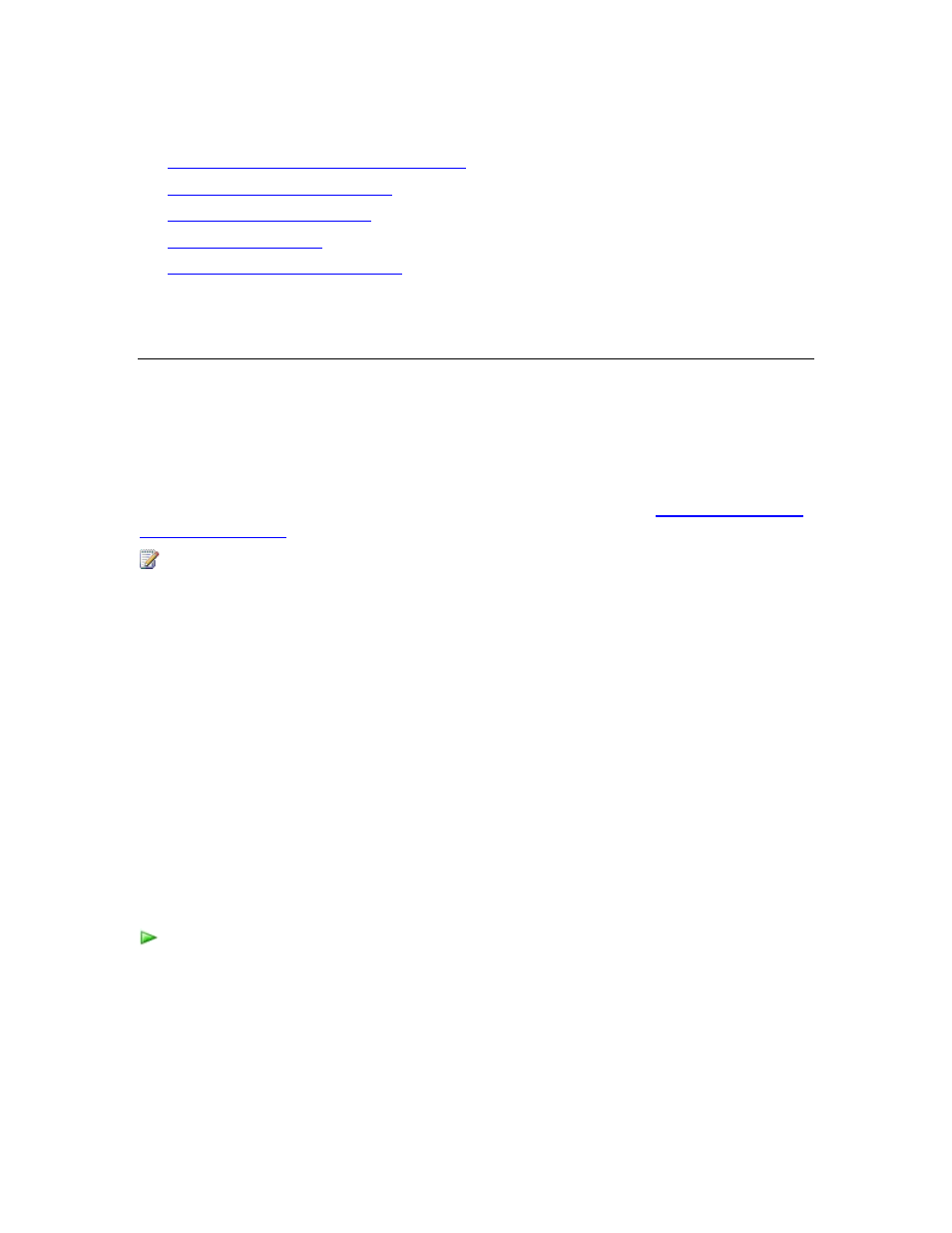
64
•
Installing the Shadow Copy Client Software
•
Subscribing to Alert Notifications
•
•
•
Installing DPM Management Shell
Enabling End-User Recovery
You can enable end-user recovery so that users can independently recover file data by retrieving
shadow copies of their files. To enable end-user recovery, you must:
1. Configure Active Directory Domain Services (AD DS) to support end-user recovery.
2. Enable the end-user recovery feature on the DPM server.
3. Installing the shadow copy client software on the client computers.
For more information about installing the shadow copy client software, see
Note
You do not need to download the shadow copy client software to enable end-user
recovery on computers running Windows Vista.
You can use DPM end-user recovery or the Shadow Copies of Shared Folders client software on
the protected computer, but you should disable Shadow Copies of Shared Folders on protected
computers if you want to use DPM end-user recovery. When Shadow Copies of Shared Folders
is enabled on the protected computer, the end-user recovery client will display shadow copies
that are located on the protected computer rather than the shadow copies that are located on the
DPM server. We recommend that you wait approximately a week after configuring protection
before enabling end-user recovery to allow sufficient recovery points to be created on the DPM
server.
You can use the following procedures to configure Active Directory Domain Services and enable
end-user recovery on a Microsoft System Center Data Protection Manager (DPM) 2007 server.
Procedures
To configure Active Directory Domain Services and enable end-user recovery for
schema and domain administrators
1. In DPM Administrator Console, on the Action menu, click Options.
2. In the Options dialog box, on the End-user Recovery tab, click Configure
Active Directory.
3. In the Configure Active Directory dialog box, select Use current credentials or type
the user name and password for an account that has both schema and domain
