Dell 5110cn Color Laser Printer User Manual
Page 48
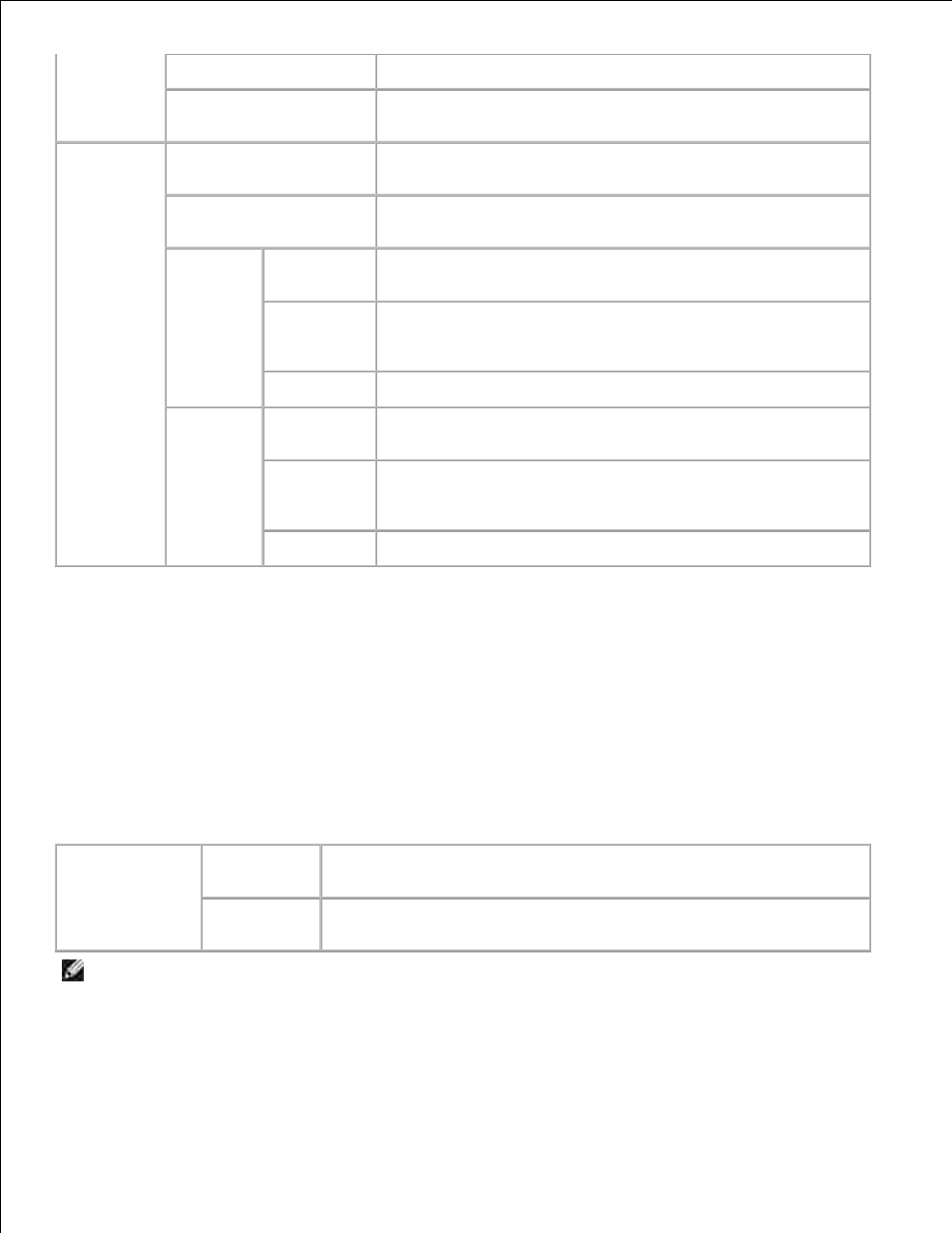
Reply Address
Designates the reply e-mail address sent with each E-mail Alert.
SMTP Server
Connection
Displays the status of the SMTP server connection.
E-Mail Alert
Settings
E-Mail List 1
Sets acceptable e-mail addresses for the E-Mail Alert feature up
to 255 alphanumeric characters.
E-Mail List 2
Sets acceptable e-mail addresses for the E-Mail Alert feature up
to 255 alphanumeric characters.
Select
Alerts for
List 1
Supplies
Alerts
Select the check box to receive an E-Mail Alert for consumables.
Paper
Handling
Alerts
Select the check box to receive an E-Mail Alert for paper
handling.
Service Call
Select the check box to receive an E-Mail Alert for Service Calls.
Select
Alerts for
List 2
Supplies
Alerts
Select the check box to receive an E-Mail Alert for consumables.
Paper
Handling
Alerts
Select the check box to receive an E-Mail Alert for paper
handling.
Service Call
Select the check box to receive an E-Mail Alert for Service Calls.
*
1
Available when POP before SMTP for E-Mail Send Authentication is selected.
Bonjour (mDNS)
Purpose:
To configure the detailed settings for Bonjour.
Values:
Bonjour
(mDNS)
Host Name
Specify the host name up to 63 alphanumeric characters and "-"
(dash).
Printer
Name
Specify the printer name up to 63 alphanumeric characters and symbol
sets.
NOTE:
An optional multi protocol card is required to display the Bonjour (mDNS) page.
SNMP
Purpose:
