Dell 5110cn Color Laser Printer User Manual
Page 275
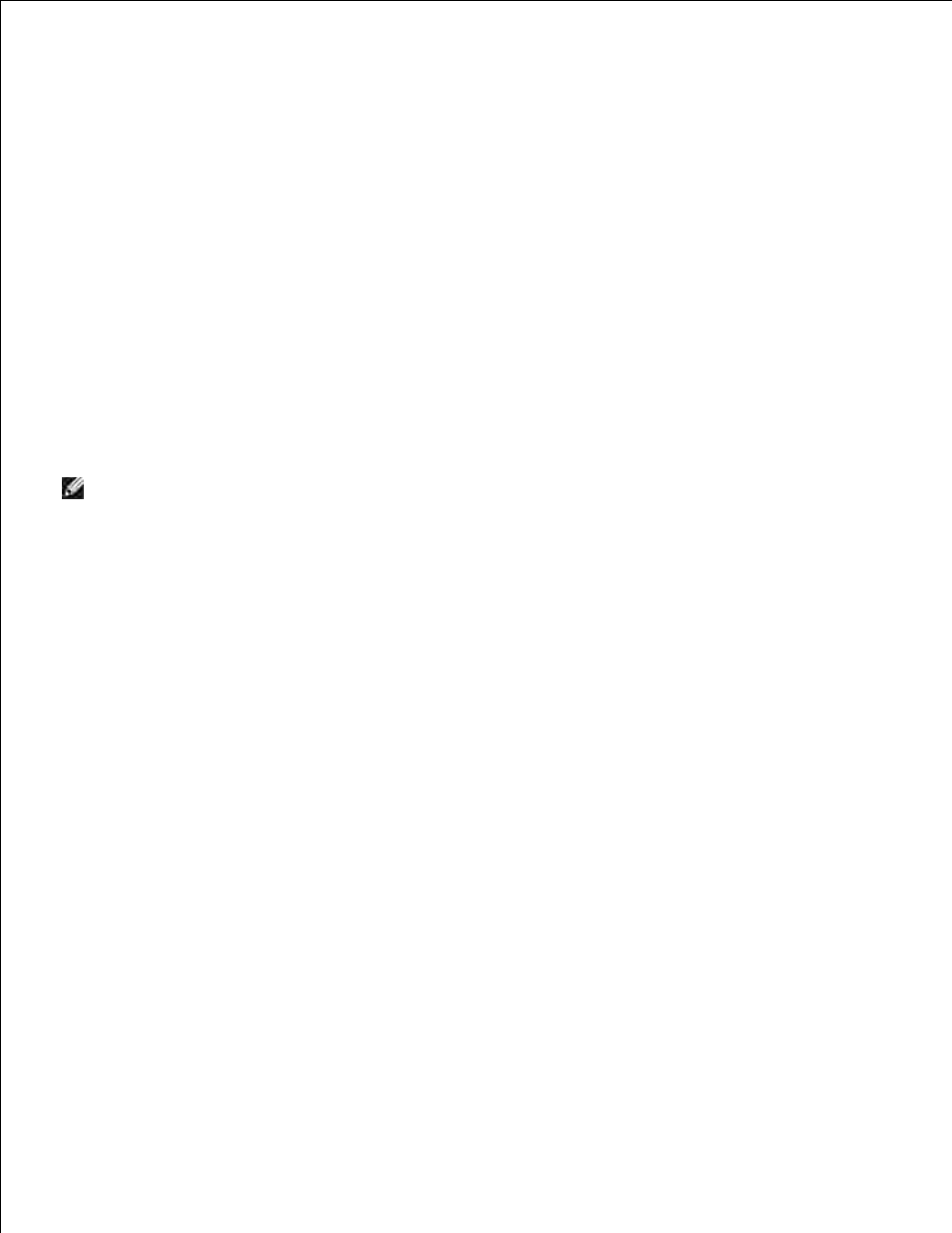
l.
m.
Open Dell Printer Configuration Web Tool using the WEB browser.
5.
e.g.: http://:192.168.1.2
Change wireless settings of the printer from Dell Printer Configuration Web Tool.
Click Print server setting on the left navigational bar.
a.
Click Print server setting tab.
b.
Click Wireless LAN sub-tab.
c.
Change the SSID setting (according to your access point SSID) and change Network type to
Infrastructure.
d.
Click the Restart printer to apply new settings button.
e.
6.
Restore the previous wireless settings for your computer.
7.
NOTE:
If your computer provides a wireless LAN adapter tool, change the wireless settings using this
tool. Or you can change the wireless settings using the tool provided by the operating system. See the
instructions below.
For Windows XP and Windows Server 2003:
Select Network Connections from Control Panel.
a.
Right-click Wireless Network Connection and select Properties.
b.
Select Wireless Network tab.
c.
Click Advanced.
d.
Do either of the following:
e.
When wireless ad-hoc mode is set to the printer:
Select Computer to Computer (ad hoc) networks only and close the Advanced dialog box.
When wireless infrastructure mode is set to the printer:
Select Access point (Infrastructure) networks only and close the Advanced dialog box.
Select the setting that you send to the printer in the list in Preferred Network group.
f.
Click Move up to move the setting to the top of the list.
g.
For Windows Vista:
Open Control Panel.
a.
b.
c.
