Authentication printing, Specifying the user name, Specifying the password – Dell 5110cn Color Laser Printer User Manual
Page 370
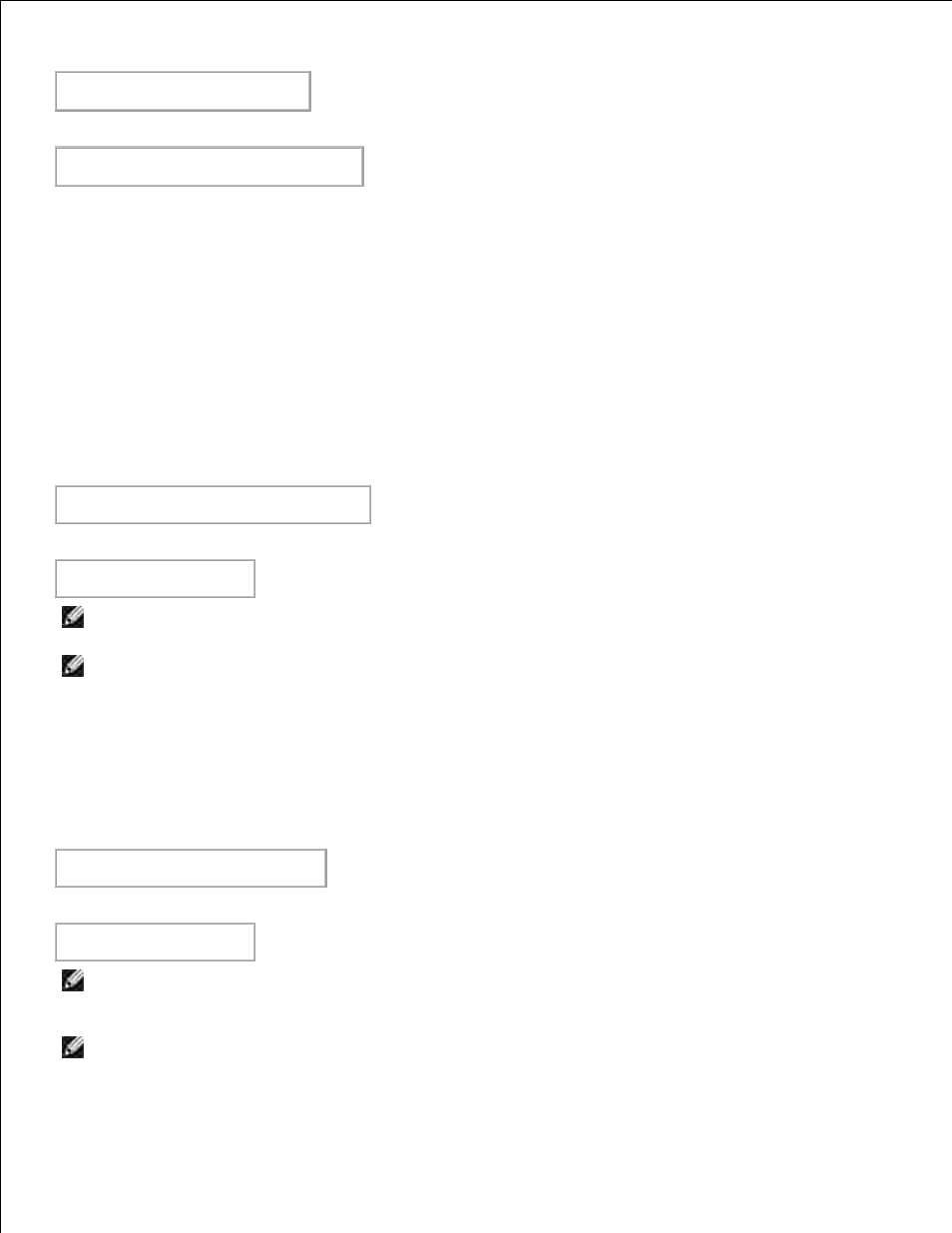
To print PostScript files:
% lp -d dell5110cn filename
To print PostScript files as text files:
% lp -d dell5110cn -o TX filename
However, for PostScript files with options set up, such as paper selection, etc., when the same option
is specified, it will be ignored.
Authentication Printing
This section provides information on how to specify the user name used for authentication printing in
the environment variable.
Specifying the User Name
To Specify the User Name for Authentication Printing:
You can specify a unique user name in the environment variable as follows.
% setenv JOWN5110U " jobownername"
You can specify the login name as the user name as follows.
% setenv JOWN5110U ""
NOTE:
Up to 32 characters are acceptable for the user name. When a user name exceeds allowable
character length, the extra characters are ignored.
NOTE:
If you specify the filter option when authentication printing is already specified, the filter option
has the higher priority over authentication printing.
Specifying the Password
To Specify the Password for Authentication Printing:
If you need to specify the password in authentication printing, you can specify the password in the
environment variable as follows.
% setenv JOWN5110P "password"
If you do not specify the password inexplicitly, type as follows.
% setenv JOWN5110P ""
NOTE:
Acceptable password length is between 4 and 12 characters. When an unacceptable character
is specified for password, or when a specified password is not within the range of the allowable
character length, the extra characters are ignored.
NOTE:
If you specify the filter option when authentication printing is already specified, the filter option
has the higher priority over authentication printing.
