Dell 5110cn Color Laser Printer User Manual
Page 104
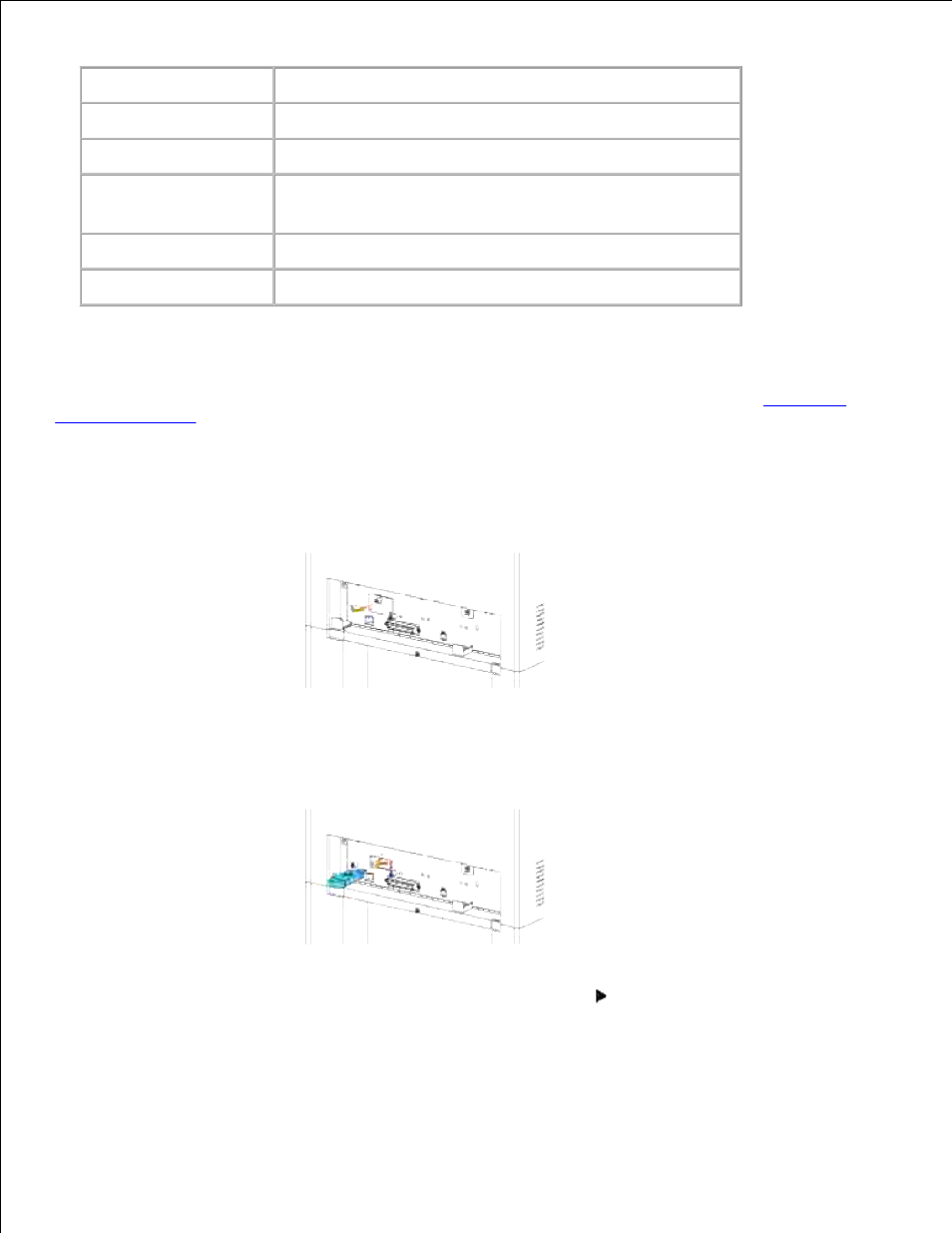
Connectivity Technology Wireless
Compliant Standards
802.11b/802.11g
Bandwidth
2.4GHz
Data Transfer Rate
11g mode: 54, 48, 36, 24, 18, 12, 9, 6 Mbps
11b mode: 11, 5.5, 2, 1 Mbps
Device Type
Wireless Printer Adapter
Security
64(40-bit key)/128(104-bit key) WEP Encryption/WPA/WPA2
To use the Wireless Printer Adapter, an optional multi protocol card is required.
If an optional multi protocol card is not installed, be sure to install it by following the steps in "
Installing a
Multi Protocol Card
".
Make sure that the printer is turned off and unplug all cables including the power cord from the rear of
the printer.
1.
Remove the upper screw on the wireless port cover from the back side of the controller card.
2.
Remove the cover from the controller card by the handles.
3.
Check that the Wireless Printer Adapter is positioned with the USB mark on the top, and then insert the
adapter until it stops.
4.
Check that the Wireless Printer Adapter cap is positioned with the
mark facing up, and then attach
the cap until it clicks.
5.
- 3130cn (4 pages)
- 5330DN (8 pages)
- 1600n (2 pages)
- 2130cn (4 pages)
- 5110cn (2 pages)
- 1710 (2 pages)
- A920 (4 pages)
- Emphasis Lighting Control System (68 pages)
- 964 (2 pages)
- 1720dn (2 pages)
- 3100cn (90 pages)
- 7130cdn (2 pages)
- 1710n (108 pages)
- 5100cn (98 pages)
- 7330dn (4 pages)
- 3110cn (2 pages)
- Multifunction Color Laser Printer 3115cn (2 pages)
- 966w All In One Wireless Photo Printer (135 pages)
- V725w All In One Wireless Inkjet Printer (186 pages)
- 948 All In One Printer (144 pages)
- 5310n Mono Laser Printer (1 page)
- 5310n Mono Laser Printer (150 pages)
- V525w All In One Wireless Inkjet Printer (177 pages)
- 1130 Laser Mono Printer (103 pages)
- 5230dn Mono Laser Printer (2 pages)
- 5230dn Mono Laser Printer (193 pages)
- 5230dn Mono Laser Printer (1 page)
- 3330dn Mono Laser Printer (1 page)
- 3330dn Mono Laser Printer (160 pages)
- 946 All In One Printer (101 pages)
- 725 Personal Inkjet Printer (59 pages)
- 5210n Mono Laser Printer (1 page)
- 5210n Mono Laser Printer (150 pages)
- 964 All In One Photo Printer (136 pages)
- 964 All In One Photo Printer (128 pages)
- 944 All In One Inkjet Printer (118 pages)
- 944 All In One Inkjet Printer (62 pages)
- B5465dnf Mono Laser Printer MFP (52 pages)
- B5465dnf Mono Laser Printer MFP (342 pages)
- B5465dnf Mono Laser Printer MFP (14 pages)
- B5465dnf Mono Laser Printer MFP (35 pages)
- B5465dnf Mono Laser Printer MFP (24 pages)
- B5465dnf Mono Laser Printer MFP (4 pages)
- B5465dnf Mono Laser Printer MFP (16 pages)
- B5465dnf Mono Laser Printer MFP (3 pages)
