Dell 5110cn Color Laser Printer User Manual
Page 19
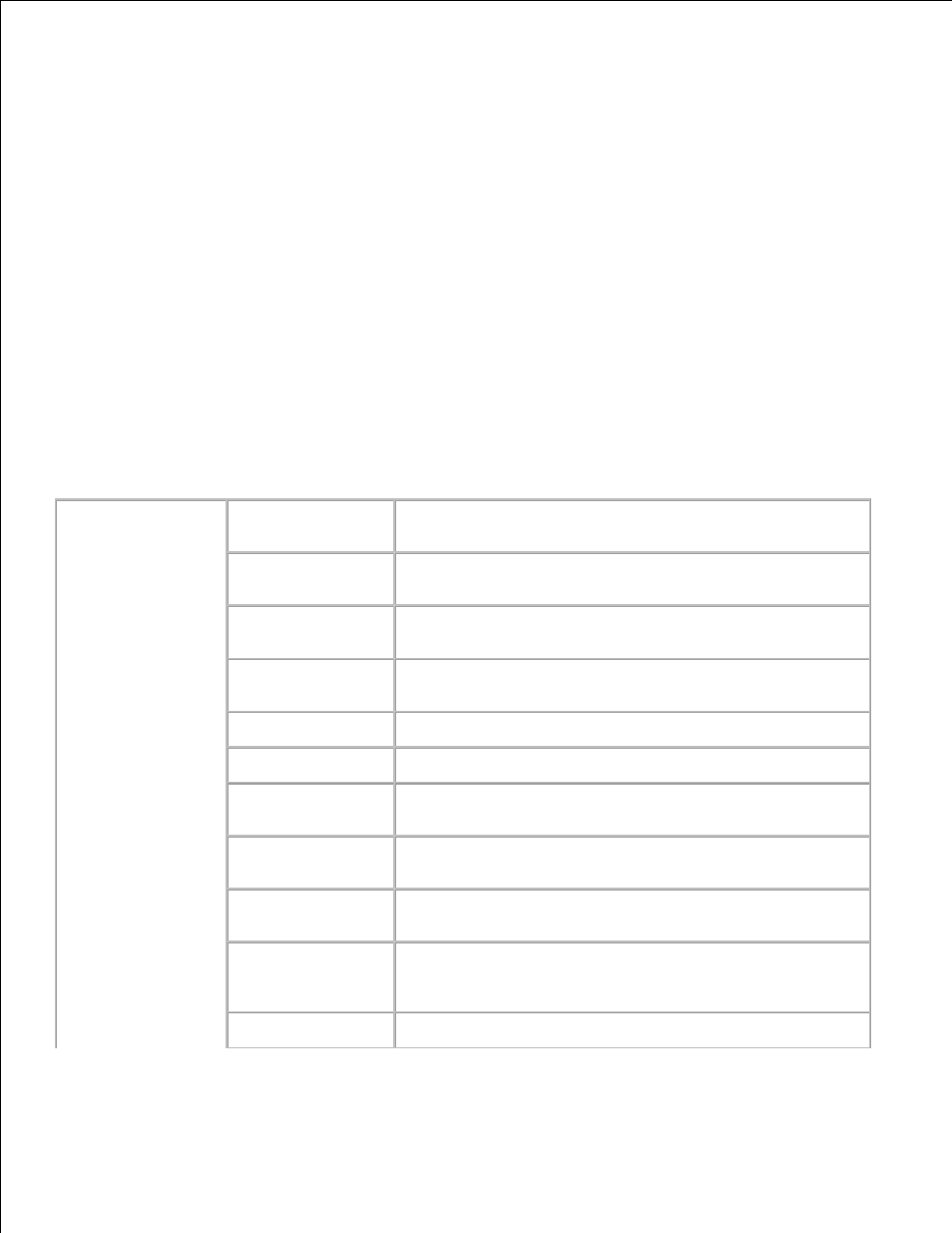
Use the Printer Settings menu to display the printer settings report and to configure printer settings.
The following tabbed pages are displayed at the top of the Right Frame.
Printer Settings Report
The Printer Settings Report tab includes the Menu Settings and Reports pages.
Menu Settings
Purpose:
To display the current settings of the operator panel menus.
Values:
System Settings
Power Saver
Time*
Displays the amount of time before the printer enters the
power saver mode after it finishes a print job.
Alert Tone
Displays whether the printer sounds an alarm when an error
occurs.
Time-Out
Displays the specific amount of time the printer waits to
receive additional bytes of data from the computer.
Panel Language
Displays the language of the text on the operator panel
screen.
Auto Log Print
Displays whether the printer outputs logs automatically.
Print ID
Displays a location where the user ID is printed.
Print Text
Displays whether the printer outputs PDL data, which is not
supported by the printer, as text when the printer receives it.
Banner Sheet
Insert Position
Displays the position of banner sheet.
Banner Sheet
Specify Tray
Displays the tray in which the banner sheet is loaded.
Substitute Tray
Displays whether or not to use another size paper when the
paper that is loaded in the specified tray does not match the
paper size settings for the current job.
mm / inch
Switches measurements between millimeters and inches.
