Renaming the dpm server, Changing the sql server instance used by dpm, Coordinating protection across time zones – Dell PowerVault DP600 User Manual
Page 17
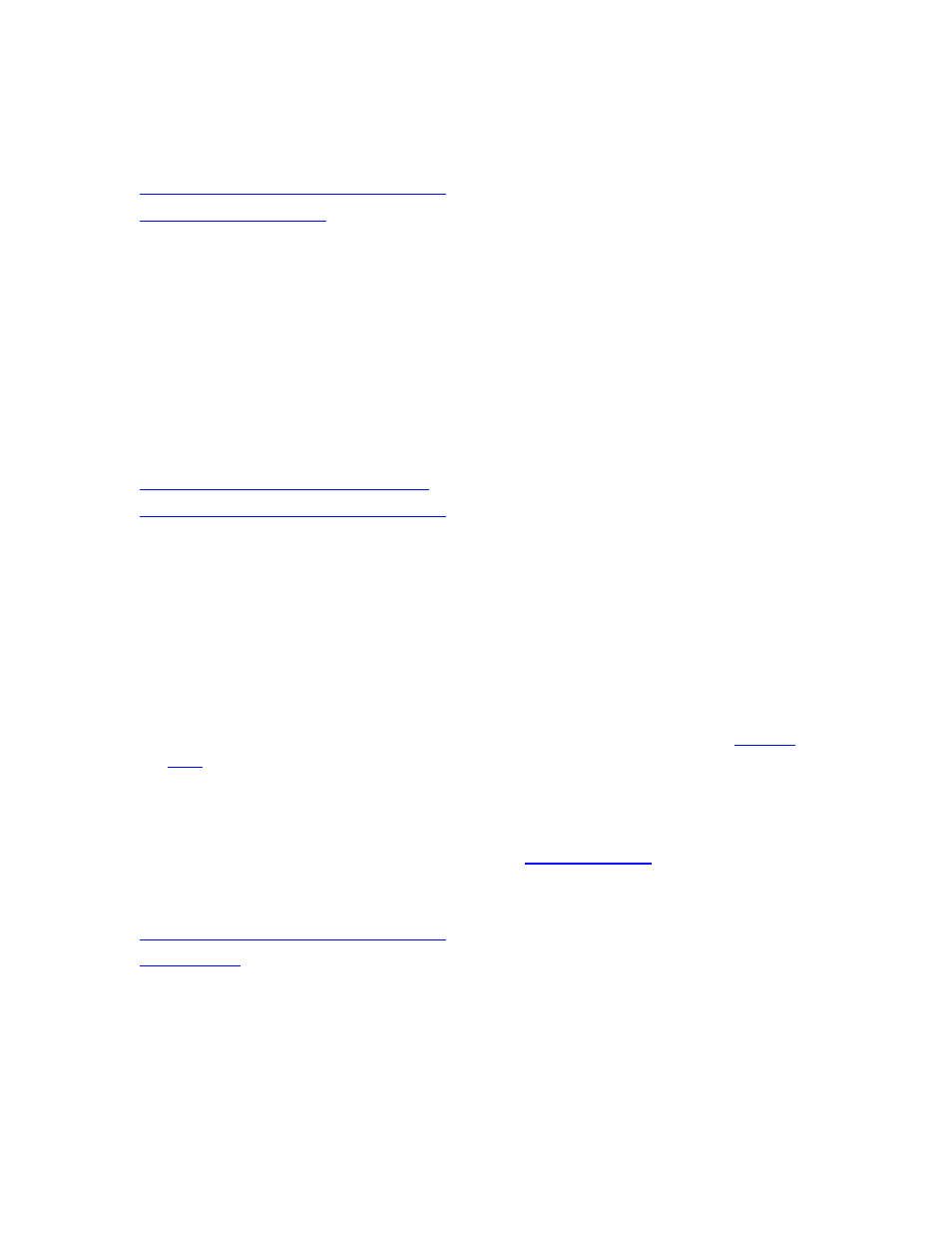
17
See Also
Performing DPM Server Management Tasks
Renaming the DPM Server
We recommend that you avoid changing the name of the DPM server because doing so causes
all protection and recovery operations to fail.
If it essential that you change the name of a DPM server, you must stop protection of the
protection group members assigned to that DPM server and then restart protection of those data
sources, either by adding them to protection groups on another DPM server or adding them to
new protection groups on the same DPM server after you change its name.
See Also
Moving the DPM Server to a New Domain
Performing DPM Server Management Tasks
Changing the SQL Server Instance Used by DPM
DPM uses a specified instance of SQL Server to stores its database. You specify the instance of
SQL Server that DPM will use during the DPM installation process. It is possible to change the
instance of SQL Server that a DPM server uses only by uninstalling and reinstalling DPM.
If you need to change the instance of SQL Server for a DPM server, use the following process:
1. Ensure that you have a recent backup of the DPM database (DPMDB).
2. Uninstall DPM and choose to retain data.
3. Install DPM and choose a new instance of SQL Server. For more information, se
(http://go.microsoft.com/fwlink/?LinkId=91851).
4. Restore DPMDB to the new instance of SQL Server, run DpmSync, and run a consistency
check for the data sources protected by the DPM server.
The process depends on the availability of a backup of the DPM database. For more information
about backing up and restoring the DPM database, see
See Also
Performing DPM Server Management Tasks
Coordinating Protection Across Time Zones
In an Active Directory domain, the system times on servers are synchronized according to the
time zone configuration of each server. However, when a DPM server is protecting computers
