Backing up dpm databases to tape – Dell PowerVault DP600 User Manual
Page 126
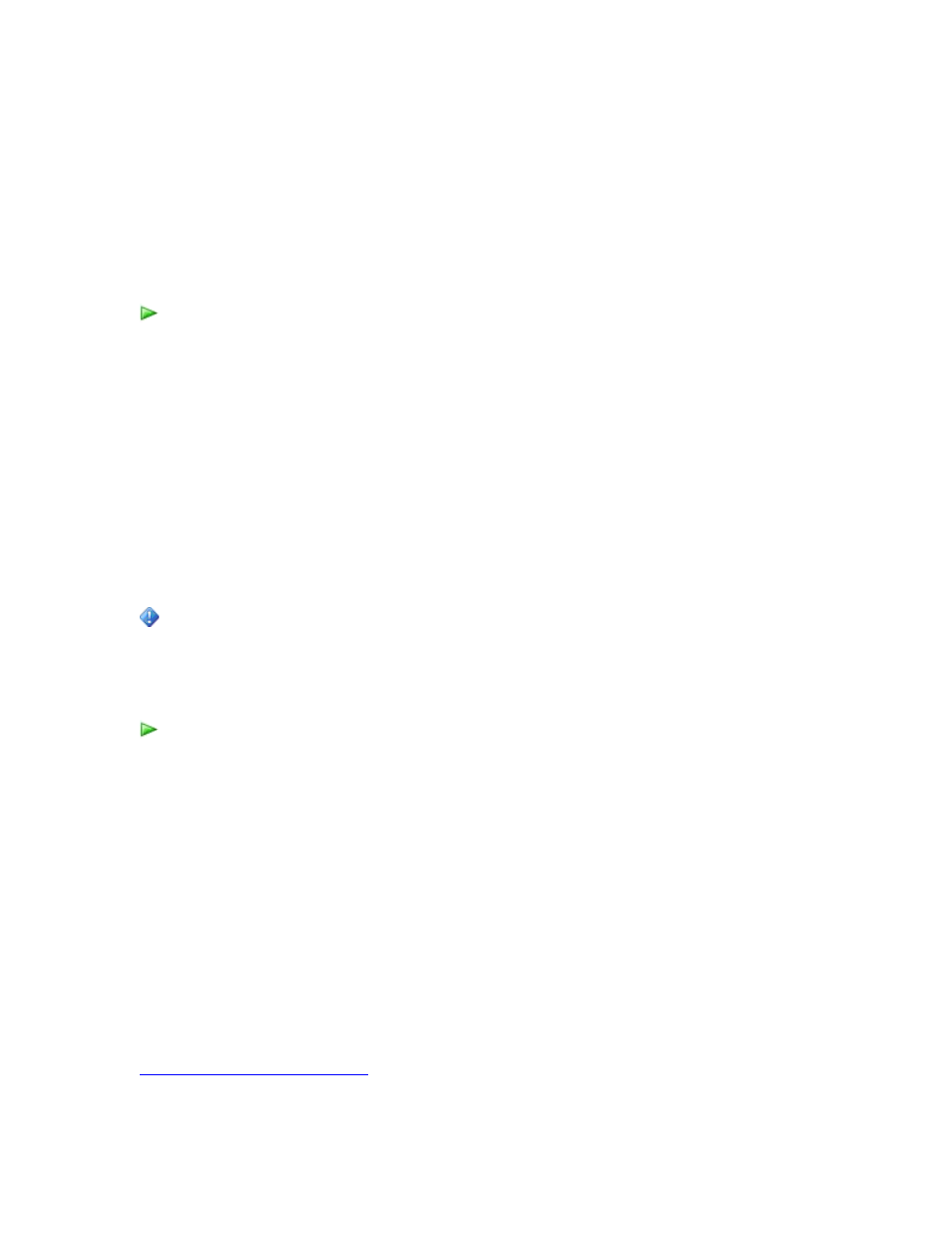
126
Backing Up DPM Databases to Tape
You can use a DPM server to protect its own database by backing up the database to tape. We
recommend that you use a unique protection group to back up the DPM server database, make
at least two copies of the backup tapes, and store each of the backup tapes in a different remote
location. You should also consider subscribing to the DPM Status report, which will list the tape
with the most recent database backup.
To back up DPM databases to tape by using the primary DPM server with a local SQL
Server installation
1. In DPM Administrator Console, click Protection on the navigation bar.
2. In the Actions pane, click Create protection group.
3. On the Select group members page, expand the DPM server item, and then
select DPMDB.
4. On the Select data protection method page, select I want short-term protection
using tape, and then click Next.
5. Specify the short-term protection policy options. We recommend a retention range of two
weeks for DPM databases.
6. Complete the Create New Protection Group Wizard with the protection options you want
to use.
Important
If DPM uses a remote SQL Server installation, you must install the DPM protection agent
on the remote SQL Server-based computer before you can protect the DPM databases
on that server.
To back up DPM databases to tape by using the primary DPM server with a remote SQL
Server installation
1. In DPM Administrator Console, click Protection on the navigation bar.
2. In the Actions pane, click Create protection group.
3. On the Select group members page, expand the SQL Server item for the remote SQL
Server installation that DPM uses, and then select DPM database.
4. On the Select data protection method page, select I want short-term protection
using tape, and then click Next.
5. Specify the short-term protection policy options. We recommend a retention range of two
weeks for the DPM databases.
6. Complete the Create New Protection Group Wizard with the protection options you want
to use.
See Also
