Dell PowerVault DP600 User Manual
Page 124
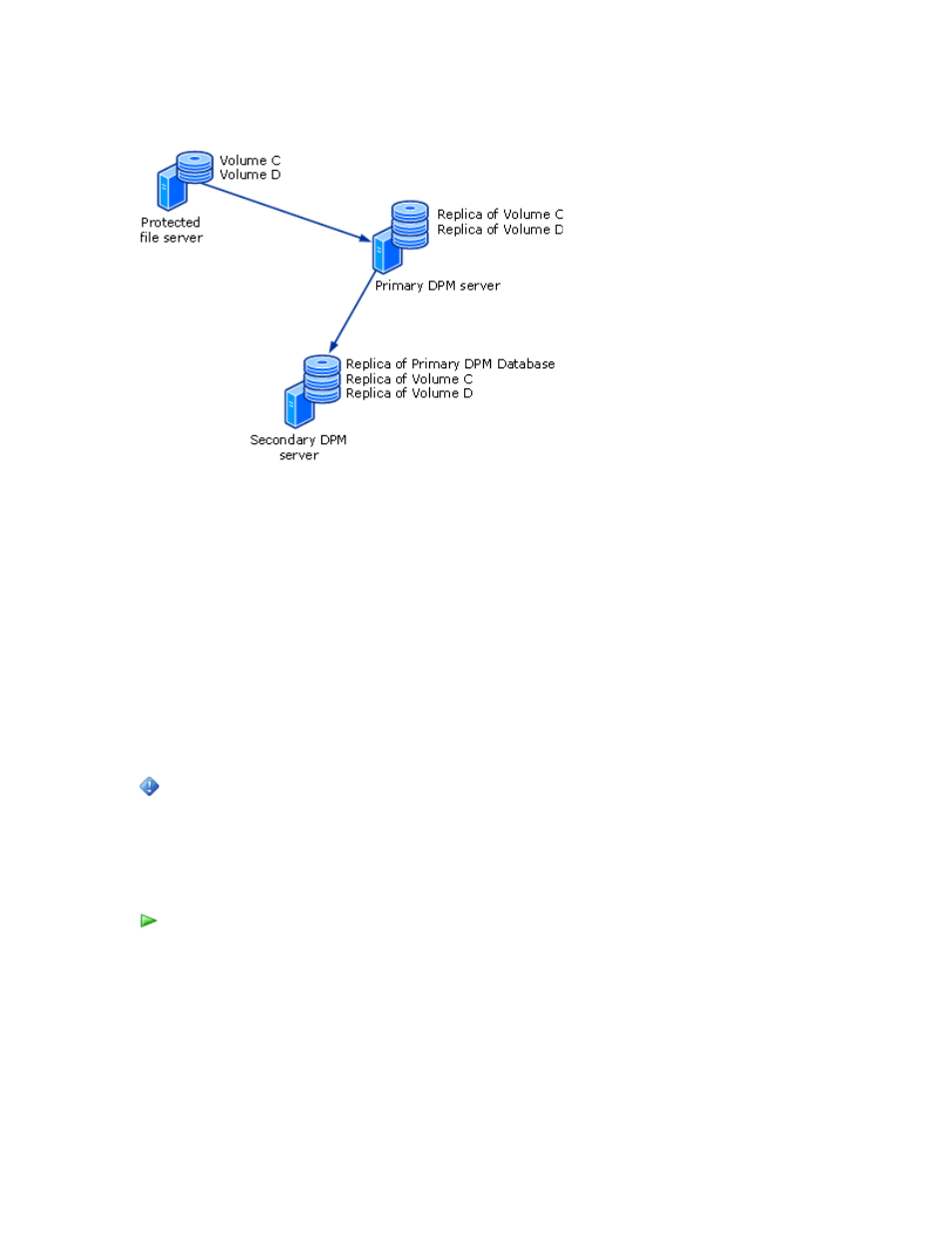
124
Using the topology shown in the illustration, if data loss occurs on the file server, you can recover
the data from the primary DPM server. If the primary DPM server fails, the secondary DPM server
can continue protection of the file server while the primary DPM server is unavailable, and you
can recover the databases and replicas to the rebuilt primary DPM server from the secondary
DPM server.
A DPM server that is providing secondary protection cannot be protected by another DPM server.
For example, Server1 provides primary protection for Computer1, and Server2 provides
secondary protection for Server1. Server1 cannot provide secondary protection for Server2.
A primary DPM server cannot be protected by more than one secondary DPM server.
Before you configure secondary protection for your servers, verify the following:
• The selected DPM servers are not protecting additional DPM servers.
• The DPM server or selected DPM servers are not being protected by other DPM servers.
Important
Before you can protect the database of the primary DPM server, you must start the SQL
Server VSS Writer service on the primary DPM server. To start the SQL Server VSS
Writer service, in the Services console, right-click SQL Server VSS writer, and then
click Start.
To back up a primary DPM server using a secondary DPM server
1. On the secondary DPM server, install a protection agent on each primary DPM server
that you want to protect. No restart is required.
2. To enable protection of the replicas, you must establish communications between the
secondary DPM server and the data sources protected by the primary DPM server. When
local data sources are protected on a cluster node, you should enable protection for each
cluster node in addition to the cluster. To establish communications, perform the following
