Managing the tape catalog, Cleaning tape drives, See also – Dell PowerVault DP600 User Manual
Page 111
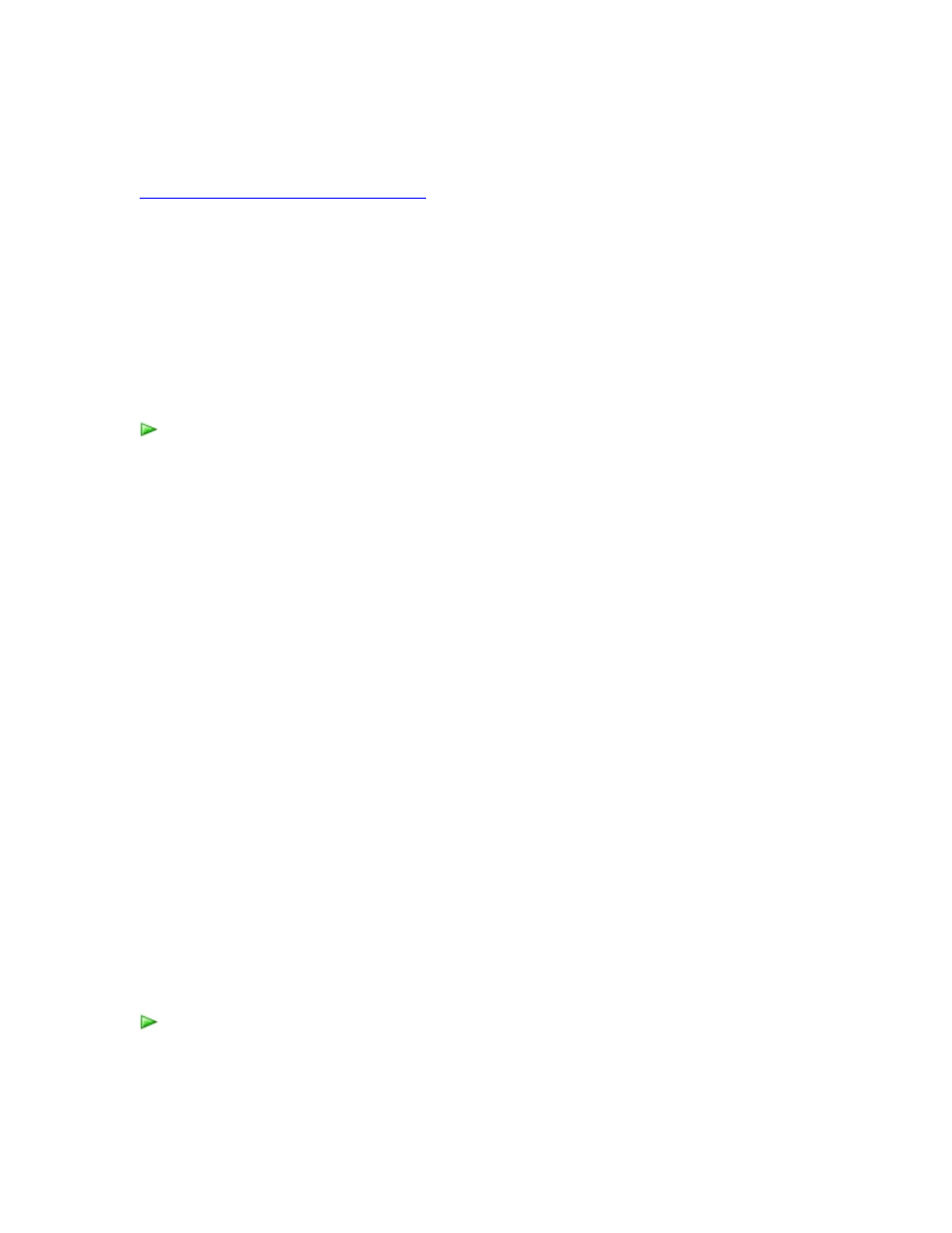
111
See Also
Disabling Tape Libraries and Tape Drives
Managing the Tape Catalog
DPM maintains metadata for each tape, referred to as the tape catalog, in a database. You can
manage the retention settings for the tape catalog to determine when the catalog is pruned, which
consists of removing entries from the catalog.
DPM automatically prunes the catalog when the retention range for the protection group expires.
You can direct DPM to prune the catalog for all protection groups sooner to reduce the size of the
database.
To specify tape catalog retention settings
1. In DPM Administrator Console, click Protection on the navigation bar.
2. Select a protection group.
3. In the Actions pane, click Specify tape catalog retention.
4. Select For, and then specify the duration. To use the default retention setting, select For
the duration of retention period specified for each protection group.
5. Click OK.
The Tape Catalog Retention dialog box also lists the current size of the catalog in the database.
You can modify the threshold at which DPM will alert you to the database size.
Cleaning Tape Drives
To clean a stand-alone tape drive, load a cleaning tape and follow the hardware manufacturer's
instructions. To clean a drive in a tape library using DPM, specify which tape to use for cleaning
and then start the cleaning job. If the bar code on a tape starts with "CLN" (for example, bar code
CLN0000812), DPM identifies the tape as a cleaning tape after a fast inventory; you do not need
to designate the tape as a cleaning tape.
However, if the cleaning tape does not have a bar code or the bar code does not start with "CLN",
you must mark the tape as a cleaning tape and then run a fast inventory.
If a cleaning tape that does not have a bar code or the bar code does not start with "CLN" is
added to the library and you run a detailed inventory before you mark the tape as a cleaning tape
and run a fast inventory, a cleaning job starts when DPM mounts this tape during the detailed
inventory.
Follow the guidelines from the manufacturer of your tape device for cleaning frequency.
To specify the cleaning tape
1. In DPM Administrator Console, click Management on the navigation bar.
2. Click the Libraries tab.
