Installing dpm system recovery tool – Dell PowerVault DP600 User Manual
Page 131
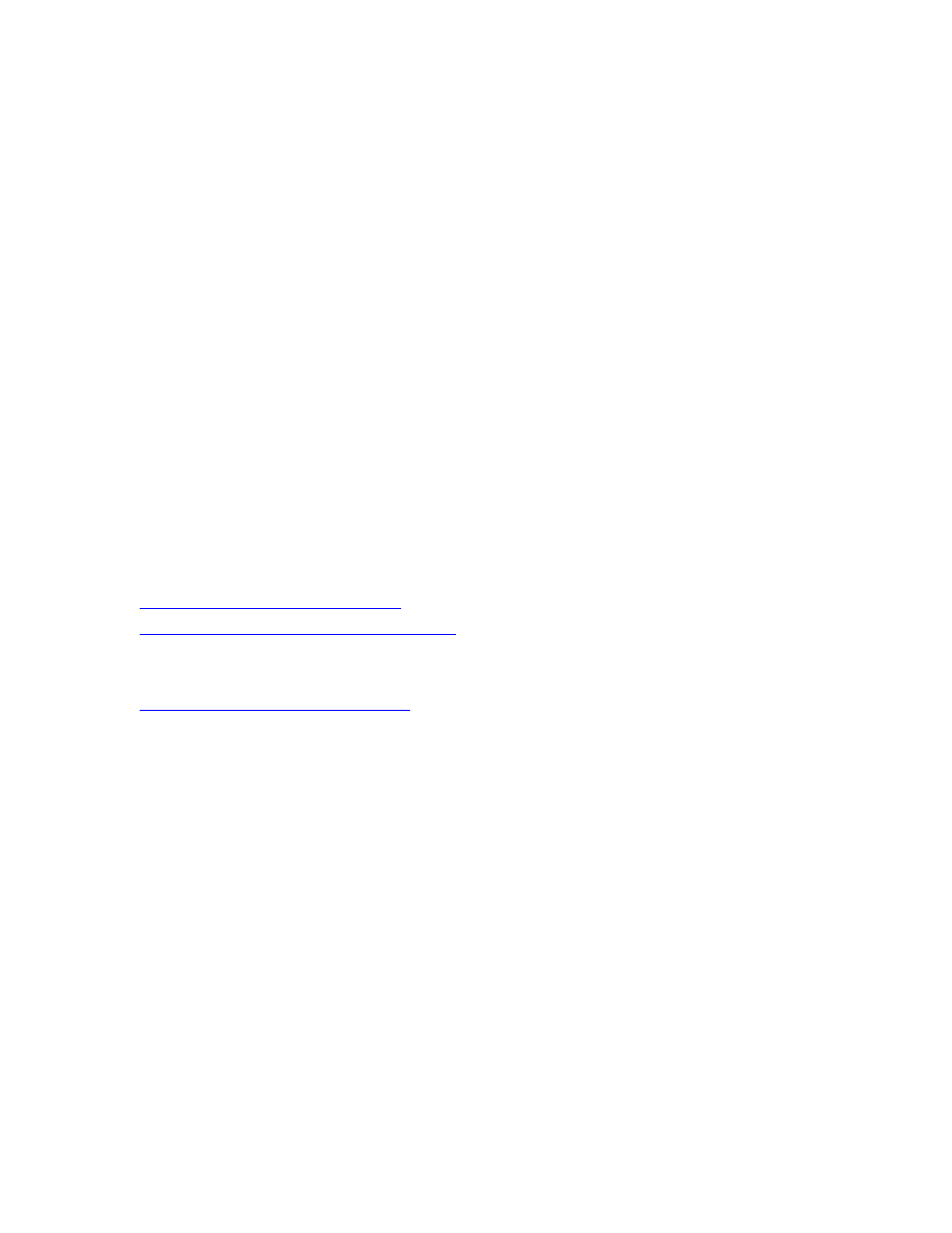
131
feature that helps you recover a system that will not start. DPM SRT backs up the system volume
and master boot record by copying the entire volume and using VSS writers to ensure all
applications are in a consistent state for the copy.
Do you need bare metal recovery backup?
The decision to add protection for bare metal recovery by using DPM SRT depends on your
business needs. Your backup needs may be met adequately by disk-based and tape-based
protection using DPM and a secondary DPM server. Application servers and file servers can be
restored by installing the operating system and necessary applications, and then recovering the
data from DPM recovery points. A DPM server can be restored by installing the operating system
and necessary applications, and then recovering the DPM database from tape or the secondary
DPM server.
Using DPM SRT to back up selected servers requires additional storage space. However, DPM
SRT provides the ability to repair or roll back unstable systems, including unbootable systems.
DPM SRT can back up a drive's master boot code, partition table, partition information, volume
information, and the Logical Disk Management Database, allowing you to rebuild physically
damaged or corrupted system drives.
In This Section
Installing DPM System Recovery Tool
Configuring Backups for Bare Metal Recovery
See Also
How to Perform a Bare Metal Recovery
Installing DPM System Recovery Tool
DPM System Recovery Tool (SRT) can be installed on a DPM server or on a separate server.
When you install DPM SRT, you must specify the location for the primary file store, which will
contain the DPM SRT Recovery Points. Ideally, you should locate the primary file store on a disk
separate from the disk on which the operating system and DPM SRT are installed. If that is not
possible, you can locate the primary file store on a separate volume on the same disk.
The amount of space required by the primary file store depends on the amount of system files
you are trying to protect. For example, assume that you are protecting the system volumes of
three computers running Windows Server 2003 and the average size of the system volumes is
6 GB. The storage space required would be 6 GB for one computer, and an additional 2 percent
to 5 percent of space for each of the other computers. This requirement is because of DPM
SRT's storage method, which stores only one copy of any file with a unique content address
computed by a 128-bit MD5 cryptographic algorithm.
For more information about calculating the size of the primary file store and instructions for using
the SRT Installation Wizard, open DPM SRT Help, which is the DPMSRT.chm file on the product
