Dell POWEREDGE R805 User Manual
Page 8
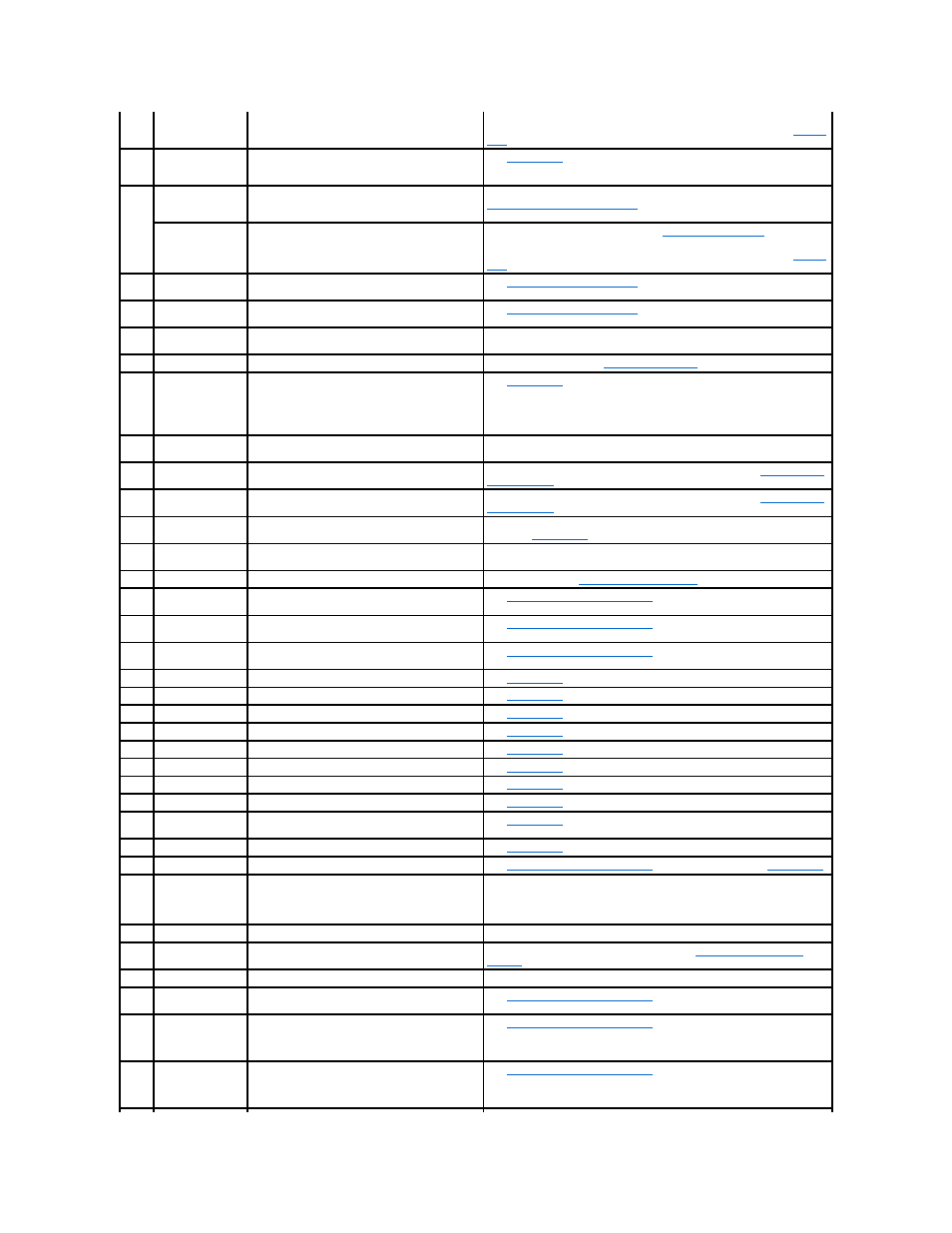
on a component that resides in the specified slot.
If the problem persists, the riser card or system board is faulty. See
Getting
Help
.
E1714 Unknown Err
The system BIOS has determined that there has
been an error in the system, but is unable to
determine its origin.
See
Getting Help
.
E171F PCIE Fatal Err
B## D## F##
The system BIOS has reported a PCIe fatal error
on a component that resides in PCIe configuration
space at bus ##, device ##, function ##.
Remove and reseat the PCIe expansion cards. If the problem persists, see
Troubleshooting Expansion Cards
.
PCIE Fatal Err
Slot #
The system BIOS has reported a PCIe fatal error
on a component that resides in the specified slot.
Reinstall the expansion-card riser. See
Expansion-Card Risers
.
If the problem persists, the riser card or system board is faulty. See
Getting
Help
.
E1810 HDD ## Fault
The SAS subsystem has determined that hard
drive ## has experienced a fault.
See
Troubleshooting a Hard Drive
.
E1811 HDD ## Rbld Abrt
The specified hard drive has experienced a rebuild
abort.
See
Troubleshooting a Hard Drive
. If the problem persists, see your RAID
documentation.
E1812 HDD ## Removed
The specified hard drive has been removed from
the system.
Information only.
E1914 DRAC5 Conn2 Cbl
DRAC 5 cable is missing or disconnected.
Reconnect the cable. See
Installing a RAC Card
.
E1915 IO55 HTSink
Missing
MCP55 Htsink
Missing
Heatsink sensor reports that the chipset IO55
heatsink is missing.
Heatsink sensor reports that the chipset MCP
heatsink heatsink is missing.
See
Getting Help
.
E1A12 PCI Rsr Missing
One or all of the PCIe risers is missing, preventing
the system from powering on.
Reinstall the missing riser card(s).
E1A14 SAS Cable A
SAS cable A is missing or bad.
Reseat the cable. If the problem persists, replace cable. See
SAS Controller
Daughter Card
.
E1A15 SAS Cable B
SAS cable B is missing or bad.
Reseat the cable. If the problem persists, replace cable. See
SAS Controller
Daughter Card
.
E1A1C LOM Mezz Missing
LOM daughter card is missing.
Install or reseat the LOM daughter card. If the problem persists, replace the
card. See
Getting Help
.
E1B01 USB# Overcurrent
Device plugged in the specified USB port caused
an overcurrent condition.
Reseat the device cable. If the problem persists, replace or remove the
device.
E2010 No Memory
No memory is installed in the system.
Install memory. See
Installing Memory Modules
.
E2011 Mem Config Err
Memory detected, but is not configurable. Error
detected during memory configuration.
See
Troubleshooting System Memory
.
E2012 Unusable Memory
Memory is configured, but not usable. Memory
subsystem failure.
See
Troubleshooting System Memory
.
E2013 Shadow BIOS Fail
The system BIOS failed to copy its flash image into
memory.
See
Troubleshooting System Memory
.
E2014 CMOS Fail
CMOS failure. CMOS RAM not functioning properly. See
Getting Help
.
E2015 DMA Controller
DMA controller failure.
See
Getting Help
.
E2016 Int Controller
Interrupt controller failure.
See
Getting Help
.
E2017 Timer Fail
Timer refresh failure.
See
Getting Help
.
E2018 Prog Timer
Programmable interval timer error.
See
Getting Help
.
E2019 Parity Error
Parity error.
See
Getting Help
.
E201A SIO Err
SIO failure.
See
Getting Help
.
E201B Kybd Controller
Keyboard controller failure.
See
Getting Help
.
E201C SMI Init
System management interrupt (SMI) initialization
failure.
See
Getting Help
.
E201D Shutdown Test
BIOS shutdown test failure.
See
Getting Help
.
E201E POST Mem Test
BIOS POST memory test failure.
See
Troubleshooting System Memory
. If problem persists, see
Getting Help
.
E201F DRAC Config
Dell remote access controller (DRAC) configuration
failure.
Check screen for specific error messages.
Ensure that DRAC cables and connectors are properly seated. If problem
persists, see your DRAC documentation.
E2020 CPU Config
CPU configuration failure.
Check screen for specific error messages.
E2021 Memory Population
Incorrect memory configuration. Memory
population order incorrect.
Check screen for specific error messages. See
Troubleshooting System
Memory
.
E2022 POST Fail
General failure after video.
Check screen for specific error messages.
E2110 MBE DIMM # & #
One of the DIMMs in the set implicated by "# & #"
has had a memory multi-bit error (MBE).
See
Troubleshooting System Memory
.
E2111 SBE Log Disable
DIMM #
The system BIOS has disabled memory single-bit
error (SBE) logging, and will not resume logging
further SBEs until the system is rebooted. "#"
represents the DIMM implicated by the BIOS.
See
Troubleshooting System Memory
.
E2112 Mem Spare DIMM #
The system BIOS has spared the memory because
it has determined that the memory had too many
errors. "# & #" represents the DIMM pair
implicated by the BIOS.
See
Troubleshooting System Memory
.
