Installing system components – Dell POWEREDGE R805 User Manual
Page 22
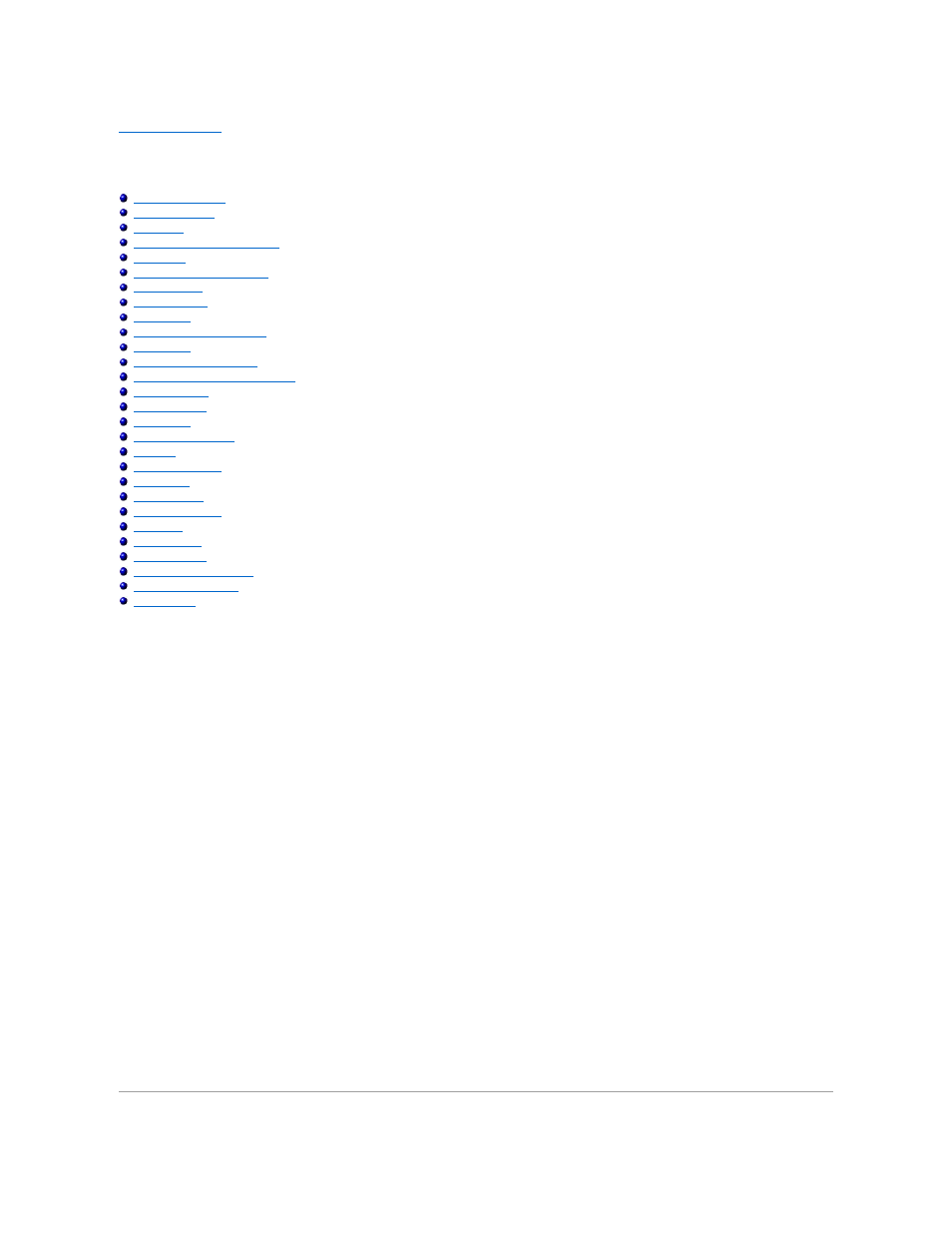
Back to Contents Page
Installing System Components
Dell™ PowerEdge™ R805 Systems Hardware Owner's Manual
Opening and Closing the System
Replacing a Hard-Drive Carrier
Internal USB Memory Key Connector
This section describes how to install the following system components:
l
Front bezel
l
Hard drives and hard-drive carriers
l
Power supplies
l
Internal SD card
l
System fans
l
SAS controller daughter card
l
RAID battery
l
Internal USB memory key
l
Expansion cards
l
Cooling shrouds
l
Fan brackets
l
Expansion-card risers
l
RAC card
l
LOM daughter card
l
Optical drive
l
System memory
l
Processors
l
System battery
l
Sideplane board
l
SAS/SATA backplane board
l
Control panel assembly
l
System board
