System fans, Installing the sd card, Removing a system fan – Dell POWEREDGE R805 User Manual
Page 30
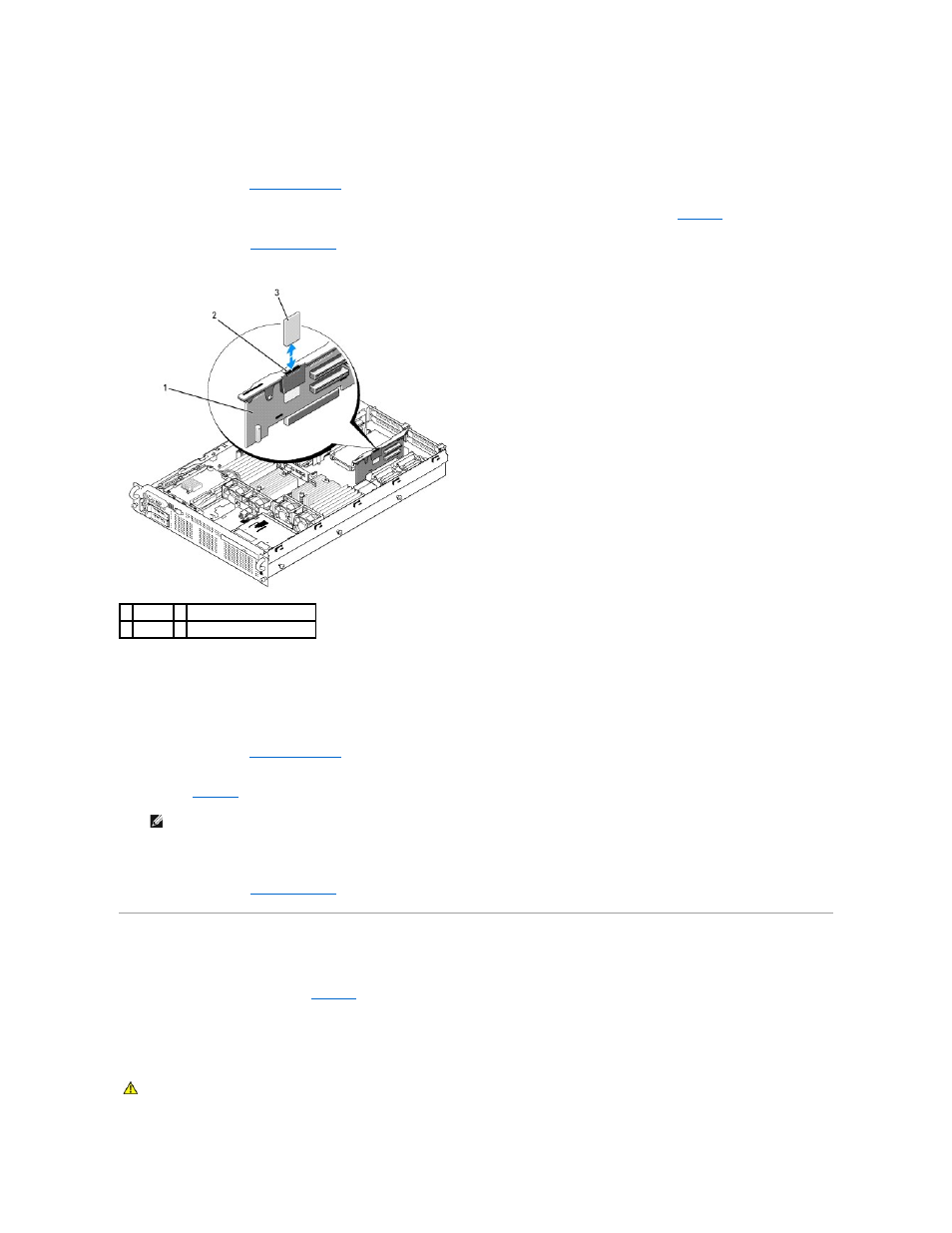
1.
Turn off the system, including any attached peripherals, and disconnect the system from the electrical outlet.
2.
3.
Locate the SD card at the top of riser 1, push down on the card to release it, and pull the card from the card slot. See
.
4.
.
Figure 3-8. Removing or Installing an Internal SD Card
Installing the SD Card
1.
Turn off the system, including any attached peripherals, and disconnect the system from the electrical outlet.
2.
3.
Locate the SD card slot at the top of riser 1 and insert the contact-pin end of the card into the slot with the label on the card facing outward from the
riser. See
.
4.
Press down on the card to lock it into the slot.
5.
.
System Fans
The system includes six hot-pluggable fans to provide cooling to the system's interior components. Fans 1 through 4, located behind the optical drive and SAS
backplane, provide airflow over the processors and the "B" memory modules. Fans 5 and 6, located near the power supply bays, draw air over the "A" memory
modules and into the power supplies. See
.
Removing a System Fan
authorized by Dell is not covered by your warranty. Read and follow the safety instructions that came with the product.
1 riser 1
2 SD card slot (SD connector)
3 SD card
NOTE:
The slot is keyed to ensure correct insertion of the card.
CAUTION:
Many repairs may only be done by a certified service technician. You should only perform troubleshooting and simple repairs as
authorized in your product documentation, or as directed by the online or telephone service and support team. Damage due to servicing that is not
authorized by Dell is not covered by your warranty. Read and follow the safety instructions that came with the product.
