Dell diagnostics main menu – Dell Latitude XT2 XFR (Late 2009) User Manual
Page 76
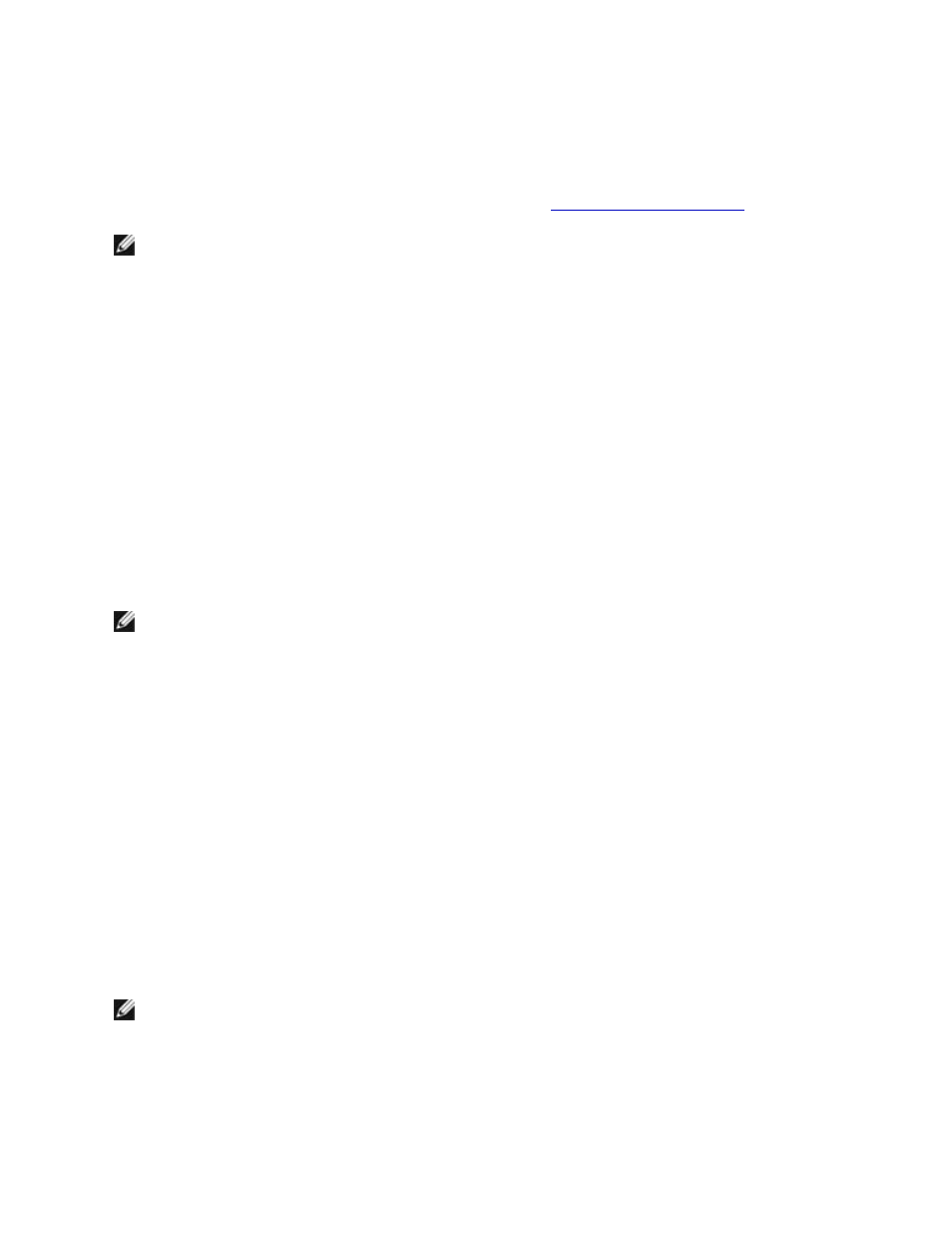
Dell
™
Latitude™ XT2 XFR Service Manual
Page 76 of 94
Version A00-01
thirty minutes or more to complete. When the test completes, record the test results and then
press any key to return to the previous menu.
9. At the Dell Diagnostics Main Menu, left-click with the touch pad/mouse, or press
then
NOTE:
Write down any error codes and problem descriptions exactly as they appear and follow
the instructions on the screen.
10. After all tests have completed, close the test window to return to the Dell Diagnostics Main
Menu.
11. Close the Main Menu window to exit the Dell Diagnostics and restart the computer.
12. Remove the Drivers and Utilities media from the optical drive.
Dell Diagnostics Main Menu
After the Dell Diagnostics loads, the following menu appears:
Option
Function
Test Memory
Run the stand-alone memory test
Test System
Run system diagnostics
Exit
Exit the diagnostics
Press
NOTE:
It is recommended that you select Test System to run a complete test on your
computer. Selecting Test Memory initiates the extended memory test which can take up to
thirty minutes or more to complete. When the test completes, record the test results and then
press any key to return to the previous menu.
After Test System is selected, the following menu appears:
Option
Function
Express Test
Performs a quick test of devices in the system. This typically
can take 10 to 20 minutes.
NOTE: The Express Test requires no interaction on your part.
Run Express Test first to increase the possibility of tracing a
problem quickly.
Custom Test
Use to test a specific device or customize the tests to be run.
Symptom Tree
This option allows you to select tests based on a symptom of
the problem you are having. This option lists the most
common symptoms.
NOTE:
It is recommended that you select Extended Test to perform a more thorough check of
devices in the computer.
For any problem encountered during a test, a message appears with an error code and a description of
the problem. Write down the error code and problem description exactly as it appears and follow the
instructions on the screen. If you cannot resolve the problem, contact Dell Support.
