1 removing the mini-card, Removing the mini-card – Dell Latitude XT2 XFR (Late 2009) User Manual
Page 39
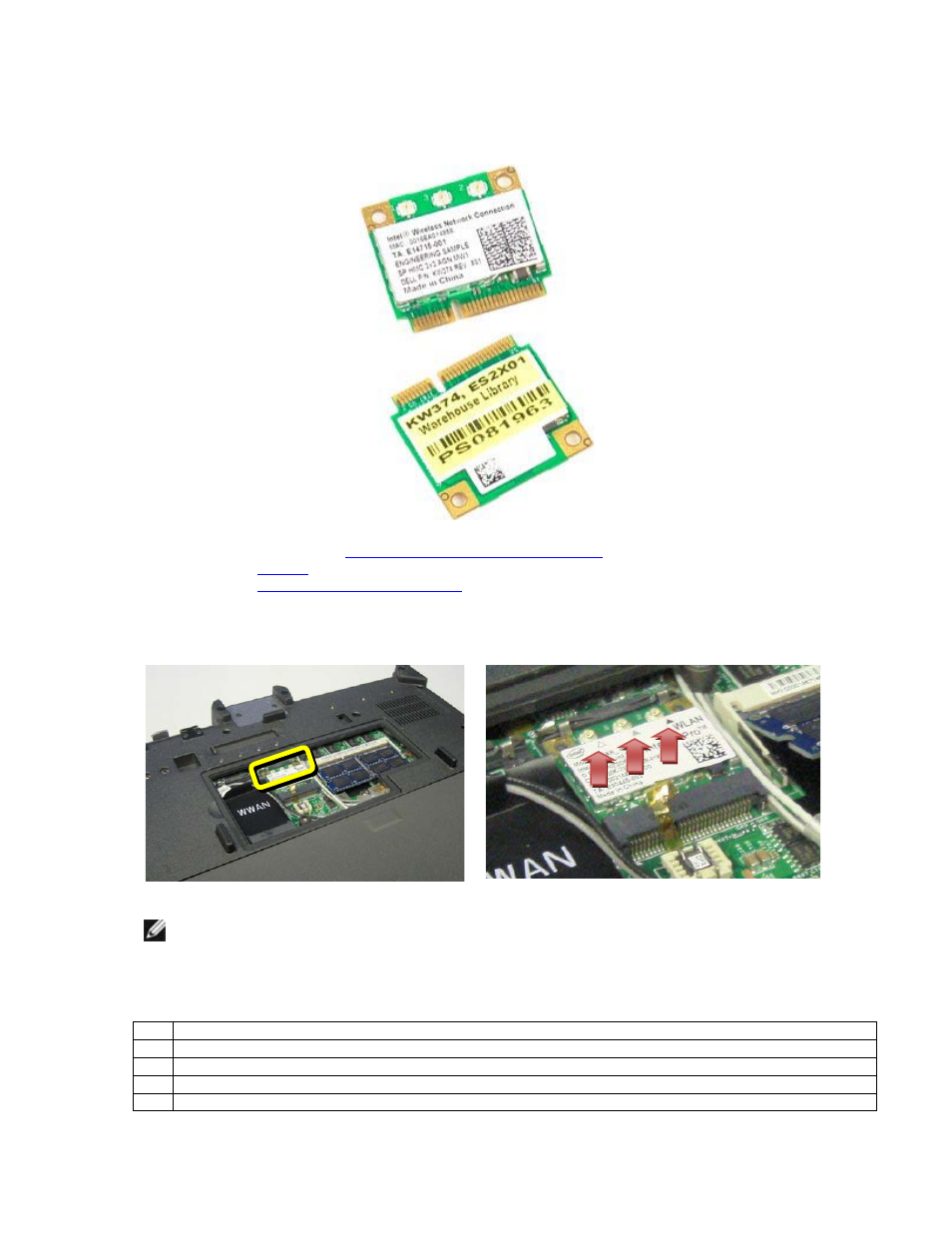
Dell
™
Latitude™ XT2 XFR Service Manual
Page 39 of 94
Version A00-01
4.7.1
Removing the Mini-Card
1. Follow the procedures in
Before Working Inside Your XT2 XFR
4. Depending on the type of wireless adapter installed, disconnect either two or three antenna
cables from the mini-card. Each mini-card will have a label for the wire to be connected or
disconnected from the adapter. WWAN, WLAN and WPAN mini-cards all have similar labeling.
NOTE:
There are five cables located under the memory door. Two enter the bay from the left
side, three enter from the back center location. The table below explains where each cable
would connect to for WLAN and WWAN devices. Most new WLAN and WWAN mini-cards
available today have icons on their label that tells you which cable to connect to which antenna
port.
1 BLACK (left side) – Connects to black labeled terminal on WLAN adapters
2 GREY (left side) – Connects to grey terminal on WWAN adapters
3 WHITE (center) – Connects to white terminal on WLAN adapters
4 WHITE/GREY (center) – Connects to white terminal on WWAN adapters
5 GREY (center) – Connects to grey terminal on WLAN adapters (If adapter is A/G/N capable)
