Cache thresholds, Persistent image retention weights, Persistent image considerations – Dell PowerVault 715N (Rackmount NAS Appliance) User Manual
Page 49: Storing persistent images, Accessing directories, folders, and files, Allowing user access to persistent images
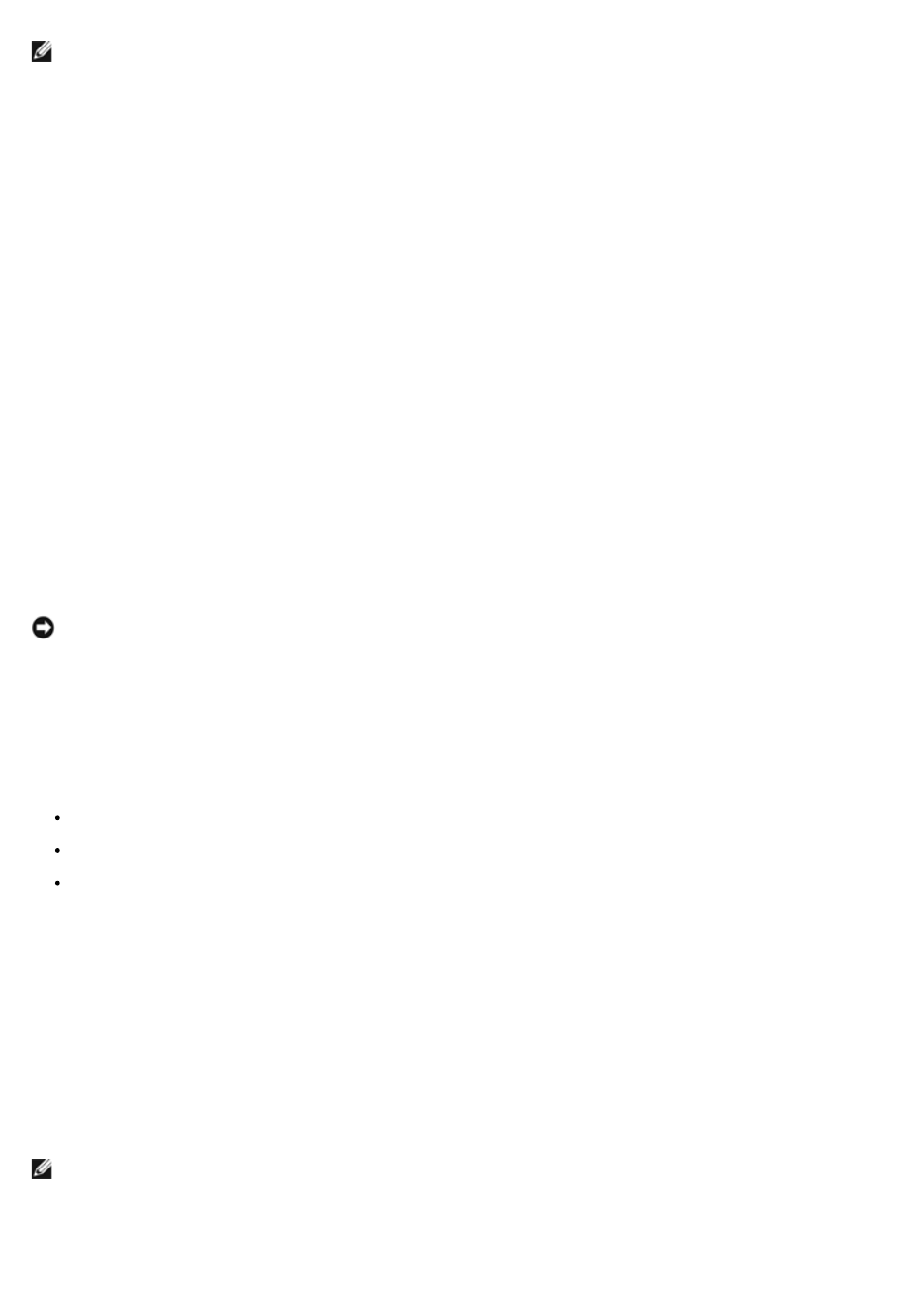
NOTE:
You cannot take a persistent image of the operating system volumes or the recovery operating system
drives (C: or D:).
Cache Thresholds
The Dell ActiveArchive software has two thresholds that provide warnings when the cache file is approaching maximum
capacity. The Cache Full Warning Threshold logs an event in the event log and displays an error in the NAS Manager
status indicator when the cache file reaches the threshold (default is 80 percent full). The Cache Full Threshold, which
is labeled Begin deleting images in the NAS Manager, specifies the threshold where the PowerVault NAS Manager
deletes the oldest persistent images with the lowest retention weights until the cache file is below the Cache Full
Threshold (default is 90 percent full).
Persistent Image Retention Weights
When the system reaches the cache full threshold, the system starts deleting files, depending on the retention weight
and age of the persistent image. The system first looks for the persistent image with the lowest retention weight in the
cache file and deletes the oldest persistent image with the retention weight. After all persistent images with the lowest
retention weight have been deleted, Dell ActiveArchive looks for and deletes the oldest files with the next higher retention
weight.
Persistent Image Considerations
When using persistent images, system performance might be degraded, depending on the rate your data is changing and
the number of persistent images kept for each virtual disk. Read performance of the virtual disk remains constant,
regardless of the presence of persistent images. Read performance of the persistent image is identical to that of the
virtual disk. Write performance, however, might vary. Each initial write to a virtual disk area causes the Dell ActiveArchive
software to rewrite the data to the persistent image cache file, and the initial write is slower if the data is being protected
by a persistent image. Changes to data that is not protected by a persistent image does not cause a performance
degradation.
NOTICE:
If you use one of the recovery processes to reinstall your operating system, your persistent images are
deleted.
Storing Persistent Images
You can store up to 250 persistent images per volume; however, if you exceed 250 persistent images, the oldest
persistent image with the lowest retention weight is overwritten. This number of persistent images allows you to schedule
multiple persistent images. (You should tailor your schedule depending on how the data is changing.) For example, you
could implement a schedule similar to the following schedule:
Seven daily persistent images with a high priority
Two weekly persistent images with a medium priority
Two monthly persistent images with a low priority
This type of schedule gives you good snapshot coverage and ensures that your most recent data has the highest priority.
Accessing Directories, Folders, and Files
By default, administrators can access the ActiveArchive directory in the root of each volume. Each persistent image is
displayed separately with a date and time stamp showing when the persistent image occurred. The administrator can
browse the persistent image as if it were a standard volume. Each persistent image is mounted as a volume on the file
system to allow access by clients. Persistent images are created as read-only.
Persistent image directories are used in the same way that conventional directories are used. The files and folders in the
persistent image directories have the same permissions as the files and folders on the original volume. All persistent
images are persistent and survive system power losses or reboots.
NOTE:
The ActiveArchive directory is a hidden folder. You must configure your system to view hidden files and
folders to view your ActiveArchive directory.
Allowing User Access to Persistent Images
