Working with mirrors, Adding a mirror, Removing a mirror – Dell PowerVault 715N (Rackmount NAS Appliance) User Manual
Page 27
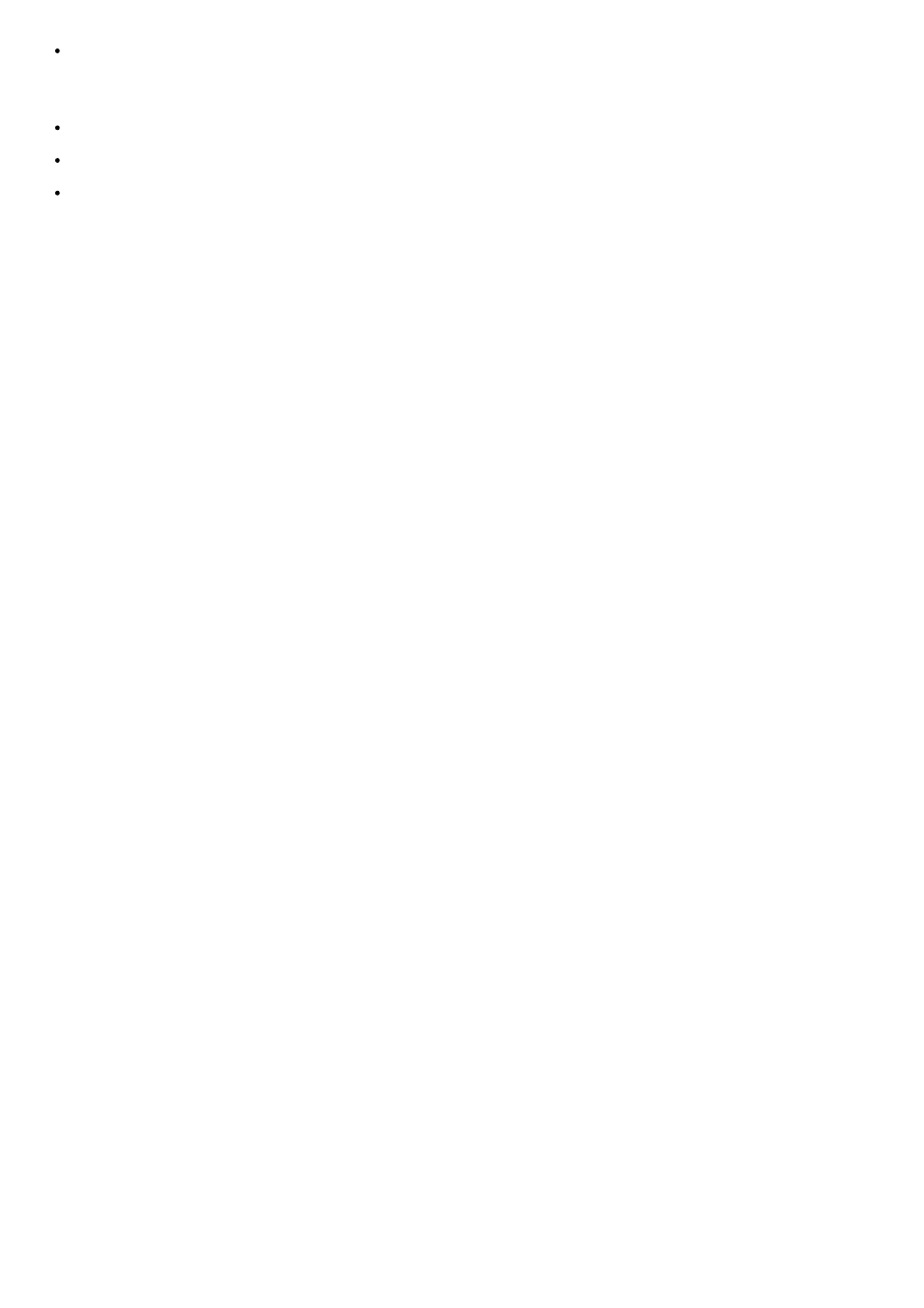
Unallocated space exists on a dynamic disk onto which a volume can be extended.
You cannot extend a volume if any of the following statements are true:
The volume is formatted as FAT or FAT32.
The volume is using software RAID (striped, mirrored, or RAID 5 volume).
Unallocated space is unavailable on a dynamic disk.
After a volume is extended, it cannot be mirrored or striped using software RAID. You cannot delete any portion of a
spanned volume without deleting the entire spanned volume.
1. Right-click the simple or spanned volume you want to extend, and then click Extend Volume.
The selected volume appears in the dialog box along with its current size.
2. Enter the amount to extend the volume and click OK.
Ignore any system messages that you might see while the volume extends. You do not have to run any special
utilities.
3. Click OK.
The volume now shows the size of the extended volume.
Working With Mirrors
Array Manager allows you to create mirrors of your volumes. This section discusses how to add, remove, or break a
mirror.
Adding a Mirror
To add a mirror, perform the following steps:
1. From the PowerVault NAS Manager, log on to the Terminal Services Advanced Client.
2. Launch the Dell OpenManage Array Manager by clicking the System Management in the Advanced
Administration Menu, and then clicking Computer Management.
3. In the Dell OpenManage Array Manager window, click the Volumes folder to expand it.
4. In the left pane, right-click a volume name, and then click Add Mirror ....
The Add Mirror Wizard displays.
5. Click Next.
6. Select Custom Mode, and then click Next.
7. Verify that the correct disk that is to mirror the volume is selected. If the correct disk is not selected, click Modify,
and then go to step 8. If the correct disk is selected, go to step 10.
8. From the Modify Disk Selection window, click the disk you want to change.
A drop-down list box arrow appears.
9. Click the arrow, select a different disk from the drop-down list box, and then click OK.
10. Click Next, and then click Finish to create the mirror.
Removing a Mirror
1. From the PowerVault NAS Manager, log on to the Terminal Services Advanced Client.
