Assigning raid levels, Logical drive configuration – Dell PERC 4/DC User Manual
Page 66
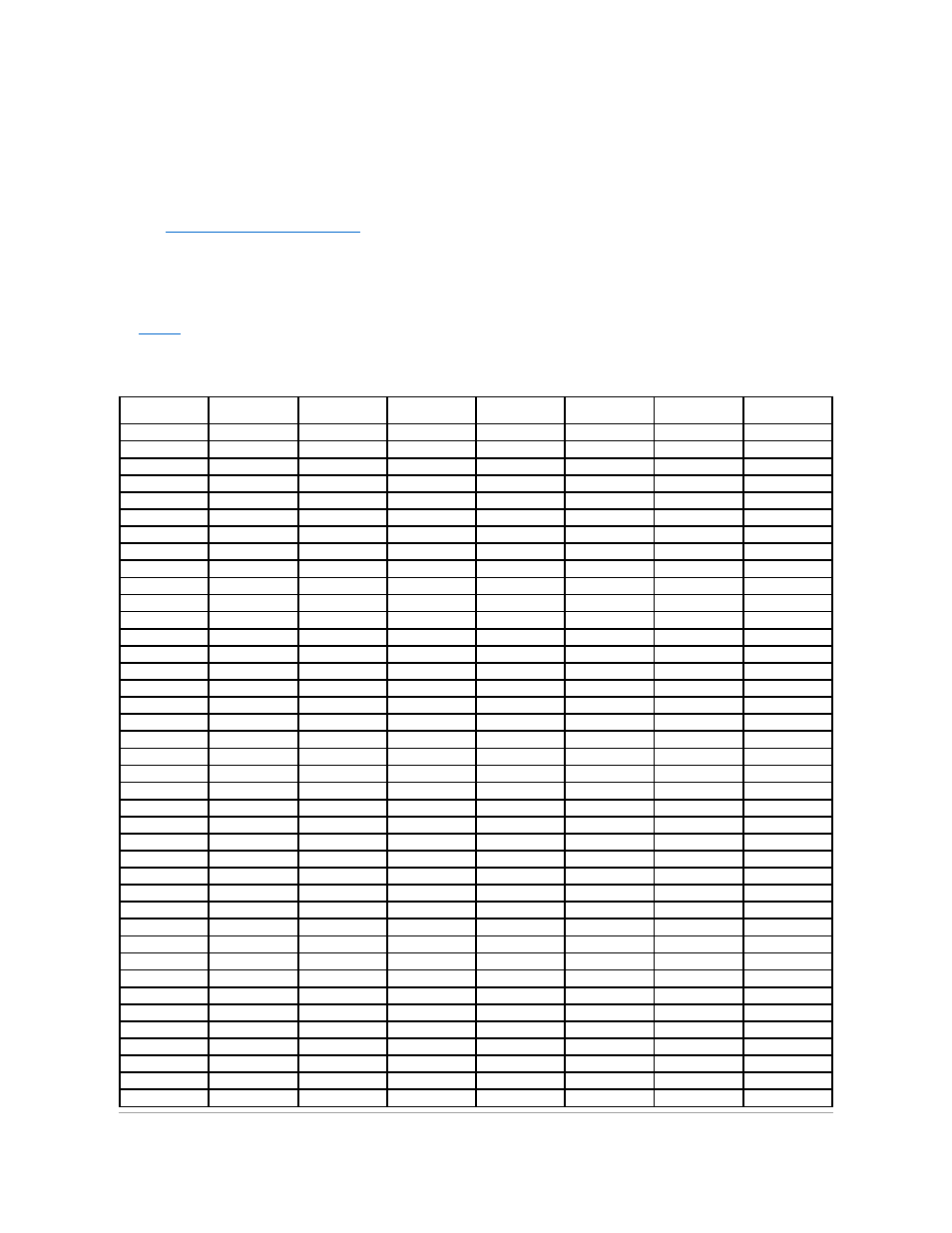
5.
Select the RAID level, cache policy, read policy, and write policy.
6.
Save the configuration.
7.
Initialize the system drives.
8.
Install the operating system.
See
BIOS Configuration Utility and Dell Manager
for detailed instructions.
Logical Drive Configuration
to list the details for each logical drive that you configure.
Table 4-4. Logical Drive Configuration
Logical Drive
RAID Level
Stripe Size
Logical Drive
Size
Cache Policy
Read Policy
Write Policy
Number of
Physical Drives
LD0
LD1
LD2
LD3
LD4
LD5
LD6
LD7
LD8
LD9
LD10
LD11
LD12
LD13
LD14
LD15
LD16
LD17
LD18
LD19
LD20
LD21
LD22
LD23
LD24
LD25
LD26
LD27
LD28
LD29
LD30
LD31
LD32
LD33
LD34
LD35
LD36
LD37
LD38
LD39
