See the section, Cable suggestions, Step 5 connect scsi cables and scsi devices – Dell PERC 4/DC User Manual
Page 14
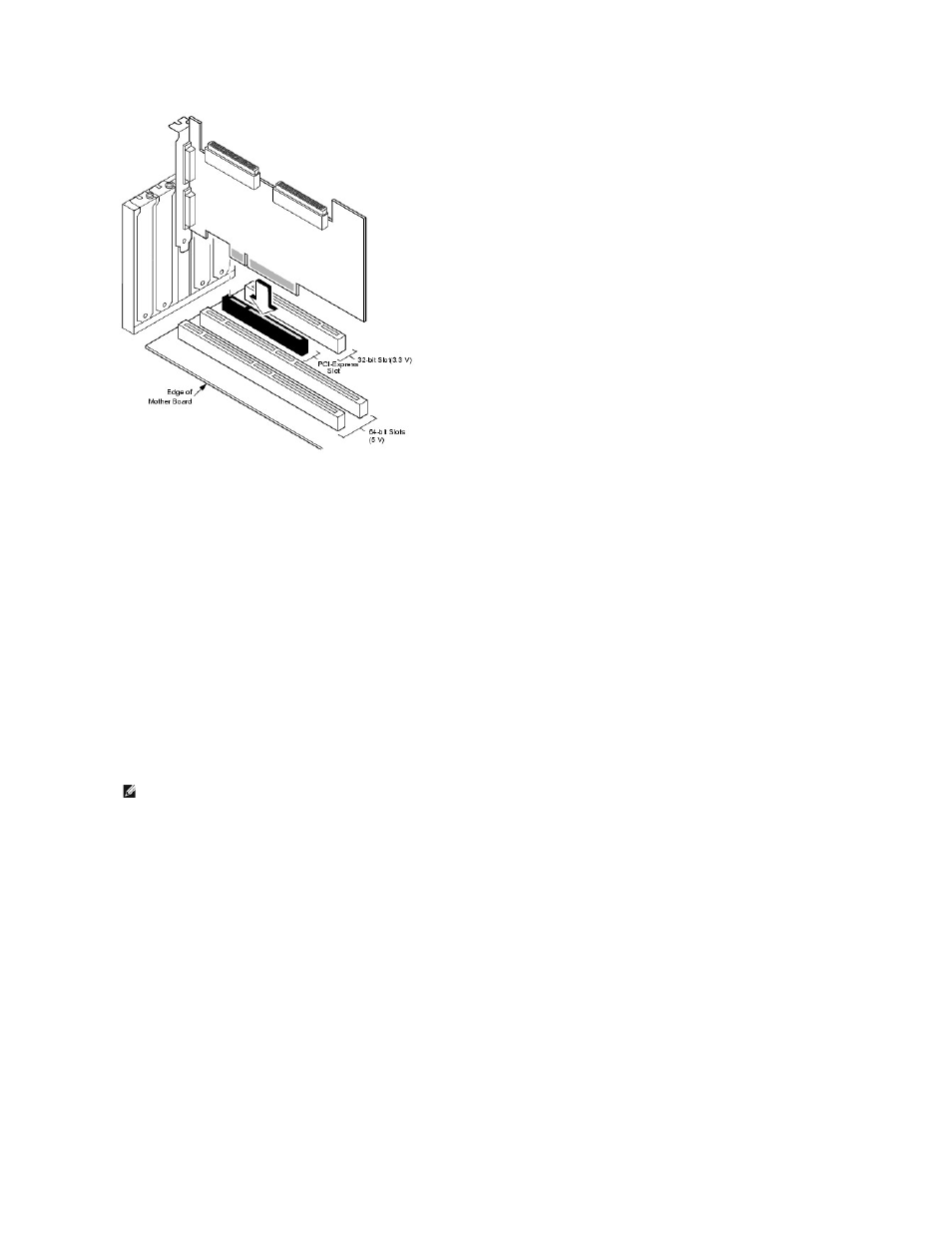
Step 5 Connect SCSI Cables and SCSI Devices
Connect the SCSI cables to the SCSI connectors and SCSI devices.
Connect SCSI Devices
Perform the following steps to connect SCSI devices.
1.
Disable termination on any SCSI device that does not sit at the end of the SCSI bus.
2.
Configure all SCSI devices to supply TermPWR.
3.
Set proper target IDs (TIDs) for all SCSI devices.
4.
The host controller has a SCSI ID of 7.
5.
Connect the cable to the devices.
Cable Suggestions
System throughput problems can occur if the SCSI cables are not the correct type. To avoid problems, you should follow the following cable suggestions:
l
Use cables no longer than 12 meters for Ultra3, Ultra160, and Ultra320 devices. (It's better to use shorter cables, if possible.)
l
Make sure the cables meet the specifications.
l
Use active termination.
l
Note that cable stub length should be no more than 0.1 meter (4 inches).
l
Route SCSI cables carefully and do not bend cables.
l
Use high impedance cables.
l
Do not mix cable types (choose either flat or rounded and shielded or non-shielded).
l
Note that ribbon cables have fairly good cross-talk rejection characteristics, meaning the signals on the different wires are less likely to interfere with
each other.
NOTE:
The maximum cable length for Fast SCSI (10 MB/sec) devices is 3 meters and for Ultra SCSI devices is 1.5 meters. The cable length can be up to
12 meters for LVD devices. Use shorter cables if possible.
