Bios configuration utility and dell manager, Starting the bios configuration utility – Dell PERC 4/DC User Manual
Page 27
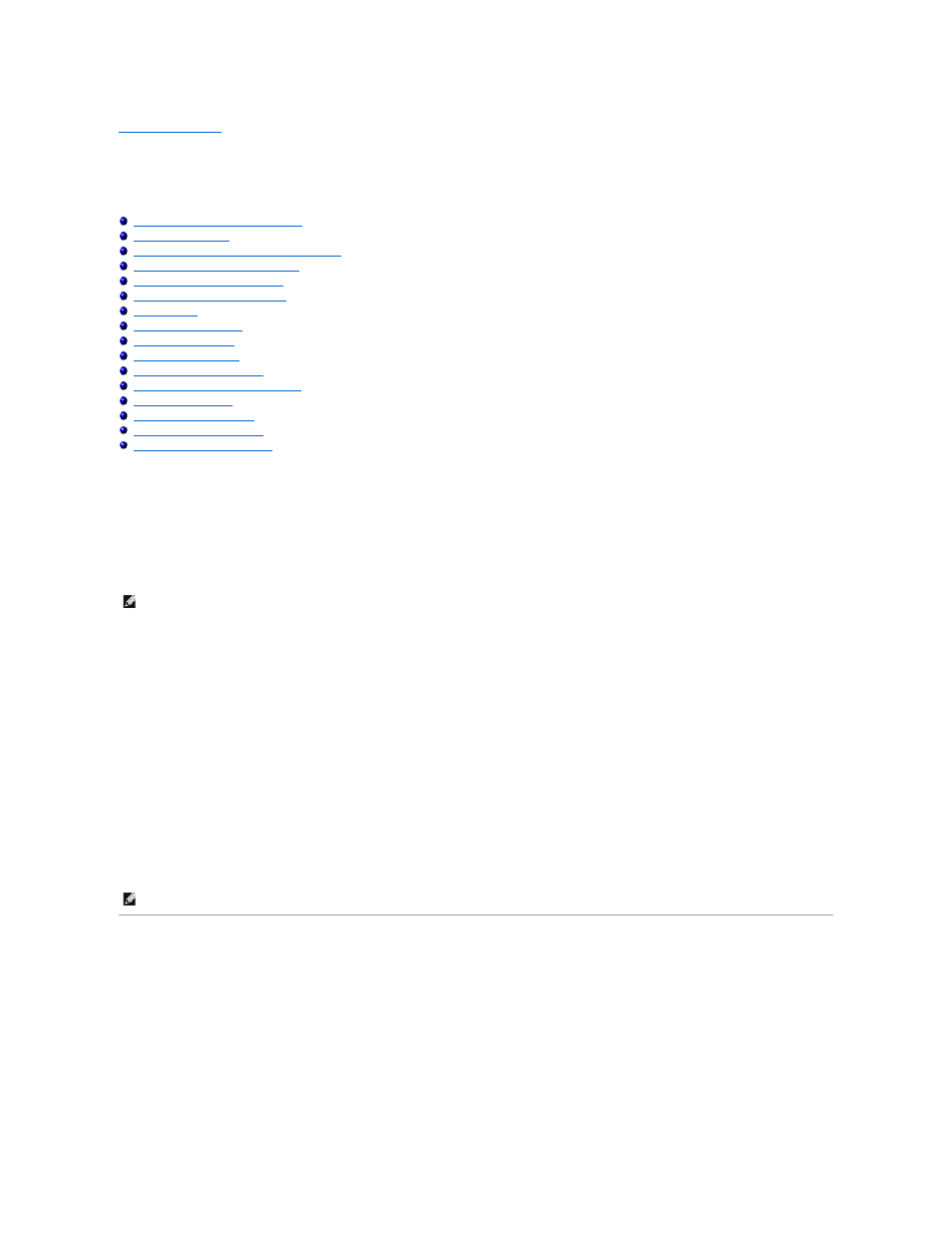
Back to Contents Page
BIOS Configuration Utility and Dell Manager
Dell™ PowerEdge™ Expandable RAID Controller 4/SC, 4/DC, and 4e/DC User's Guide
Starting the BIOS Configuration Utility
Using Dell Manager in Red Hat Linux GUI Mode
Configuring Arrays and Logical Drives
Designating Drives as Hot Spares
Creating Arrays and Logical Drives
Using a Pre-loaded SCSI Drive "As-is"
Exiting the Configuration Utility
The BIOS Configuration Utility configures disk arrays and logical drives. Because the utility resides in the RAID controller BIOS, its operation is independent of
the operating systems on your system.
Dell™ Manager is a character
-based, non-GUI utility that changes policies, and parameters, and monitors RAID systems. Dell Manager runs under Red Hat
®
Enterprise Linux, Advanced Server edition and Enterprise edition.
Use these utilities to do the following:
l
Create hot spare drives.
l
Configure physical arrays and logical drives.
l
Initialize one or more logical drives.
l
Access controllers, logical drives, and, physical drives individually.
l
Rebuild failed hard drives.
l
Verify that the redundancy data in logical drives using RAID level 1, 5, 10, or 50 is correct.
l
Reconstruct logical drives after changing RAID levels or adding a hard drive to an array.
l
Select a host controller to work on.
The BIOS Configuration Utility and the Dell Manager for Linux use the same command structure to configure controllers and disks. The following sections
describe the steps to start either utility and detailed instructions to perform configuration steps using either utility.
Starting the BIOS Configuration Utility
When the host computer boots, hold the
HA -0 (Bus X Dev X) Type: PERC 4 Standard FWx.xx SDRAM=128MB
Battery Module is Present on Adapter
NOTE:
The OpenManage™ Array Manager can perform many of the same tasks as the BIOS Configuration Utility and Dell Manager.
NOTE:
Dell Manager screens differ slightly from the BIOS Configuration Utility screens, but the utilities have similar functions.
